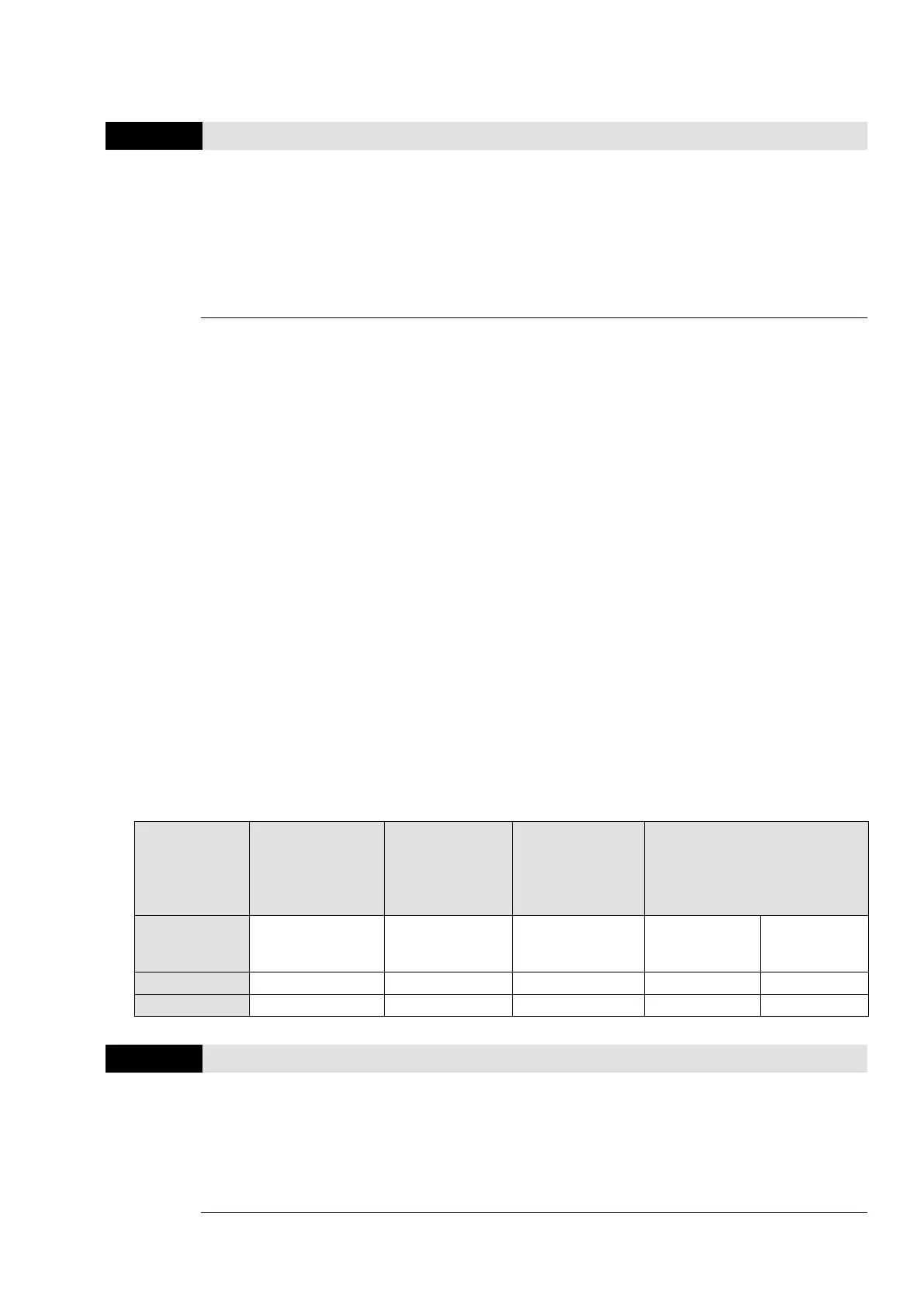Set Pr.00.03 = 3 and 00.04 = 8 for feedback value to display the PID set point on the control
panel at the same time.
When Pr.10.00 is set to 1 and operated by the keypad, adjust the set point by pressing the
up/down keys directly on any display interface if you need to set the set point.
When Pr.10.00 is set to 4, the setting range of Pr.10.11 is limited by the maximum operating
frequency of Pr.01.00. The maximum frequency value of 01.00 is the maximum value of the
physical quantity to the set point corresponds to the maximum range of the physical quantity
measured by the sensor (set in Pr.10.18).
If the set and displayed target value directly correspond to physical quantities such as pressure,
temperature, flow, etc., you also need to set Pr.00.13 and Pr.00.14 at the same time. For
example, when the maximum range of the set point set as 16.0 bar, you also need to set
Pr.00.13 = 160, 00.14 = 1.
The target physical quantity corresponding to the frequency set by Pr.10.11 = (Pr.10.11/
Pr.01.00) × Pr.00.13 × 10
-(Pr.00.14)
. For example, Pr.10.11 = 20 Hz, Pr.01.00 = 50 Hz, Pr.00.13 =
160, Pr.00.14 = 1, then the target physical quantity = 20 / 50 × 160 × 0.1 = 8.0.
The following table shows the set point physical quantity and the operating frequency of the
drive, sensor feedback value correspond to the physical quantity, set point setting method and
relationship.