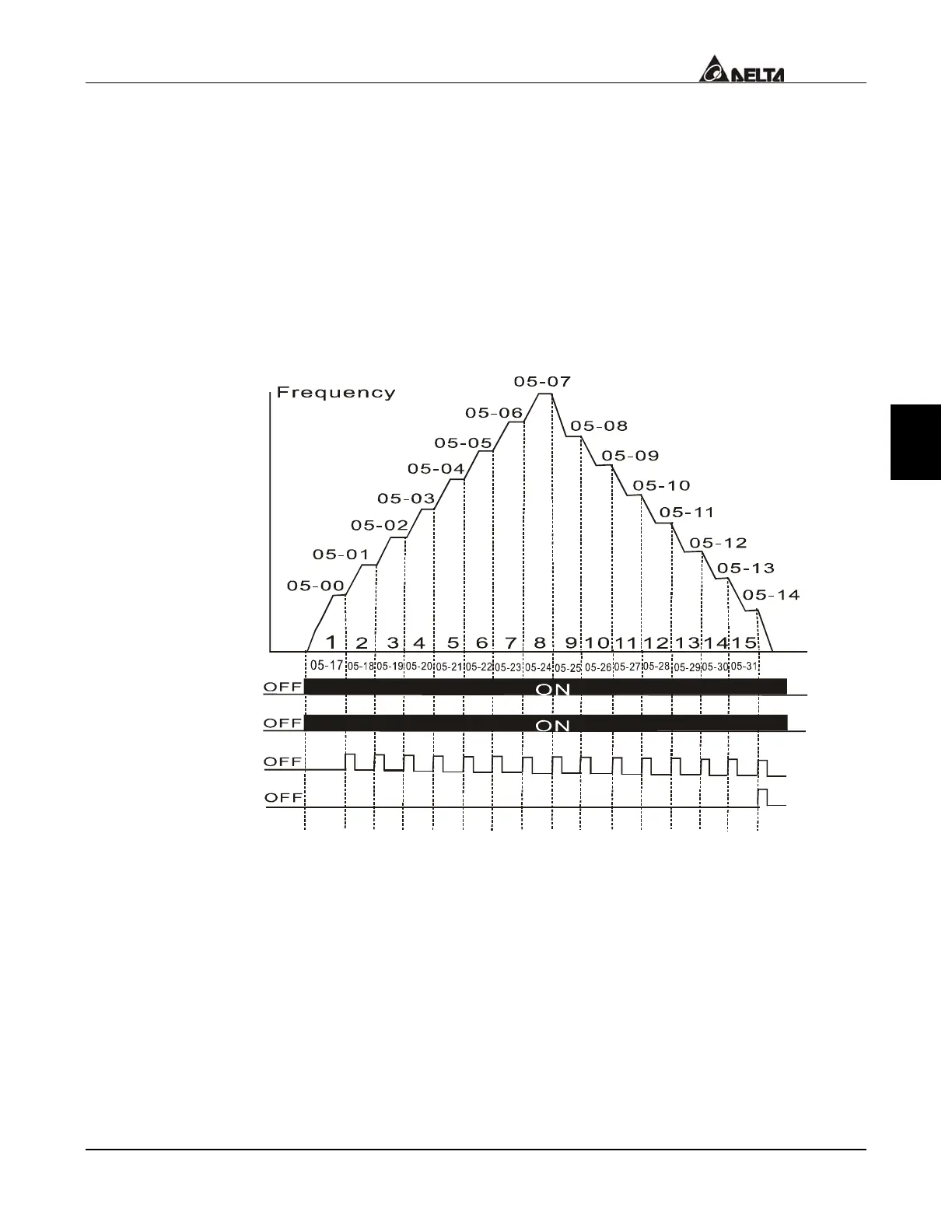5
VFD-B Series
DELTA ELECTRONICS, INC. ALL RIGHTS RESERVED
5-33
Example 1 (Pr.05-15 = 1):
Execute one cycle of the PLC program. Its relative parameter
settings are:
Pr.05-00 to 05-14: 1
st
to 15
th
step speed (sets the frequency of each step speed)
Pr.04-04 to 04-09: Multi-Function Input Terminals (set one multi-function terminal as
14 - PLC auto-operation).
Pr.03-00 to 03-03: Multi-Function Output Terminals (set a Multi-Function Terminal as
10-PLC running indication, 11-PLC step completed or 12-PLC
program completed).
Pr.05-16: Direction of operation for the 1
st
to 15
th
step speed.
Pr.05-17 to 05-31: Operation time setting of the 1
st
to 15
th
step speed.
Program operation
command
Program operation
indication
Step operation
indication
Program operation
fulfillment indication
Note: The above diagram shows one complete PLC cycle. To restart the cycle, turn the PLC
program off and on again.
Example 2 (Pr.05-15 = 2): Continuously executes program cycles:
The diagram above shows the PLC program stepping through each speed. Set Pr.05-15 to 2
continuously executes the program. To stop the PLC program, one must either pause the
program or turn it off. (Refer to Pr.04-04 to 04-09 values 14 and 15).