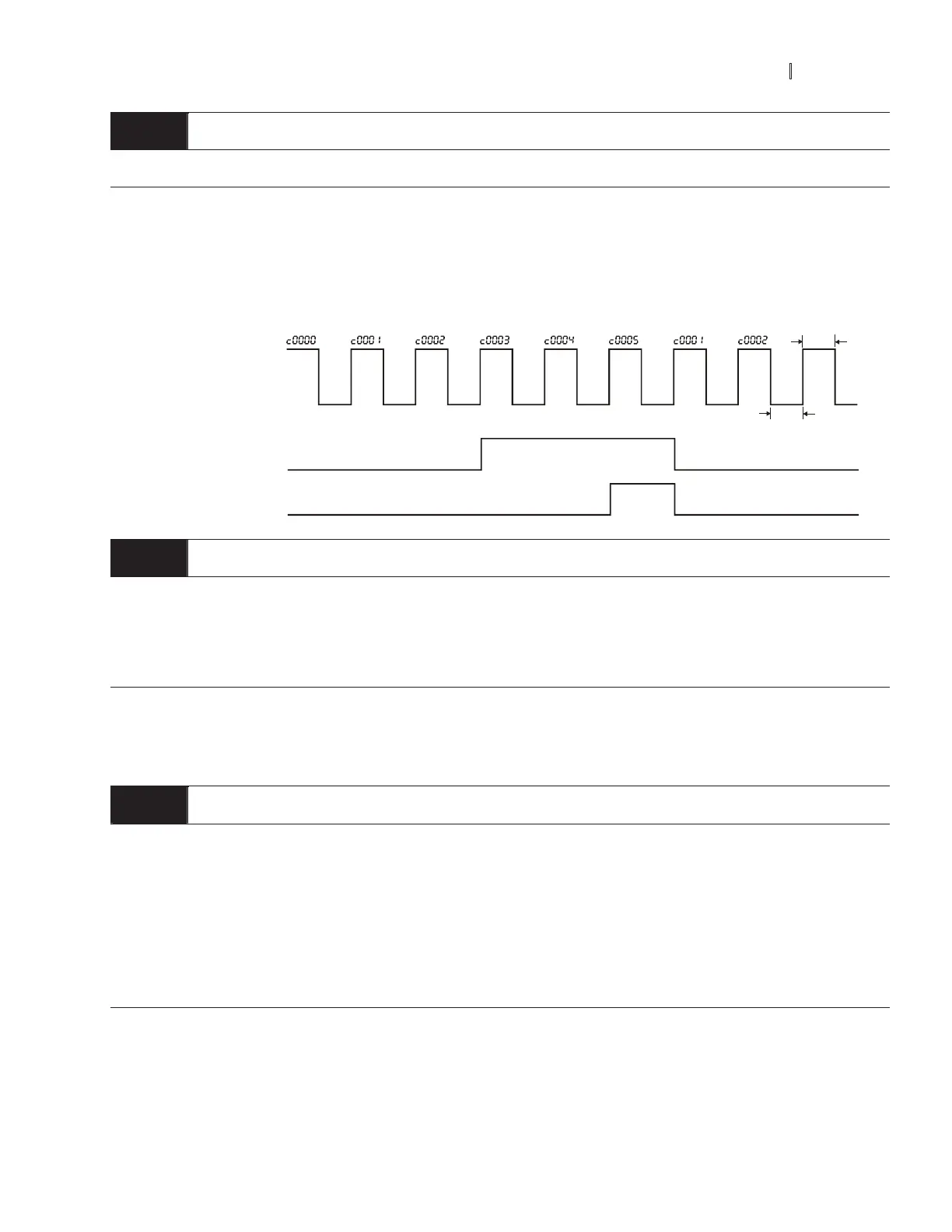Chapter 5 Parameters_VFD-B Series
Revision 10/2005, BE13, SW V4.08 5-51
03 - 09
a Preliminary Count Value Unit: 1
Settings 00 to 65500 Factory Setting: 00
When the counter value reaches this value, the corresponding multi-function output terminal will be activated,
provided one of Pr.03-00 to Pr.03-03 set to 15 (Preliminary Count Value Setting). This multi-function output
terminal will be deactivated upon completion of Terminal Count Value Attained.
The timing diagram:
Terminal Count Value
(Pr. 03-00~Pr. 03-03=14)
Preliminary Count Value
(Pr. 03-00~Pr. 03-03=15)
Display
(Pr.00-04=01)
TRG
Counter Trigger
The width of trigger signal
should not be less than
2ms(<250 Hz)
2m sec
2m sec
Ex:03-08=5,03-09=3
03 - 11
EF Active when Preliminary Count Value Attained
Factory Setting: 00
Settings 00 Preliminary count value attained, no EF display
01 Preliminary count value attained, EF active
If this parameter is set to 01 and the desired value of counter is attained, the AC drive will treat it as a fault.
The drive will stop and show the “cEF” message on the display.
03 - 12
Fan Control
Factory Setting: 00
Settings 00 Fan always ON
01 1 minute after AC motor drive stops, fan will be OFF
02 AC motor drive runs and fan ON, AC motor drive stops and fan OFF
03 Fan ON to run when preliminary heatsink temperature attained
This parameter determines the operation mode of cooling fan.