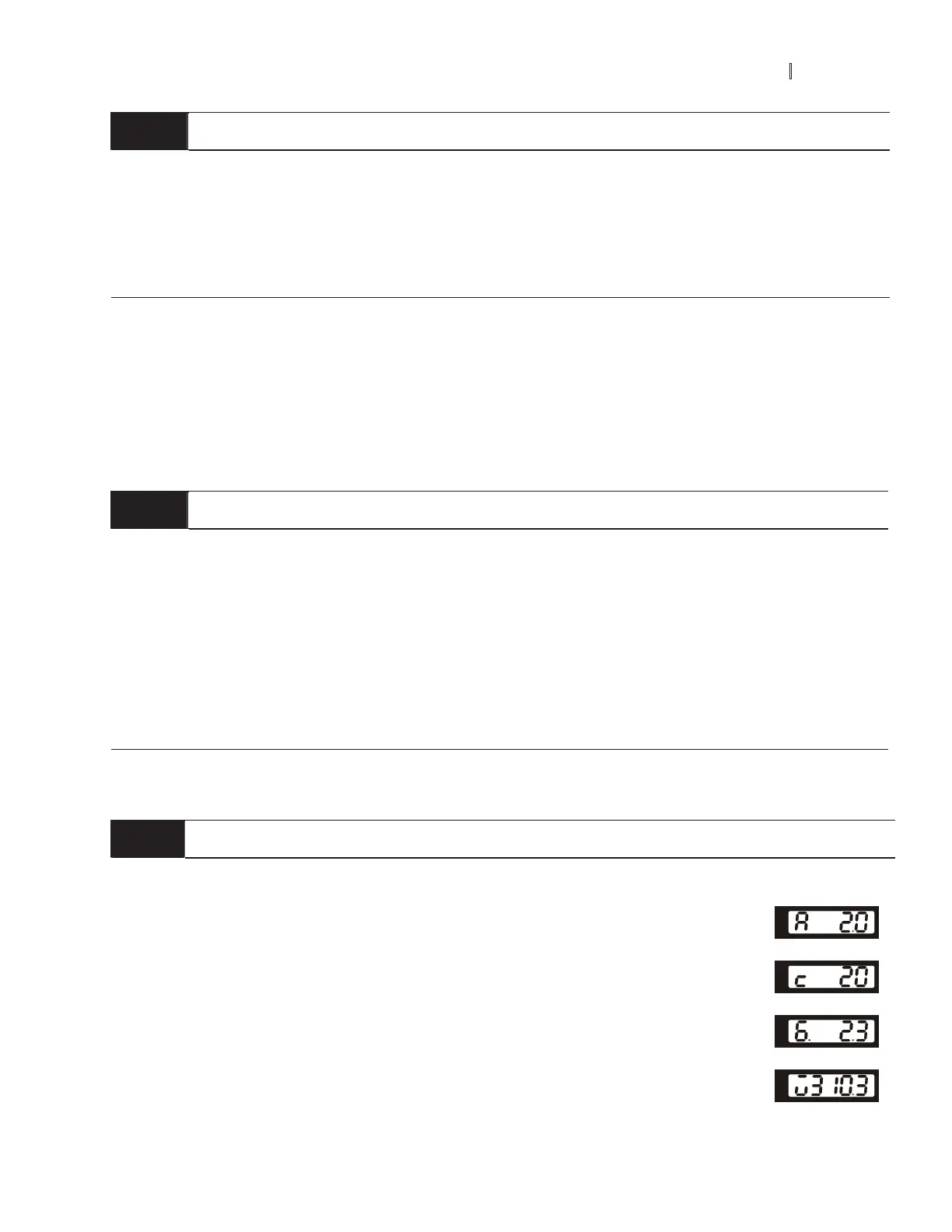Chapter 5 Parameters_VFD-B Series
Revision 10/2005, BE13, SW V4.08 5-25
00 - 02
Parameter Reset
Factory Setting: 00
Settings 08 Keypad Lock
09 All parameters are reset to factory settings (50Hz, 220V/380V/575V)
10 All parameters are reset to factory settings (60Hz, 220V/440V/575V)
This parameter allows the user to reset all parameters to the factory settings except the fault records (Pr.06-
08 ~ Pr.06-11).
50Hz: Pr.01-01 is set to 50Hz and Pr.01-02 is set to 230V, 400V or 575V.
60Hz: Pr.01-01 is set to 60Hz and Pr.01-02 is set to 230V, 460V or 575V.
When Pr.00-02=08, the VFD-PU01 keypad is locked. To unlock the keypad, set Pr.00-02=00.
00 - 03
aStart-up Display Selection
Factory Setting: 00
Settings 00 Display the frequency command value. (LED F)
01 Display the actual output frequency (LED H)
02 Display the content of user-defined unit (LED U)
03 Multifunction display, see Pr.00-04
04 FWD/REV command
This parameter determines the start-up display page after power is applied to the drive.
00 - 04
aContent of Multi-Function Display
Factory Setting: 00
Settings 00 Display the output current in A supplied to the motor
01
Display the counter value which counts the number of pulses on
TRG terminal
02
When the PLC function is active, the current step and its remaining
operation time in s are shown.
03 Display the actual DC BUS voltage in VDC of the AC motor drive