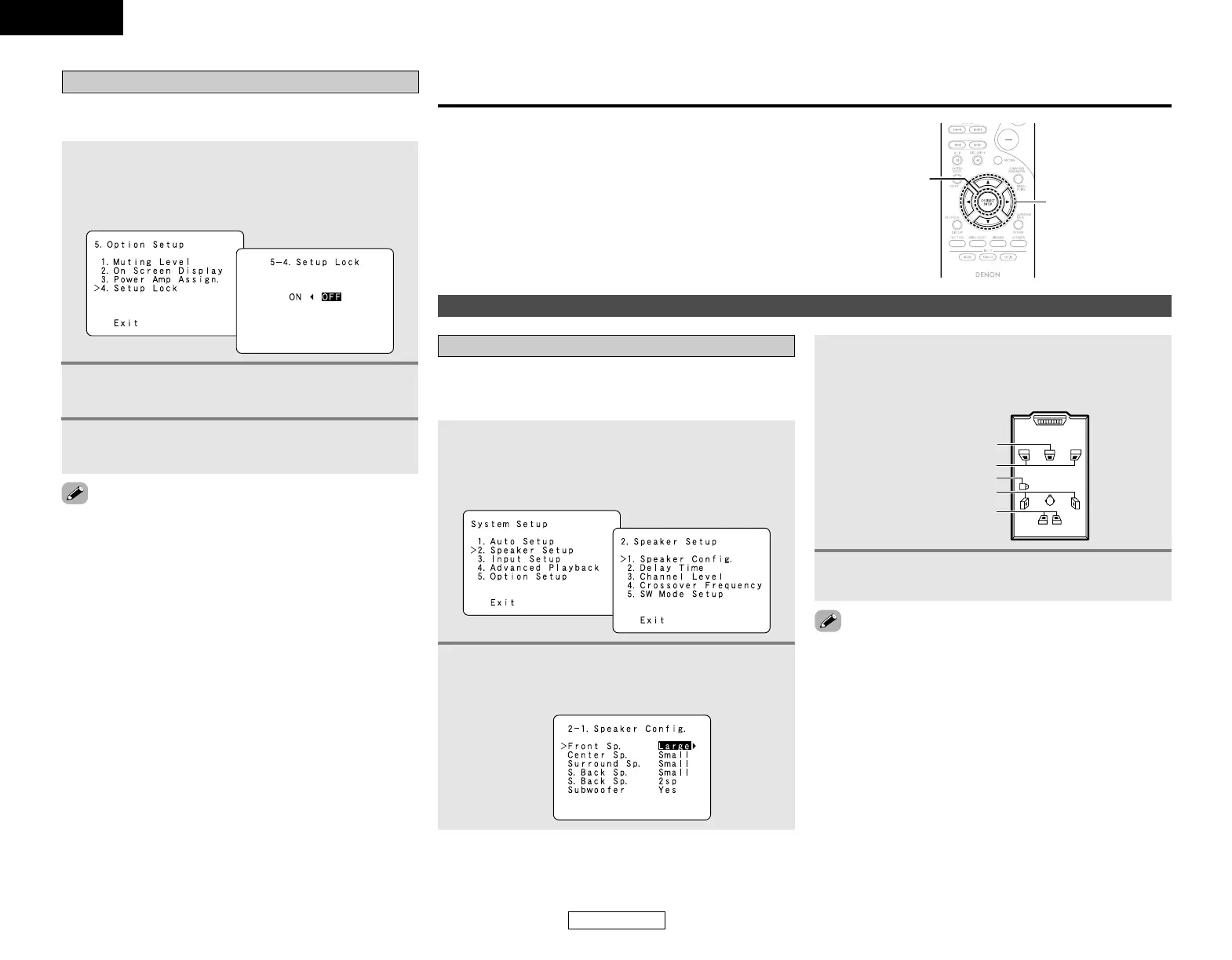ENGLISH
45
Advanced Setup – Part 1
ENGLISH
The system setup settings can be locked so that they cannot be
changed easily.
Setting the Setup Lock
1
Press the CURSOR
DD
or
HH
button to select
“Setup Lock” at the “Option Setup” menu, then
press the ENTER button.
• The “Setup Lock” screen appears.
2
Press the CURSOR
FF
button to select “ON”, to
lock the system setup settings.
3
Press the ENTER button to finalize the setting
and exit the system setup mode.
• When the setup lock function is activated, the settings listed
below cannot be changed, and “SETUP LOCKED” is displayed
when related buttons are operated.
• System setup settings
• Surround parameter settings
•Tone control settings
• Channel level settings (including test tones)
•To unlock, press the SETUP button again and display the “Setup
Lock” screen, then select “OFF” and press the ENTER button.
• System setup is complete. Once these settings are made,
there is no need to change them unless different AV components
are connected or the speakers are repositioned.
This Speaker Setup section describes the procedures to make
speaker settings manually (without using the Auto Setup
function), as well as to make manual changes to settings that
have already been made by the Auto Setup function.
Advanced Setup – Part 2
1
Press the CURSOR
DD
or
HH
button to select
“Speaker Setup” at the “System Setup” menu,
then press the ENTER button.
• The “Speaker Setup” screen appears.
Setting the Speaker Config.
Speaker Setup
The composition of the signals output to each channel and the
frequency response are adjusted automatically according to the
combination of speakers actually being used.
2
Press the CURSOR
DD
or
HH
button to select
“Speaker Config.”, then press the ENTER button.
• The “Speaker Config.” screen appears.
3
Press the CURSOR
DD
or
HH
button to select a
speaker, then press the CURSOR
FF
or
GG
button
to select a parameter.
Center Sp.
Front Sp.
Subwoofer
Surround Sp.
Surround back Sp.
4
Press the ENTER button to enter the setting.
• The “Speaker Setup” menu appears.
• Select “Large” or “Small” not according to the actual size of
the speaker but according to the speaker’s capacity for playing
low frequency (bass sound below the frequency set for the
Crossover Frequency) signals. If you are unsure, try comparing
the sound at both settings (setting the volume to a level low
enough so as not to damage the speakers) to determine the
proper setting.
