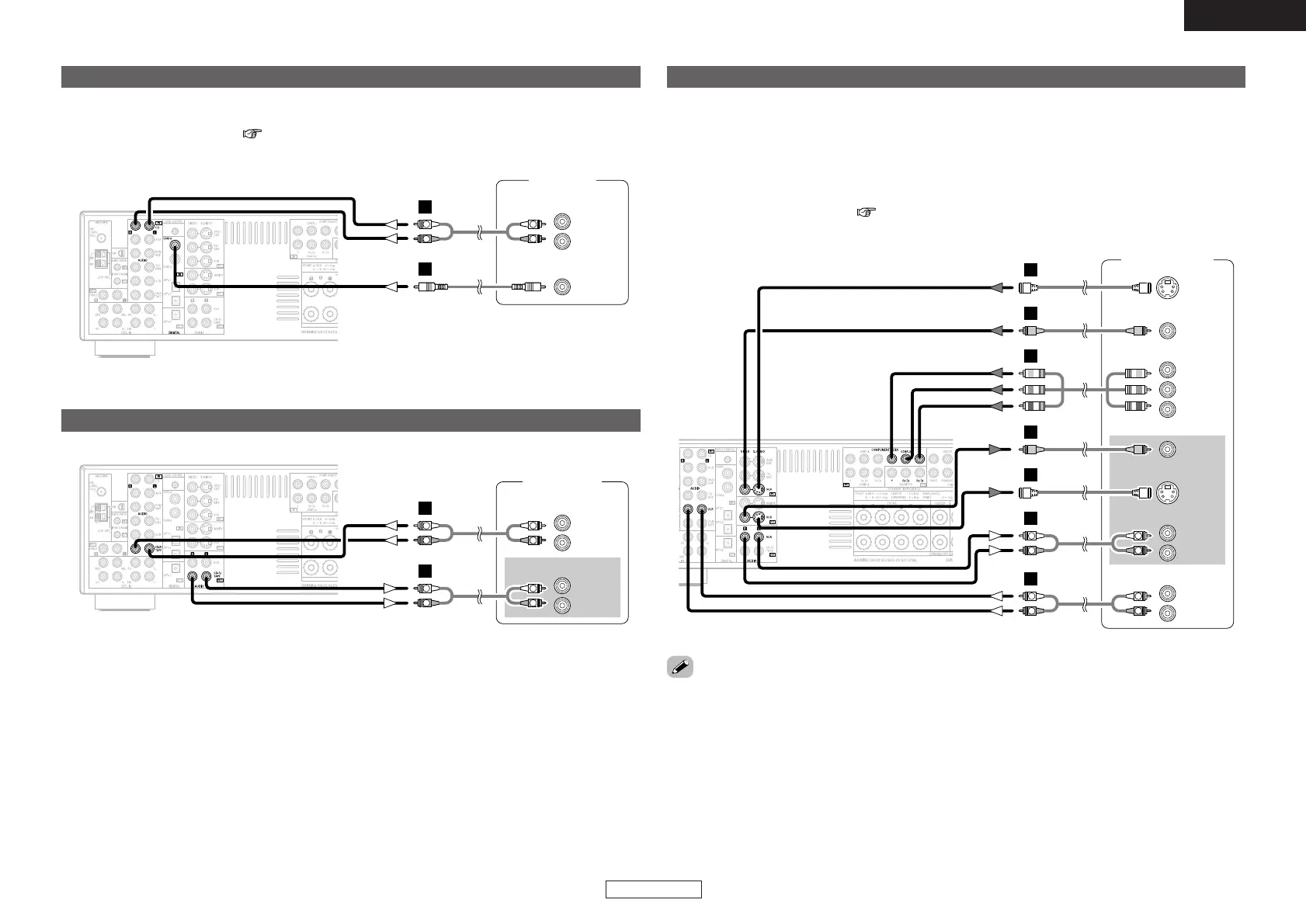Connecting Other Sources Connecting Other Sources
16
ENGLISH
ENGLISH
Connecting a VCR
• For best picture quality choose the component video connection to your VCR. S-Video and composite
video outputs are also provided.
• If you wish to perform analog dubbing from a digital source, such as a DVD recorder to an analog
recorder such as a cassette deck, you will need to connect the analog inputs and outputs as shown
below, in addition to the digital audio connections.
• The digital inputs and outputs connection is the same as that for a CD (MD) recorder.
• If you choose to use the coaxial or optical connection, it needs to be assigned. For more information
about Digital Input Assignment ( page 47).
•When recording to a VCR, it is necessary that the type of cable used with the playback source equipment
be the same type that is connected to the AVR-1907 VCR OUT terminal.
Example: TV IN → S-Video cable : VCR OUT → S-Video cable
TV IN → Video cable : VCR OUT → Video cable
Connecting a CD player
To connect the digital audio output from the CD player, you can choose from either the coaxial or optical
connections. If you choose to use the optical connection, it needs to be assigned. For more information
about Digital Input Assignment ( page 47).
