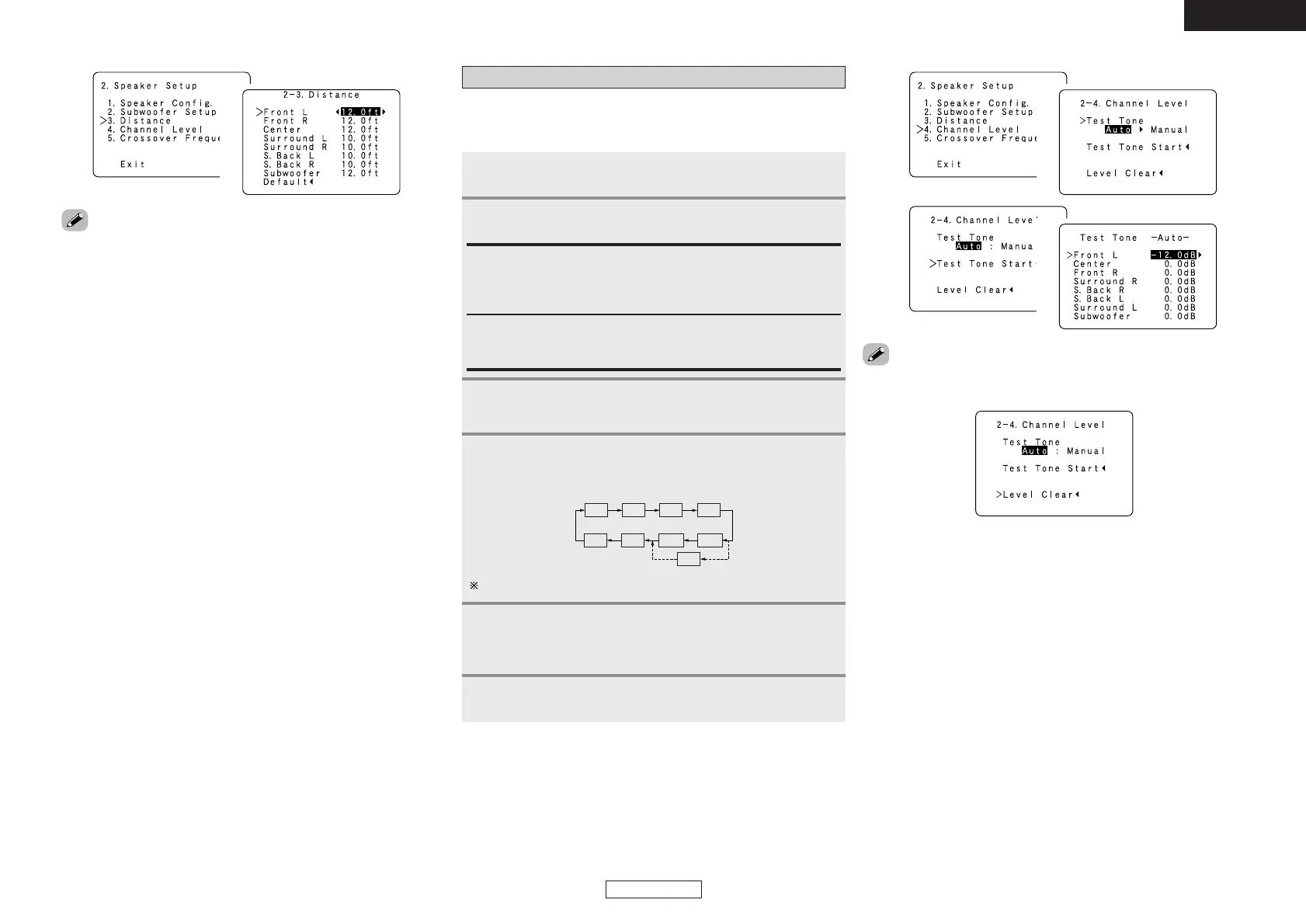ENGLISH
56
ENGLISH
Advanced Setup – Part 2 Advanced Setup – Part 2
• The distance changes in units of 0.5 foot each time the button is
pressed. Select the value closest to the measured distance.
• Please note that the difference of distance for every speaker
should be 20 ft or less.
1
2
..... L1
..... L2
..... L3
..... L4
..... L5
..... L6
..... L7
..... L8
Set the volume of the various speakers so that the sound output from
the speakers and the subwoofer seems to have the same volume
level.
Press
DD HH
to select “Channel Level”, then press ENTER.
Press
DD HH
to select “Test Tone Start”, then press
FF
to
select “Yes”.
Press
FF GG
to set.
When “Auto” mode is selected:
Press
FF GG
to adjust the volume.
•Test tones are output automatically, in the order shown below.
Auto:
Adjust the level while listening to the test tones produced
automatically from each speaker.
Test tones are automatically emitted from each speaker.
Manual:
Adjust with the speaker from which the test tone is output switched
manually.
Setting the Channel Level
The volume can be adjusted within the range –12 dB to +12 dB.
When “Manual” mode is selected:
Press
DD HH
to select the speaker, then press
FF GG
to
adjust the volume.
Press ENTER.
1
2
3
4
-1
4
-2
5
(2 speakers)
(1 speaker)
•To cancel the setting, press
HH
and select “Level Clear”, then press
FF
and select “Yes”.
•To adjust the channel level separately for the different play modes
after setting the channel level, perform the operation on page 32.
1
2
3
4
-1
