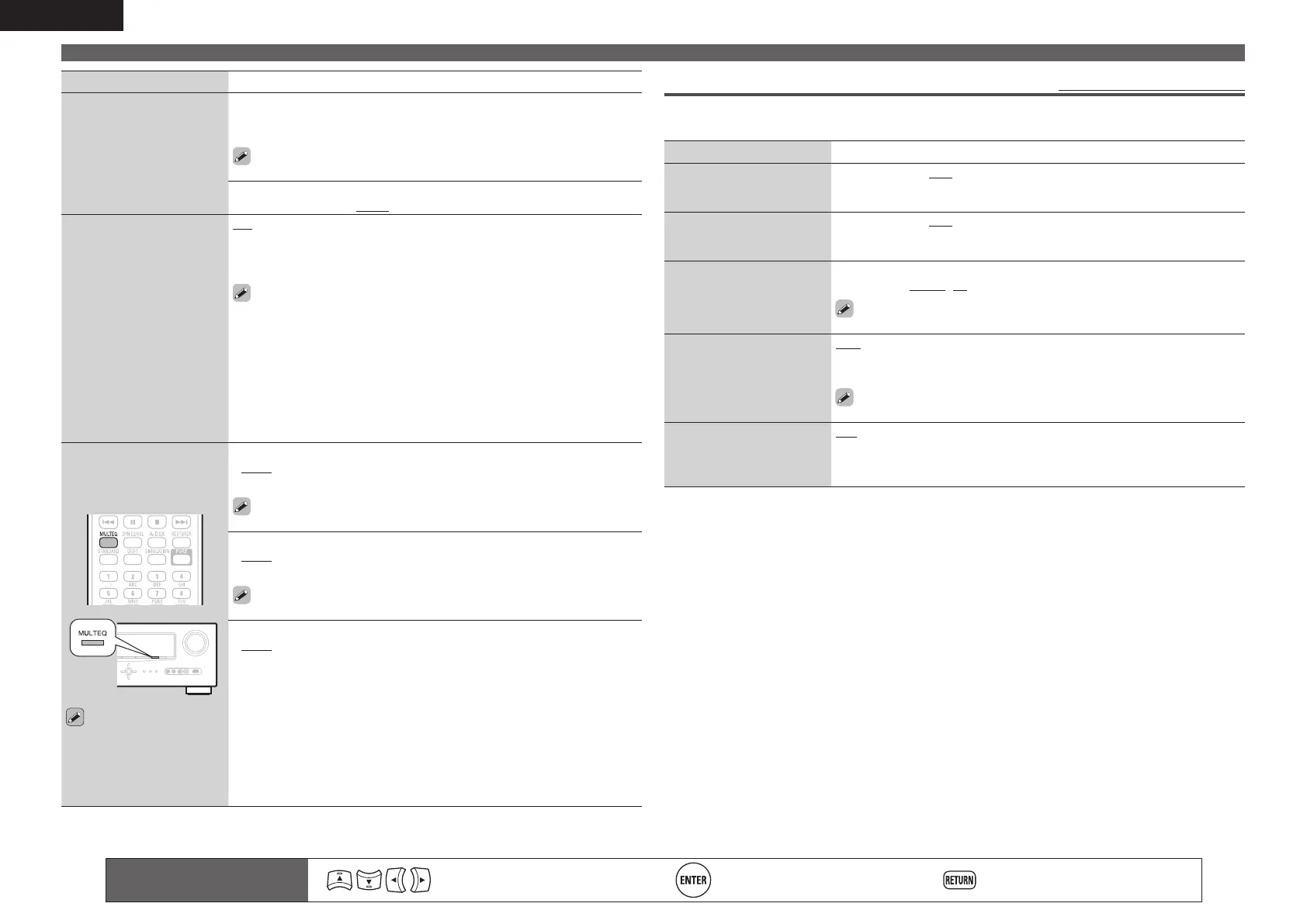58
ENGLISH
Setting items Setting details
2ch DIRECT/STEREO
(Continued)
Distance FL / Distance FR : Select the speaker.
• 0.00m – 18.00m (3.60m) / 0.0ft – 60.0ft (12.0ft) : Set the distance to
the speaker.
Set so that the difference between the front left speaker and front
right speaker distances is 6.0 m (20.0 ft) or less.
Level FL / Level FR : Select the speaker.
• –12.0dB – +12.0dB (0.0dB) : Adjust the level of each channel.
Auto Surround Mode
Make setting for
memorizing surround mode
setting for each input signal
type.
ON : Memorize settings. Automatically play with the last used surround
mode.
OFF : Do not memorize settings. Surround mode does not change
according to input signal.
• The auto surround mode function lets you store in the memory the
surround mode last used for playing the four types of input signals listed
below.
q Analog and PCM 2-channel signals
w Dolby Digital and DTS 2-channel signals
e Dolby Digital and DTS multi-channel signals
r LPCM Multi-channel signals
• When playing in PURE DIRECT, the surround mode does not change
even if the input signal is changed.
EQ Customize
Set so that unused equalizer
settings are not displayed
when
MULTEQ is pressed.
The equalizer mode in which
“Not Used” is selected
cannot be stored and
recalled in the Quick Select
function.
Audyssey Byp. L/R : Set when not using “Audyssey Byp. L/R” equalizer.
• Used : Use.
• Not Used : Do not use.
Set so that “Audyssey Byp. L/R” settings can be made when
Audyssey Auto Setup is performed.
Audyssey Flat : Set when not using “Audyssey Flat” equalizer.
• Used : Use.
• Not Used : Do not use.
Set so that “Audyssey Flat” settings can be made when Audyssey
Auto Setup is performed.
Manual : Set when not using the “Manual” equalizer.
• Used : Use.
• Not Used : Do not use.
Manual Setup
ZONE2 Setup
Default settings are underlined.
Set the audio to play back with ZONE2.
“ZONE2 Setup” is displayed when “ZONE2” is selected with “Amp Assign”.
Setting items Setting details
Level Lch
Adjust the left channel
output level.
–12dB – +12dB (0dB)
Level Rch
Adjust the right channel
output level.
–12dB – +12dB (0dB)
Volume Limit
Make a setting for
maximum volume.
OFF : Do not set a maximum volume.
–20dB (61) / –10dB (71) / 0dB (81)
This is displayed from 0 – 99 when “Volume Display” (vpage59) is
set to “Absolute”.
Power On Level
Define the volume setting
that is active when the
power is turned on.
Last : Use the memorized setting from the last session.
– – – (0) : Always mute when power is turned on.
–80dB – 18dB (1 – 99) : The volume is adjusted to the set level.
This is displayed from 0 – 99 when “Volume Display” (vpage59) is
set to “Absolute”.
Mute Level
Set the amount of
attenuation when muting
is on.
Full : The sound is muted entirely.
–40dB : The sound is attenuated by 40 dB down.
–20dB : The sound is attenuated by 20 dB down.
Remote control operation
buttons
Move the cursor
(Up/Down/Left/Right)
Confirm the setting Return to previous menu
