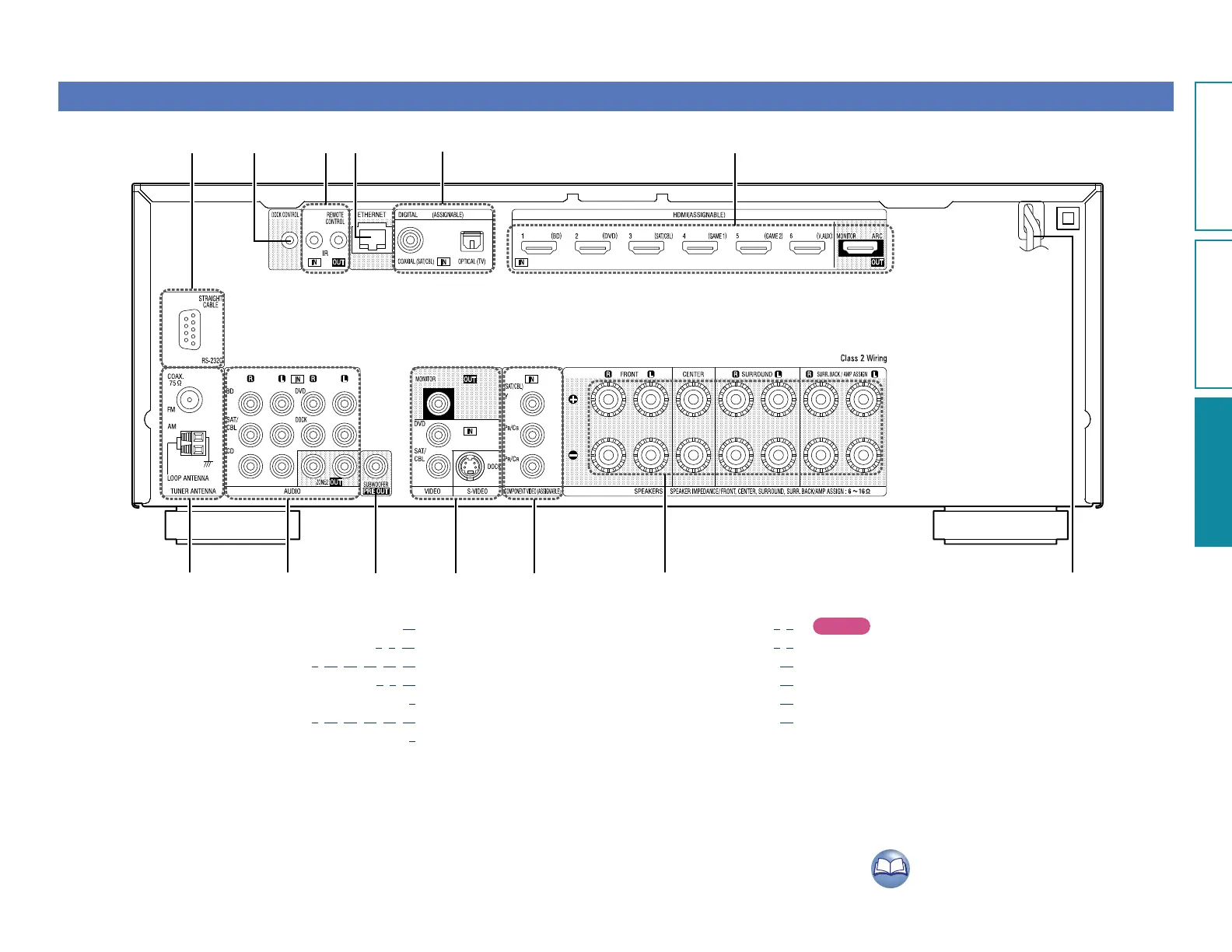114
Rear panel
See the page indicated in parentheses ( ).
qwert y u
iQ0 oQ2
Q3 Q1
q FM/AM antenna terminals ····················································· (11)
w Analog audio connectors ················································ (8, 9, 11)
e PRE OUT connectors ··························· (C 6, 53, 54, 55, 56, 57)
r S-VIDEO/VIDEO connectors ··········································· (8, 9, 10)
t COMPONENT VIDEO connectors ············································· (9)
y Speaker terminals ······························· (C 6, 53, 54, 55, 56, 57)
u Power cord ········································································· (C 5)
i HDMI connectors ··························································· (C 3, 7)
o Digital audio connectors ······················································· (8, 9)
Q0 ETHERNET connector ····························································· (12)
Q1 REMOTE CONTROL jacks ······················································· (13)
Q2 DOCK CONTROL jack ······························································ (10)
Q3 RS-232C connector ·································································· (13)
NOTE
Do not touch the inner pins of the connectors on the rear panel.
Electrostatic discharge may cause permanent damage to the unit.
Basic version Advanced version InformationInformation