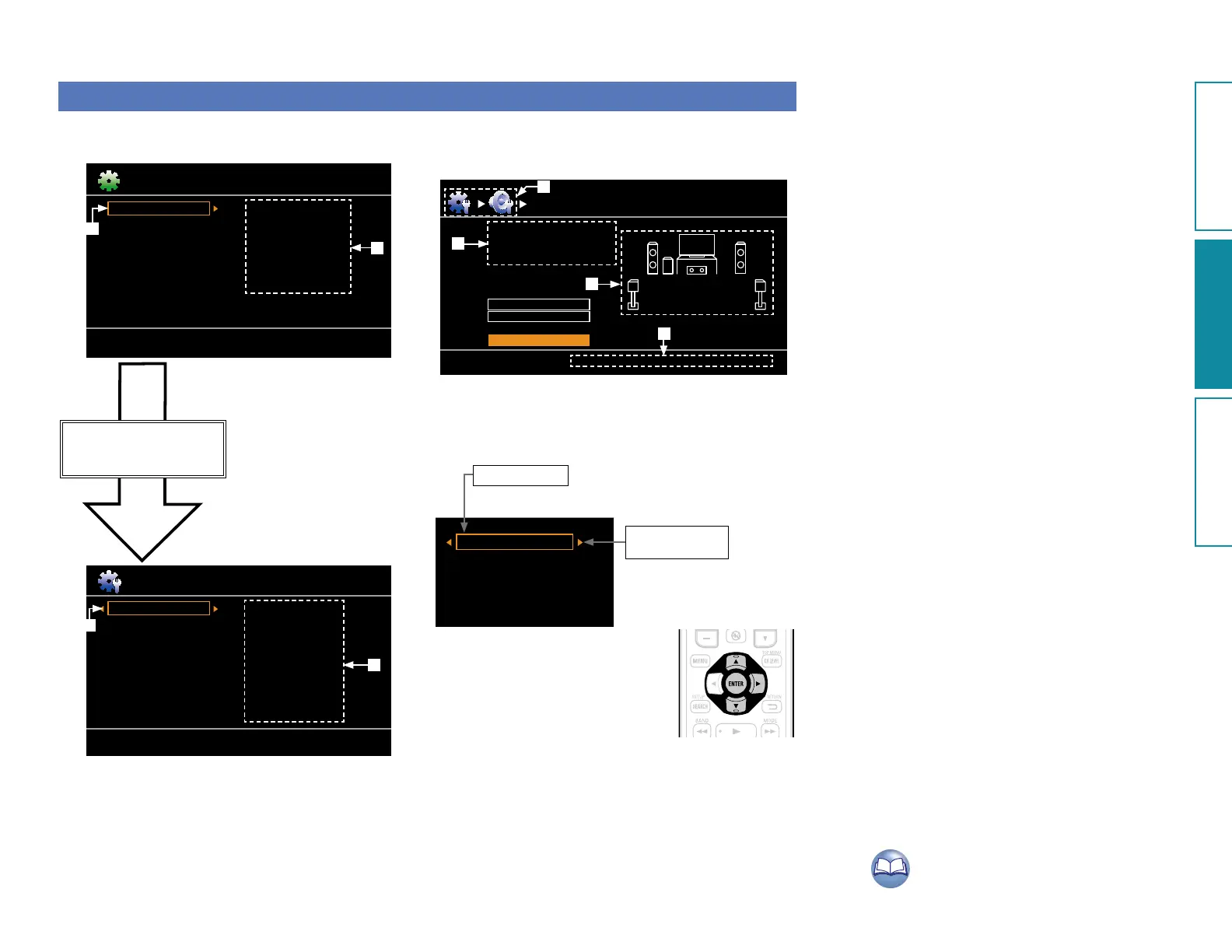74
Examples of menu screen displays
Typical examples are described below.
GExample 1H Menu selection screen (Top menu)
Speaker Setup
HDMI Setup
Audio Setup
Network Setup
ZONE2 Setup
Option Setup
Language
Auto Setup
Amp Assign
Speaker Config.
Bass Setting
Distance
Channel Level
Crossover Freq.
Front Sp Setup
System Setup
q Currently selected setup item
w List of currently selected setup
subcategory
Press i to select “System
Setup” and then press
p.
(Or press
ENTER.)
e
r
Audio Adjust
Information
Setup Wizard
System Setup
Input Setup
Surr.Parameter
Tone
AudysseySettings
Manual EQ
RESTORER
Audio Delay
Menu
w
q
e Selected setup item
r Options of the selected setup item
GExample 2H Audyssey
®
Auto Setup screen
(with illustration)
Preparation
Set the following items
if necessary.
Amp Assign
Channel Select
Auto Setup Start
Audyssey Auto Setup MultEQ XT
[RETURN][ENTER] Enter Cancel
y
i
u
t History icon
y Operation guidance text
u Illustration
i Operation button guidance
t
n List
Input Assign
Video
Input Mode
Rename
Source Level
Proceed to the
subcategory
tSwitch the selected item using ui.
Selected item
(Use p or ENTER to switch.)
Basic version Advanced version InformationAdvanced version