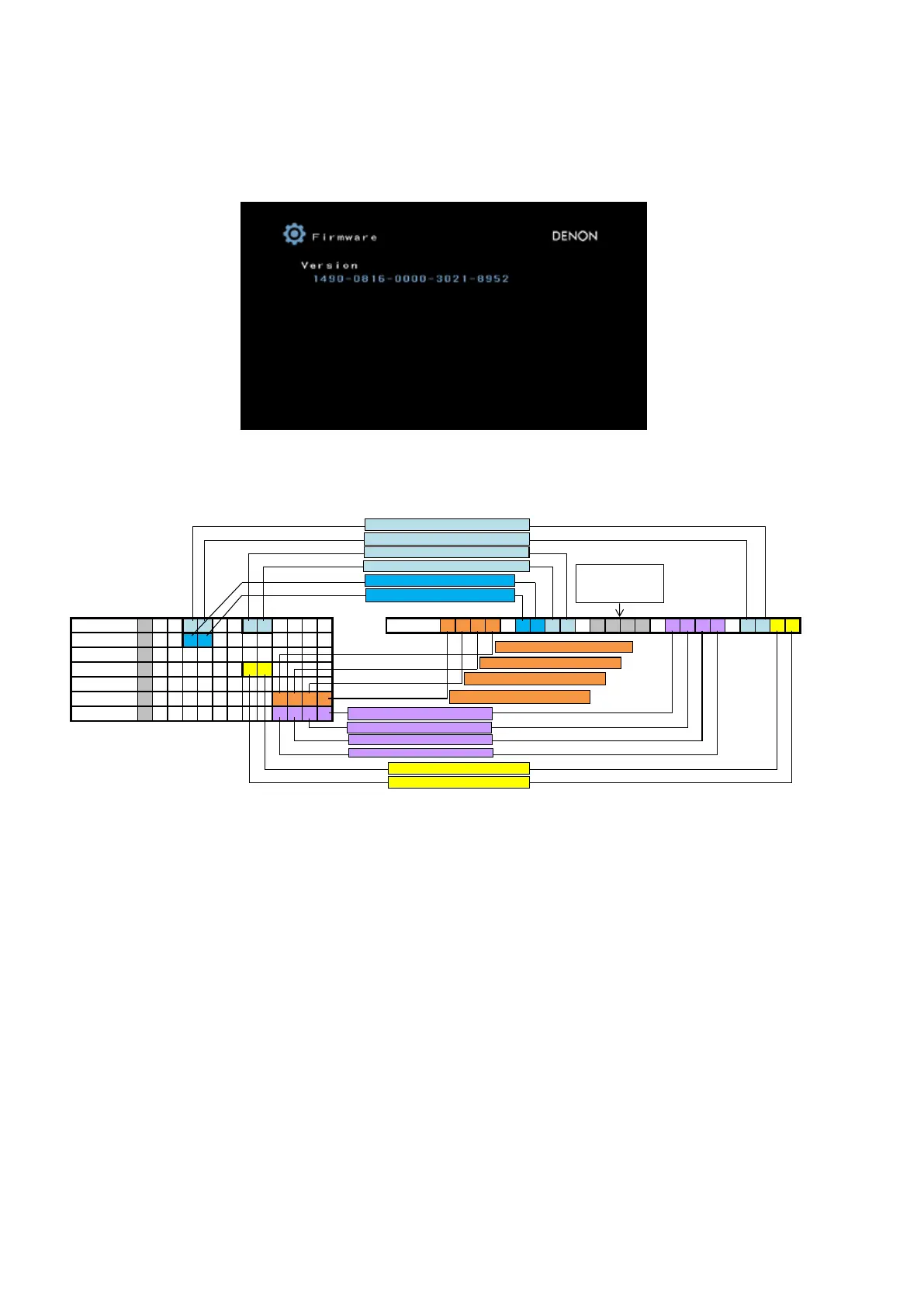26
1.4. Version display on the Setup Menu
d
Use the following procedure to display the rmware version.
(1) Press the "SETUP" button on the remote control.
(2) Select "General-Information-Firmware".
A version with 20 digits is displayed as shown in the following image.
The displayed 20 digits are derived from each device version as shown below.
b
This rmware version No. (xxxx-xxxx-xxxx-xxxx) is included in the service contact document.
These 20 digits are also included in the document.
GUI Image
Mainμcom 0 0 9 8 0 0 7 3
Info display
1 4 9 0 - 0 1 3 7 - 0 0 0 0 - 1 4 1 0 - 8 9 6 2
DSP 7 1 1 0
A.PLD 1 6 0 6
GUI 5 7 1 1 0 0 2 6
DM860 FBL 0 9 0 3 1 1
B 2 0 1 2 0 1 2 5 0 9 4 1
I 2 0 1 2 0 4 0 1 0 1 4 1
The 6th digit from the right for Main μcom
The 5th digit from the right for Main μcom
The 2nd digit from the right for Main μcom
The 1st digit from the right for Main μcom
The 2nd digit from the right for DSP
The 1st digit from the right for DSP
The 1st digit from the right for SBL
The 2nd digit from the right for SBL
The 3rd digit from the right for SBL
The 4th digit from the right for SBL
The 1st digit from the right for IMG
The 3rd digit from the right for IMG
The 4th digit from the right for IMG
The 1st digit from the right for GUI
The 2nd digit from the right for GUI
The shaded part
is not used.
The 2nd digit from the right for IMG