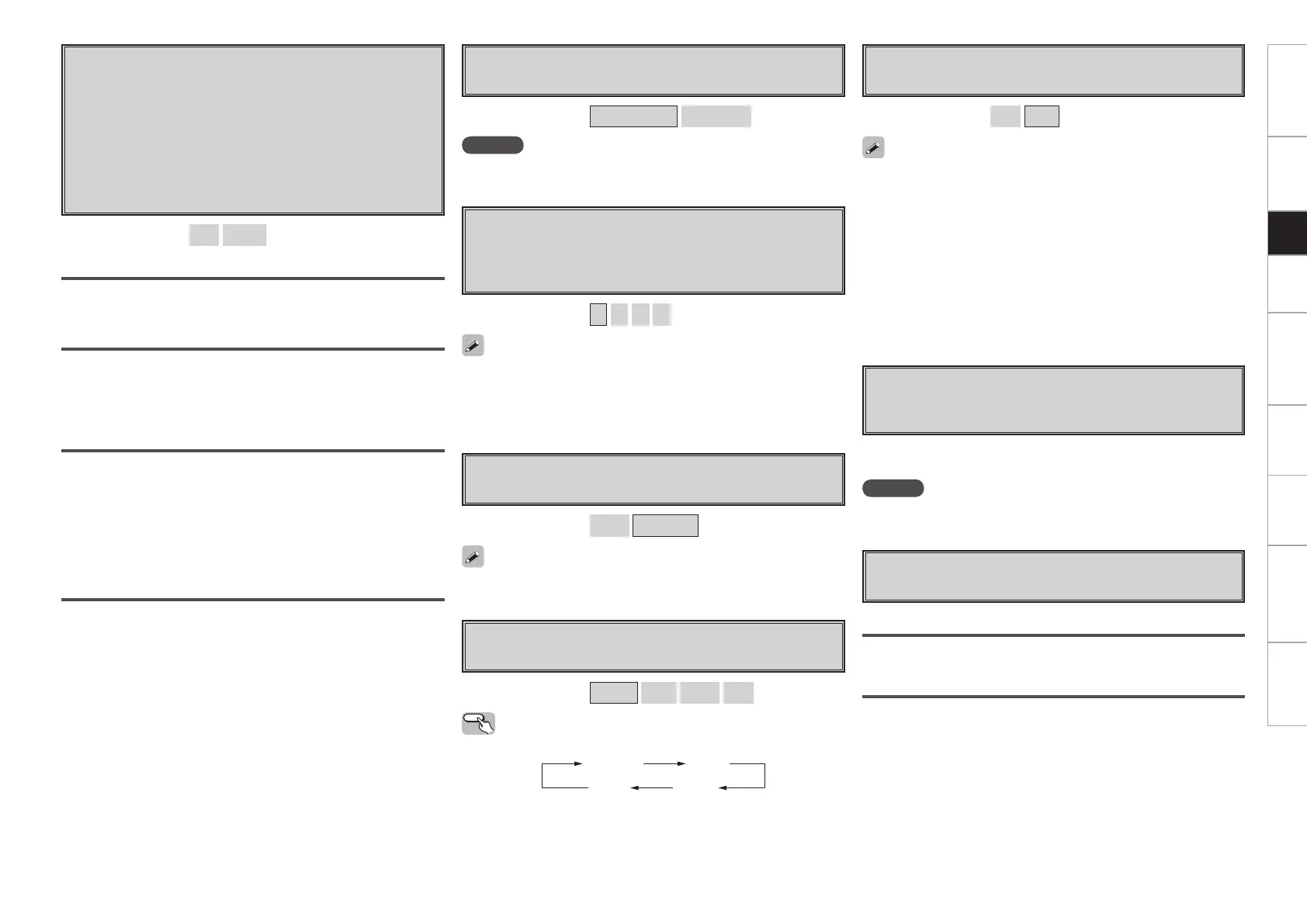Getting Started Connections Setup Playback Remote Control Multi-Zone Information Troubleshooting Specifications
h
Trigger Out 1
Select the conditions to turn on the trigger out 1 with
respect to the zone, input source, surround mode, HDMI
monitor, etc.
For details about the trigger out function, see page 21.
j
Trigger Out 2
This sets the conditions to turn on the trigger out 2, in the
same way as “Trigger Out 1” above.
[Selectable items] ON
– – –
Setting with Respect to the Zone
• When the power of the zone turned on/off, the trigger out turns on.
• Associated with the power supply of zones set to “ON”.
Setting with Respect to the Input Source
• When the input source set to on is selected, the trigger out turns
on.
• Associated with respect to the input source for zones set to “ON” at
“Setting with Respect to the Zone”.
Setting with Respect to the Surround Mode
• When the surround mode set to on is selected, the trigger out turns
on.
• Associated with respect to surround modes that are set to “ON”.
• This can be set if the “MAIN ZONE” setting at “Setting with Respect
to the Zone” is set to “ON”.
• Associated when an input source for which “Setting with Respect to
the Input Source” is set to “ON” is selected.
Setup
Setting with Respect to the Monitor
• When the HDMI monitor set to on is selected, the trigger out turns
on.
• Associated with respect to HDMI monitor that are set to “ON”.
• This can be set if the “MAIN ZONE” setting at “Setting with Respect
to the Zone” is set to “ON”.
• Associated when an input source for which “Setting with Respect to
the Input Source” is set to “ON” is selected.
l
Remote ID
Set remote control ID.
Match the ID setting of the remote control unit and the
receiver.
[Selectable items] 1
2
3
4
• When changing the remote ID, also change the “AMP”, “iPod”, “TU”
and NET/DTU modes of the main remote control unit at the same
time (vpage 67).
• When changing the remote ID, also change the sub remote control
unit at the same time (vpage 72).
A0
2Way Remote
Make setting for 2-way remote control unit.
[Selectable items] Used
Not Used
When using a 2-way remote control unit (RC-7000CI and RC-7001RCI,
sold separately), set this to “Used”.
A1
Dimmer
Adjust display brightness of the receiver.
[Selectable items] Bright
Dim
Dark
OFF
Operating from the main unit
Press the DIMMER button.
A2
Setup Lock
Protect settings from inadvertent change.
[Selectable items]
ON
OFF
• When “Setup Lock” is set to “ON”, the settings listed below can
no longer be changed. Also, “SETUP LOCKED!” is displayed if you
attempt to operate related buttons.
⋅ GUI menu operations
⋅ RESTORER
⋅ Night Mode
⋅ Parameter
⋅ Room EQ
⋅ Channel Level
⋅ Audio Delay
• To cancel the setting, press the MENU button to re-display the “Setup
Lock” screen, then change the setting to “OFF”.
A3
Maintenance Mode
This sets the function for maintenance by a DENON
serviceperson or installer. (For professional use only.)
k
Digital Out
Set usage of OPT3 OUT.
[Selectable items]
ZONE4 Select
Rec Select
NOTE
The ZONE4 operations cannot be performed when set to “Rec
Select”.
NOTE
Only use this function if so instructed by a DENON serviceperson or
installer.
This function allows a DENON serviceperson or installer to check the
AVR-4308CI’s status and make settings via the Internet.
A4
Firmware Update
Update the firmware of the receiver.
Check for Update
You can check for fi rmware updates. You can also check approximately
how long it will take to complete an update.
Start
Execute the update process.
When updating starts, the power indicator becomes red and the GUI
screen is shut down. The amount of update time which has elapsed
is displayed.
When updating is complete the power indicator becomes green and
normal status is resumed.
