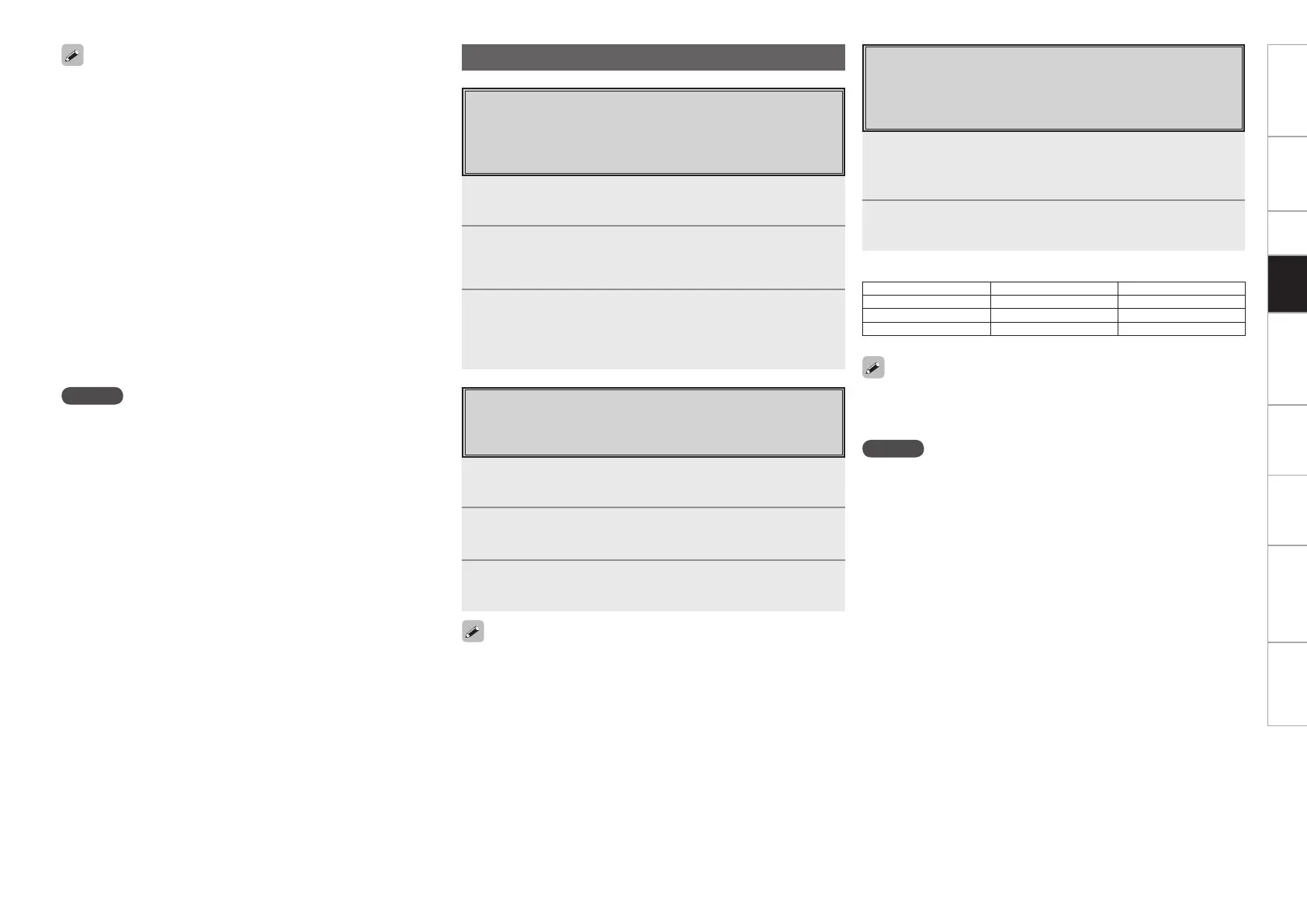Getting Started Connections Setup Playback Remote Control Multi-Zone Information Troubleshooting Specifications
1
Press CH SELECT.
2
Press ui or CH SELECT to select “Fader”.
3
Use o p to adjust the volume of the speakers.
(o: front, p: rear)
• The fader function does not affect the subwoofer.
• The fader can be adjusted until the volume of the speaker adjusted
to the lowest value is –12 dB.
Quick Select Function
With this function, the currently playing input source, input
mode, surround mode, room EQ settings and volume can
be stored in the memory.
1
Set the input source, input mode, surround mode,
room EQ settings and volume to the conditions you
want to store.
2
Press and hold the desired QUICK SELECT.
Keep pressing the button until the quick select indicator lights.
• To call out the settings, press QUICK SELECT at which the desired
settings were stored.
• The Quick Select name can be changed (vpage 37).
NOTE
Input sources stored with the quick select function cannot be selected
if they have been deleted at GUI menu “Manual Setup” – “Option
Setup” – “Source Delete” (vpage 37). In this case, store them
again.
Input Source Volume
Quick Select 1 DVD –40 dB
Quick Select 2 TV/CBL –40 dB
Quick Select 3 VCR –40 dB
[Quick Select Defaults]
Fader Function
This function lets you adjust (fade) the sound from all the
front or rear speakers at once.
Convenient Functions
1
Press CH SELECT.
2
Use ui or CH SELECT to select the speaker.
The speaker that can be set switches each time one of the
buttons is pressed.
3
Use o p to adjust the volume.
b “OFF” can be set by pressing o when the subwoofer’s volume is
set to –12 dB.
Channel Level
You can adjust the channel level either according to the
playback sources or to suit your taste, as described
below.
Playback
• To cancel, press <ZONE2/3/4 / REC SELECT>, then turn <SOURCE SELECT>
until “ZONE2 SOURCE” is displayed.
• Make a test recording before starting the actual recording.
• Signals are only output to the analog REC OUT connectors when
the digital signals input to the digital input connectors (OPTICAL/
COAXIAL) are PCM (2-channel) signals.
• Digital audio signals input to the DENON LINK or HDMI connectors
are not output to the REC OUT connectors, so connect using the
OPTICAL or COAXIAL connectors.
• Sources selected with the REC OUT mode are output from ZONE2
as well.
• In the REC OUT mode, the remote control unit’s ZONE2 mode
buttons cannot be operated.
• When the “Digital Out” setting is set to “ZONE4 Select”, the
OPTICAL3 output connector becomes the ZONE4 output. When
using for recording, set to “Rec Select”.
• The “XM” and “HD Radio” digital audio output signals are not output
from the OPTICAL2 or OPTICAL3 output connectors. Also, network
audio signals (Internet radio, music server, USB) are not output if
they are copyright-protected.
NOTE
• Recordings you make are for your personal enjoyment and should
not be used for other purposes without permission of the copyright
holder.
• When “DENON LINK” is assigned at the GUI menu “Assign” setting,
the PCM signals, network audio signals (Internet radio, music server
and USB), XM signals and HD Radio signals input from the digital
input connectors cannot be output from the analog REC OUT
connectors.
• Input sources for which “Delete” is selected at “Source Delete”
cannot be selected.
