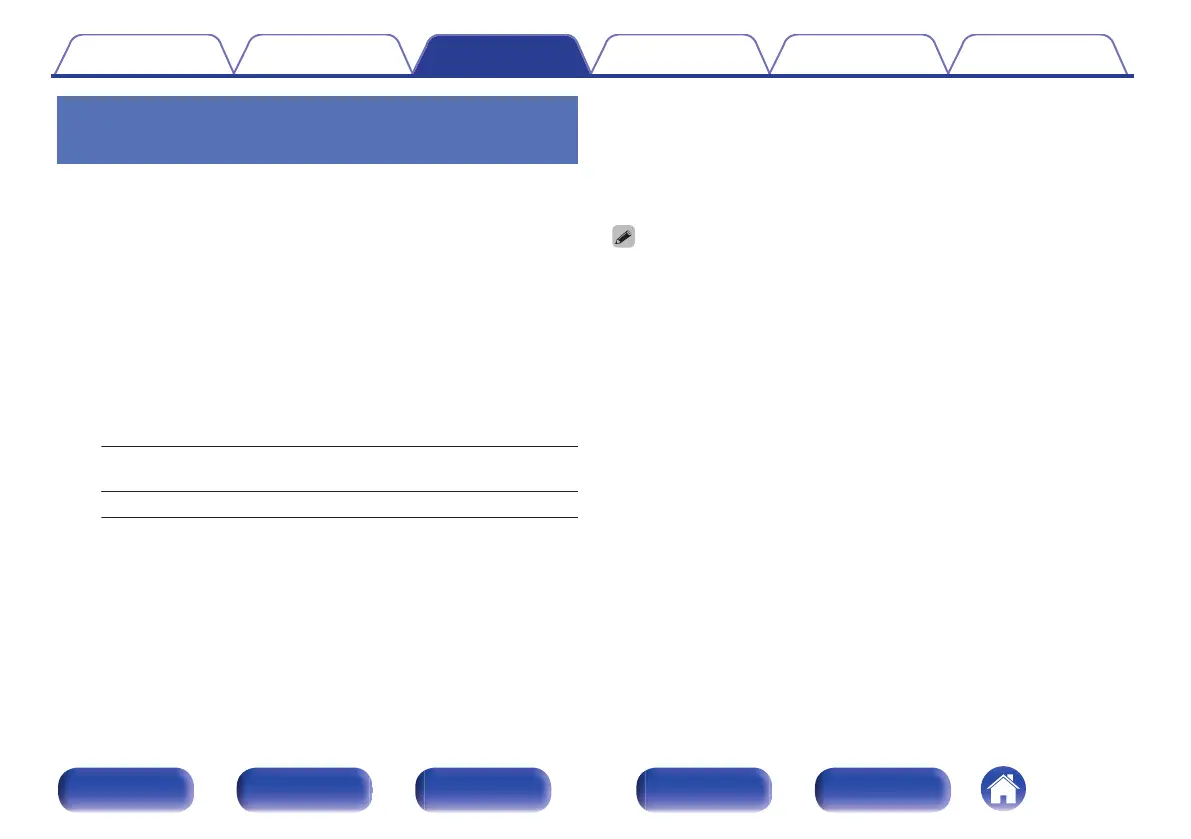Displaying your desired video during
audio playback (Video Select)
This unit can display video from a different source on TV during audio
playback. You can set this for each input source.
n
Supported input sources:
iPod/USB / Tuner / Online Music / Bluetooth
1
Press OPTION during audio playback.
The option menu screen is displayed.
2
Use ui
to select “Video Select”, then press ENTER.
3
Use o
p to select the Video Select mode.
Off
(Default):
Disable Video Select mode.
On: Enable Video Select mode.
4
If you selected “On” in step 3, press i and select
“Source”.
5
Use o p to select the input source for video you want
to play back, then press ENTER.
“Video Select” settings are stored for each input source.
Contents Connections Playback Settings Tips Appendix
104
Front panel Display Rear panel Remote Index