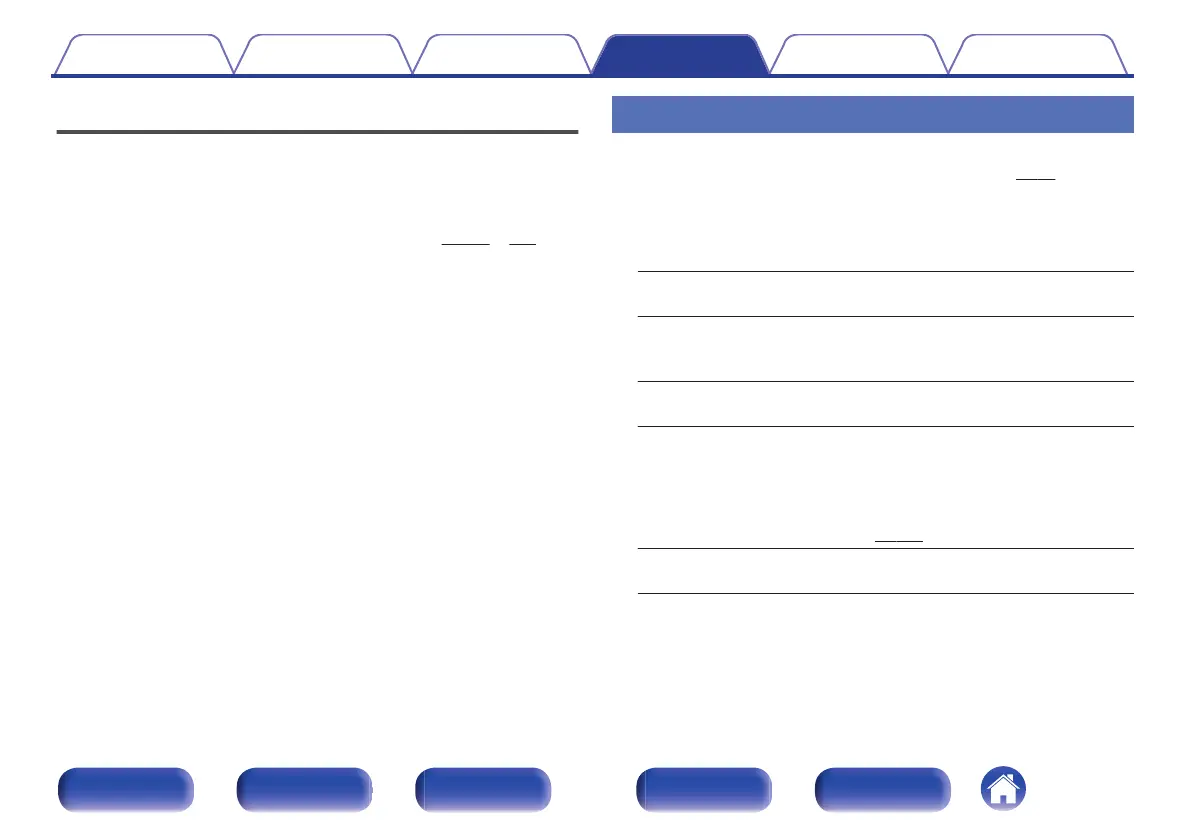Manual Setup
Perform when setting the speakers manually or when changing settings
made in Audyssey
®
Setup.
0
If you change the speaker settings after performing Audyssey
®
Setup,
you will no longer be able to select Audyssey MultEQ
®
XT, Audyssey
Dynamic EQ
®
or Audyssey Dynamic Volume
®
. (v
p. 141 – 143)
0
“Manual Setup” can be used without changing the settings. Please set if
necessary.
Amp Assign
Select power amplifier usage method to match your speaker system.
See “Speaker configuration andAmp Assignsettings” (
v
p. 31) regarding
the speaker configuration and connection.
o
Assign Mode
Select how to use the power amp.
Surround Back
(Default):
Setting for 7.1-channel playback using
surround back speakers.
ZONE2:
Setting to assign the unit’s built-in power
amplifier for ZONE2 and output the audio
in stereo.
Bi-Amp:
Setting to use the front speakers via the
bi-amp connection.
Front B:
Setting for playback using a second front
speaker. You can switch the playback
between front speaker A and B according
to your liking. Switch the front speaker
using “Front Speaker” in the menu.
(v
p. 170)
Front Height:
Setting for 7.1-channel playback using
front height speakers.
Contents Connections Playback Settings Tips Appendix
163
Front panel Display Rear panel Remote Index