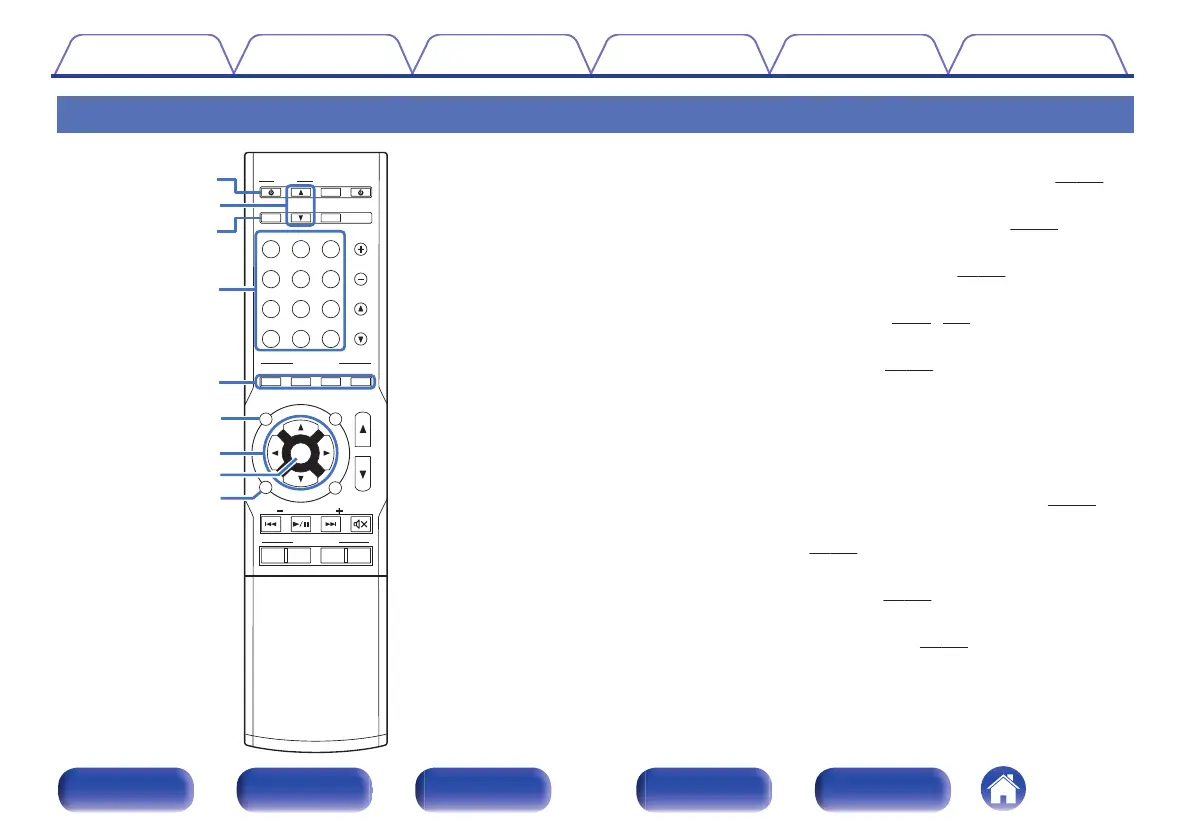Remote control unit
.
od/USB
PUREMOVIE GAMEMUSIC
T
A
ZONE2 ON/OFF button (ZONE2 X)
This turns the power of ZONE2 (separate room) on/off. (v p. 126)
B
ZONE2 VOLUME buttons (df)
This setting adjusts the volume level for ZONE2. (v p. 127)
C
ZONE2 SOURCE button
This selects the input source for ZONE2. (v
p. 126)
D
Input source select buttons
These selects the input source. (v
p. 54, 126)
E
SOUND MODE buttons
These select the sound mode.
(
v
p. 106)
0
MOVIE button
0
MUSIC button
0
GAME button
0
PURE button
F
Information button (INFO)
This displays the status information on the TV screen.
(
v
p. 183)
G
Cursor buttons (uio p)
These select items. (v p. 131)
H
ENTER button
This determines the selection.
(
v
p. 131)
I
BACK button
This returns to the previous screen.
(v p. 131)
Contents Connections Playback Settings Tips Appendix
21
Front panel Display Rear panel Remote Index