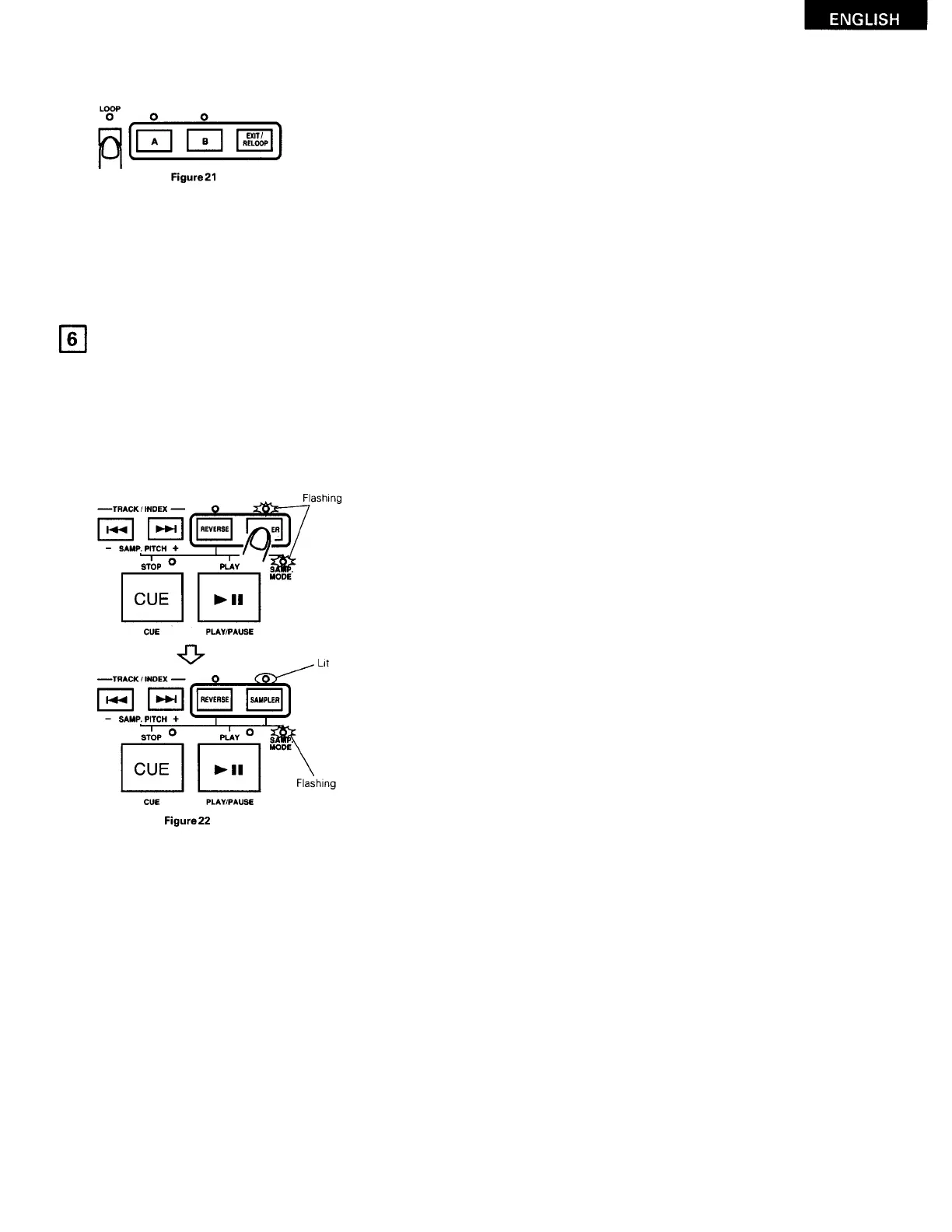(5)
Canceling the seamless loop settings
•
Press the LOOP button for over 1 second.
(
The LOOP button's LED turns off.)
When this is done, the starting point (A) and ending point (B) settings are
automatically canceled.
(
The A and B buttons' LEDs turn off.)
NOTE:
• After canceling the seamless loop during loop playback, it may take about 5 seconds before the seamless loop
mode is set again.
SAMPLER
The DN-2500F is equipped with a function for recording the sound of a disc for up to 8 seconds on both players. In addition, the
recorded sound can be played normally, in the reverse mode (backwards) and in a loop. These sampler functions eliminate the need
for a separate sampler.
NOTE:
The sampler mode cannot be used at the same time as the seamless loop mode.
(1)
Recording samples
•
Press the SAMPLER button.
(
The SAMPLER button's LED and the SAMP. MODE LED start flashing.)
Recording starts.
• The sound is recorded for approximately 8 seconds.
(
The SAMPLER button's LED stops flashing, remaining lit.)
Recording can also be stopped in less than 8 seconds by pressing the CUE
button.
(
The SAMPLER button's LED stops flashing, remaining lit.)
NOTE:
•
When sample recording is set while the disc is playing, playback continues after recording stops.
When sample recording is set during in the cue, pause or manual search mode, disc playback stops when recording
stops.
1
9