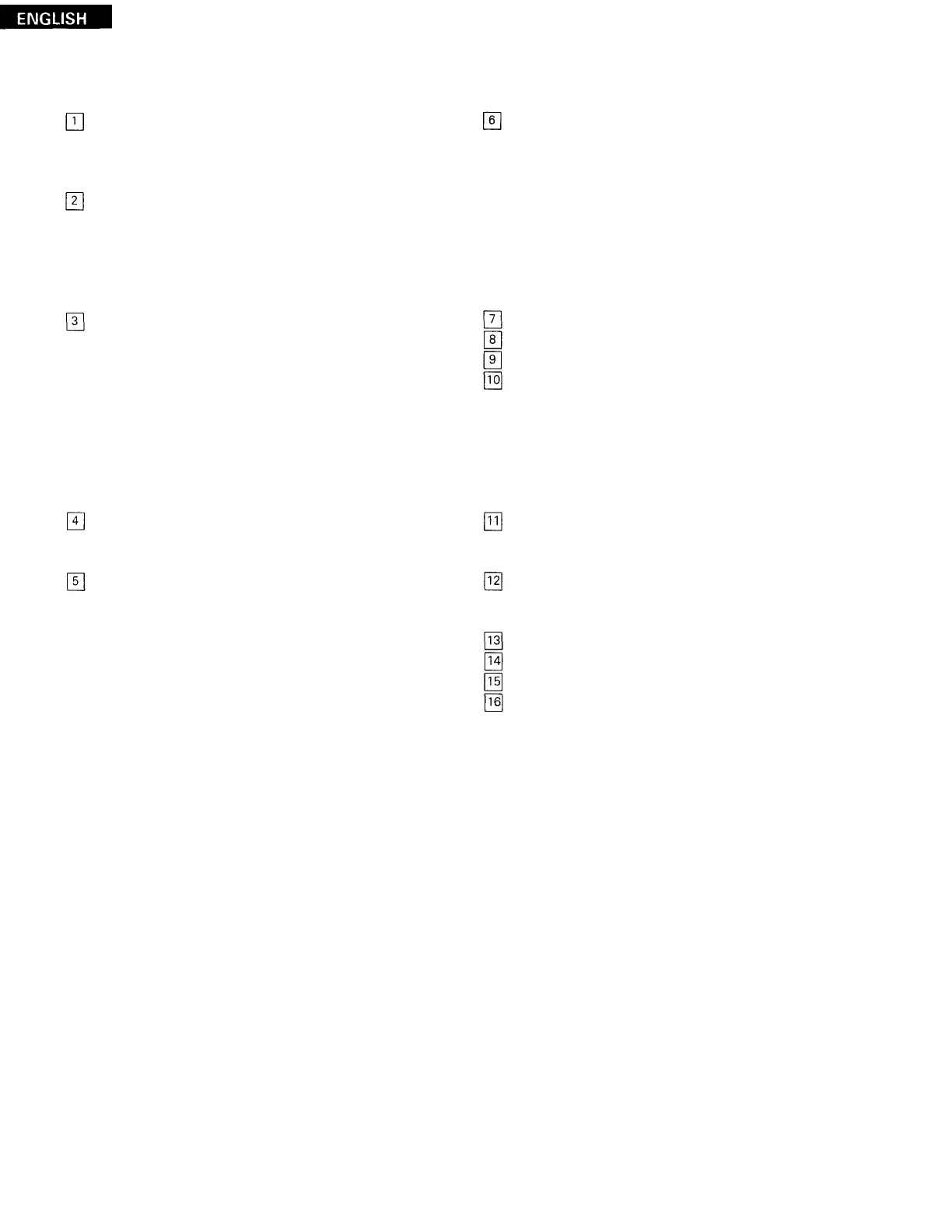CONTENTS
8
PREPARATIONS ................................
9
(1)
Checking the Contents ......................
9
(
2)
I
nstalling the Units ..........................
9
(
3)
Connections ...............................
9
NAMES AND FUNCTIONS ..................
1
0---12
(1)
DN-2500F (Main Unit) Front Panel ...........
1
0
(
2)
RC-44 (Control Unit) Front Panel .........
1
0, 11
(
3)
DN-2500F (Main Unit) Rear Panel ............
11
(
4)
RC-44 (Control Unit) Rear Panel .............
11
(
5)
LCD ..................................
11, 12
BASIC OPERATIONS .......................
12---16
(1)
Opening and Closing the Disc Holder
and Loading Discs .........................
12
(
2)
Selecting Tracks or INDEX ..................
1
3
(
3)
Starting Playback ..........................
13
(
4)
Stopping Playback .........................
14
(
5)
Pausing ...................................
14
(
6)
Cueing
. . . . . . . . . . . . . . . . . . . . . . . . . . . . . . . . . .
15
(
7)
Searching .................................
15
(
8)
Scanning .................................
16
MATCHING THE BEATS PER MINUTE (BPM) ..
16,17
(1)
Pitch Slider ................................
1
6
(
2)
Pitch Bending .............................
17
SEAMLESS LOOP .........................
17--19
(1)
Starting seamless loop playback .........
1
7, 18
(
2)
Leaving the seamless loop mode temporarily
. .
18
(
3)
Replaying a seamless loop ..................
18
(
4)
Switching from seamless loop playback
to normal disc playback .....................
1
8
(
5)
Canceling the seamless loop settings . ........
1
9
SAMPLER ................................
19--21
(1)
Recording samples .........................
19
(
2)
Playing the sample .........................
20
(
3)
Stopping the sample .......................
20
(
4)
Changing the sample's pitch .................
20
(
5)
Setting the normal disc playback mode after
recording a sample .........................
20
(
6)
Playing the sample in reverse ................
21
(
7)
Playing the sample in a loop .................
21
(
8)
This clears the recorded sample .............
21
KEY CONTROL ............................
21,22
VOICE REDUCER ..............................
22
BRAKE ...................................
23
CUSTOM SETTING MEMORY ...............
23--26
(1)
Storing data in the memory ..................
23
(
2)
Overwriting previous data
(
This is only possible if 200 sets of data are
already stored.) ............................
24
(
3)
Recalling data .............................
25
(
4)
Clearing data ..........................
25,26
DIRECT SEARCH ...........................
26, 27
(1)
Direct track and time search .............
26,27
(
2)
Direct index search .........................
27
PRESETTINGS ............................
27-29
(1)
Changing the preset data ...............
27, 28
(
2)
Table of Preset Functions ...................
29
FADER INPUT .................................
29
BEFORE SWITCHING OFF THE POWER ..........
30
COMPACT DISCS ..............................
30
SPECIFICATIONS ..............................
31