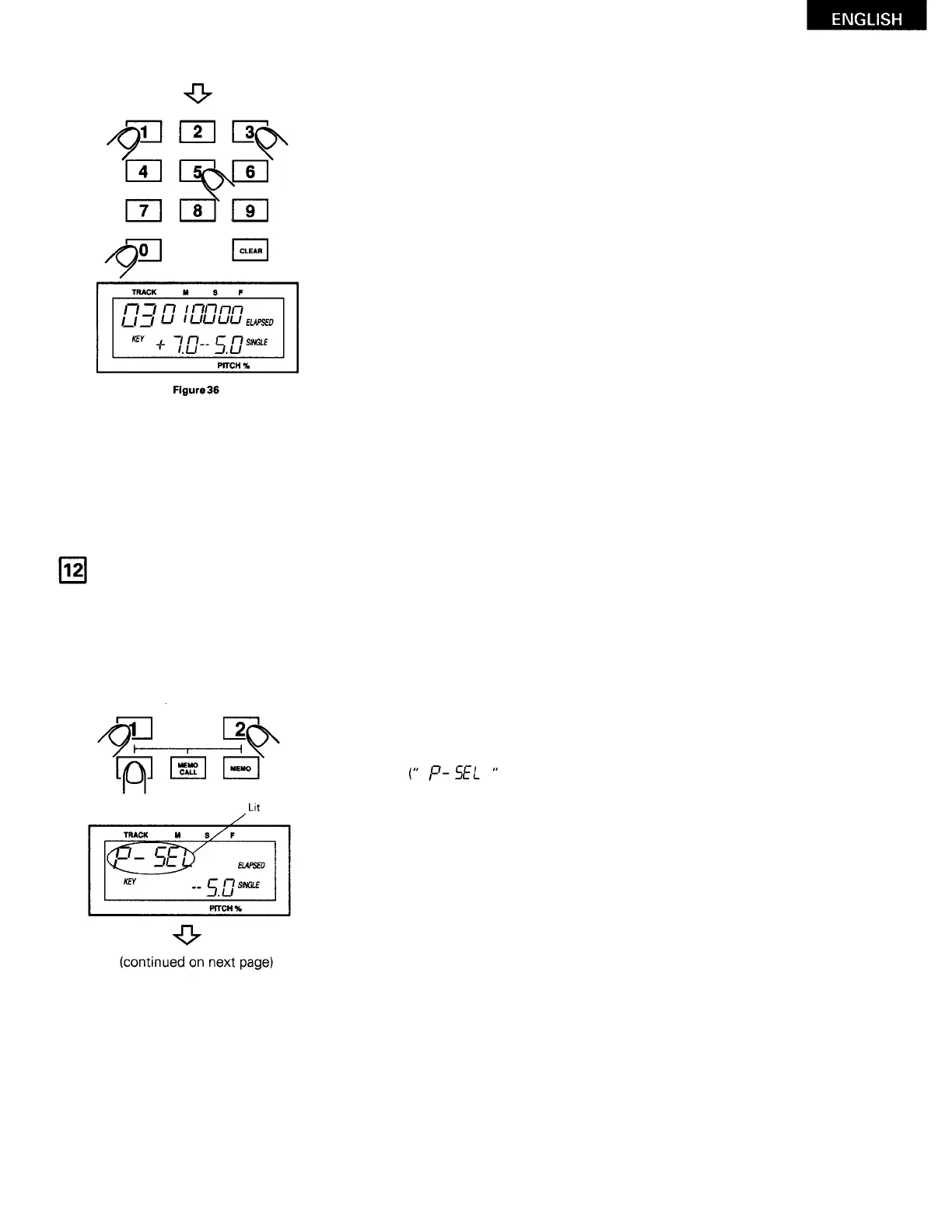Use the number buttons to input the track, minutes, seconds and frame.
(If the input data does not exist on the disc, the input value flashes on the
display and no other data can be input.)
There is no need to input the minute, second and frame data.
Press the PLAY/PAUSE button.
Playback begins from the specified position.
(If the CUE button is pressed, the pickup moves to the specified position.)
The direct search mode is canceled when the CD 1 (or CD 2) button is
pressed.
When inputting direct search data [ELAPSED] is displayed.
(2)
Direct index search
Set the index mode, then use the same procedure as for direct track and time search to directly access the specified index num-
ber.
PRESETTINGS
The DN-2500F is equipped with a function for storing various types of preset data. This data is not lost when the power is turned
off. Use this function to store in the memory the desired settings for the items described on the table on Page 29. The presettings
can be made independently for CD 1 and CD 2. Use this function to operate the players with the optimum settings.
(1)
Changing the preset data
Press the CD 1 (or CD 2) button while pressing the PRESET button.
appears in the track and time sections of the display, and
the key section turns off.)
NOTE:
The preset item can also be changed during disc playback.
27