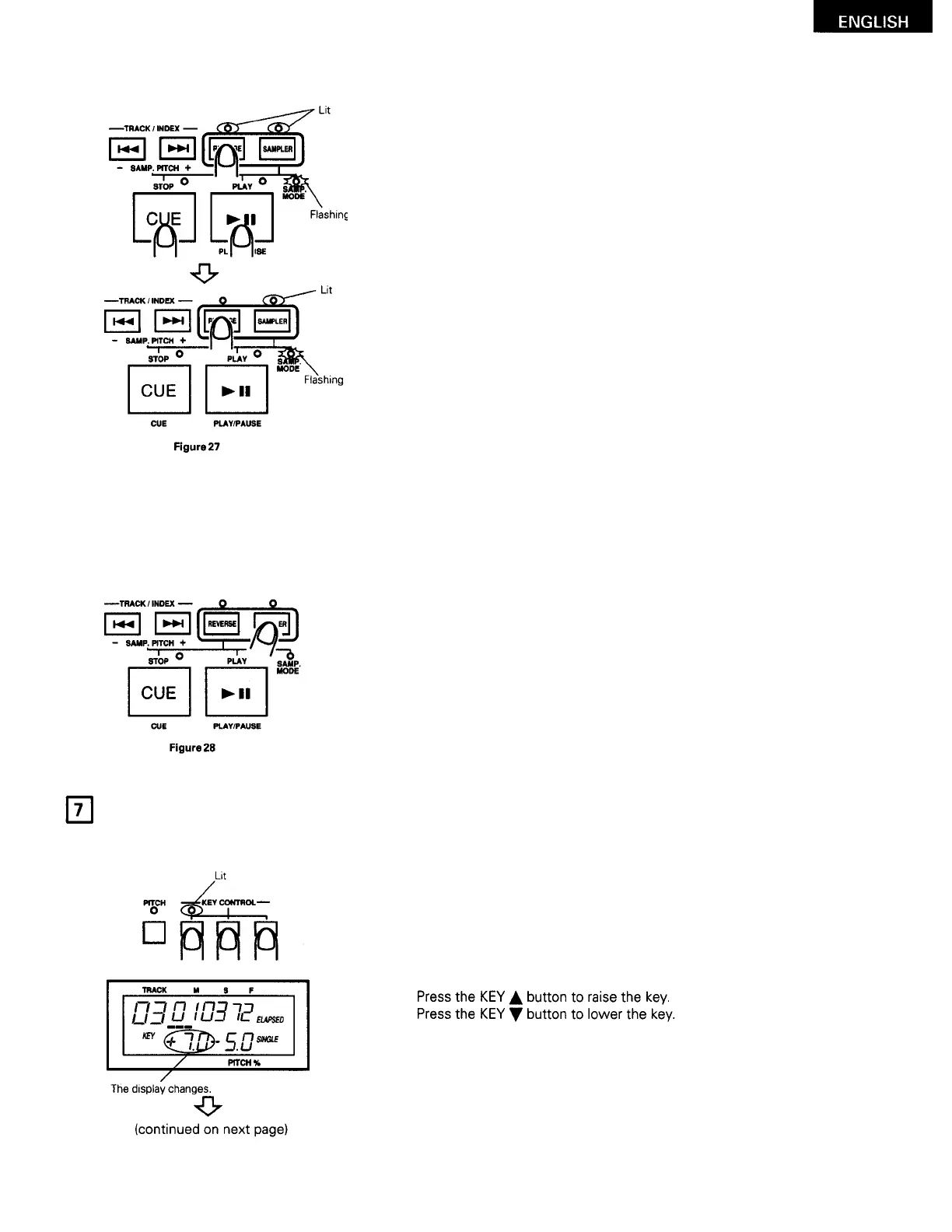(6)
Playing the sample in reverse
Press the REVERSE button.
(
The REVERSE button's LED lights.)
Reverse playback begins from the recording end position when the
PLAY/PAUSE button is pressed after pressing the REVERSE button.
Press the REVERSE button again.
(
The REVERSE button's LED turns off.)
The reverse sample play mode is canceled.
Sampler normal playback begins when the PLAY/PAUSE button is
pressed after pressing the REVERSE button.
(7)
Playing the sample in a loop
This setting can be turned on and off with the presettings. (ITEM No. 1)
(
8)
This clears the recorded sample
Press the SAMPLER button for over 1 second.
(
The SAMPLER button's LED and the SAMP. MODE LED turn off.)
This clears the recorded sample.
KEY CONTROL
The DN-2500F is equipped with a function for adjusting the key of the sound being played.
Press the KEY CONTROL button.
(
The KEY CONTROL button's LED lit.)
(
The current setting appears in the key section of the display.)
The kev can be adiusted.
2
1