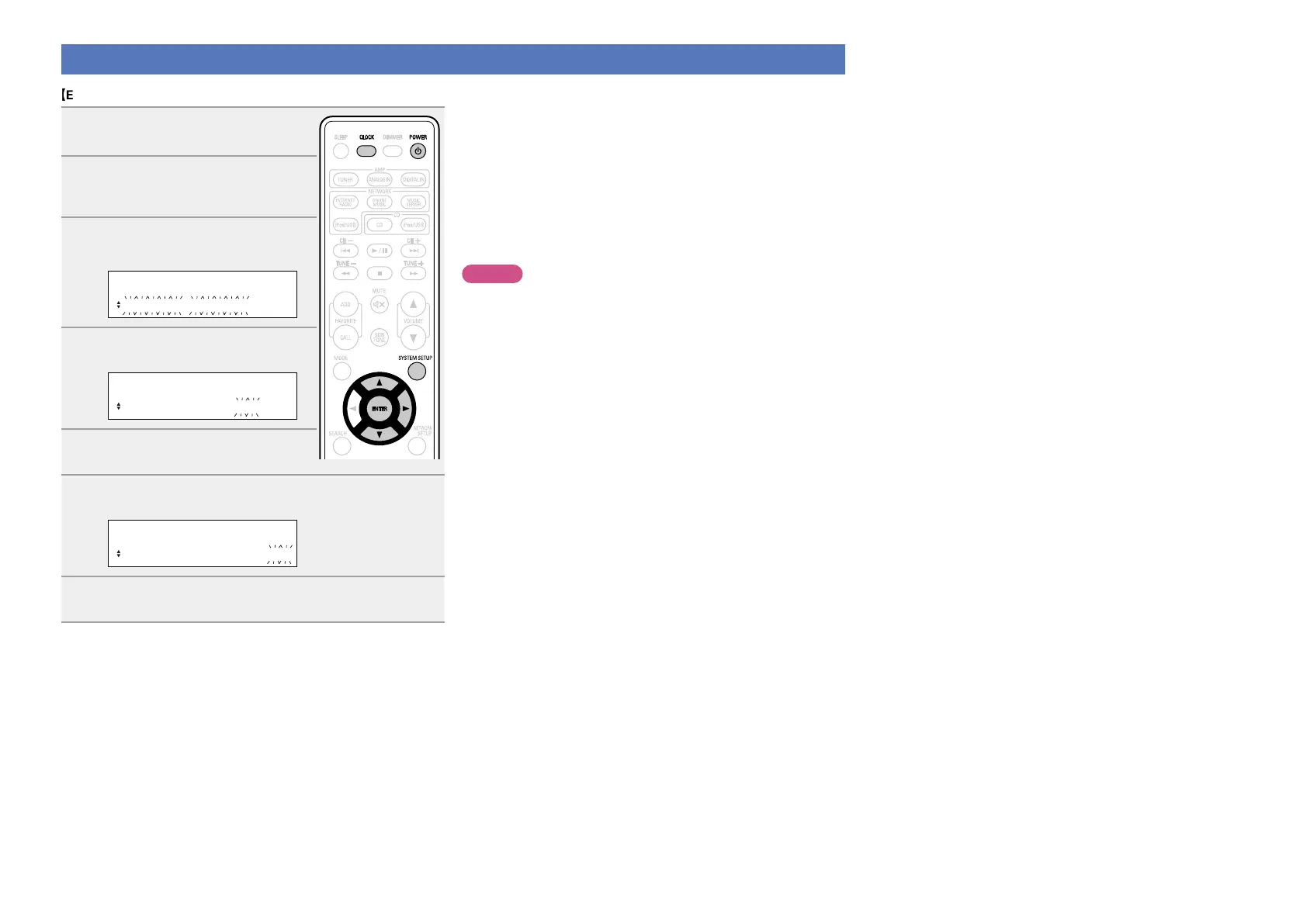10
Setting the current time (24-Hour display)
GExampleH Setting the current time to 10:15 am
1
Press POWER X to turn the
power on.
2
Press SYSTEM SETUP.
Various types of setting menus are
displayed.
3
Use ui to select “CLOCK
SETUP”, then press ENTER.
SETUP
CLOCK SETUP
4
Use ui to set the “hours”.
CLOCK SETUP
10:00
5
Press ENTER or p.
The “minutes” display flashes.
6
Use ui to set the “minutes”.
CLOCK SETUP
10:15
7
Press ENTER or p.
The current time is set, and the normal display reappears.
n Checking the current time when the power is on
Press CLOCK.
Press once more and the display returns to its original condition.
n Checking the current time when the power is
set to standby
Press CLOCK.
The current time is displayed for 10 seconds.
NOTE
The time cannot be set when in the standby mode. Turn on the power
first.