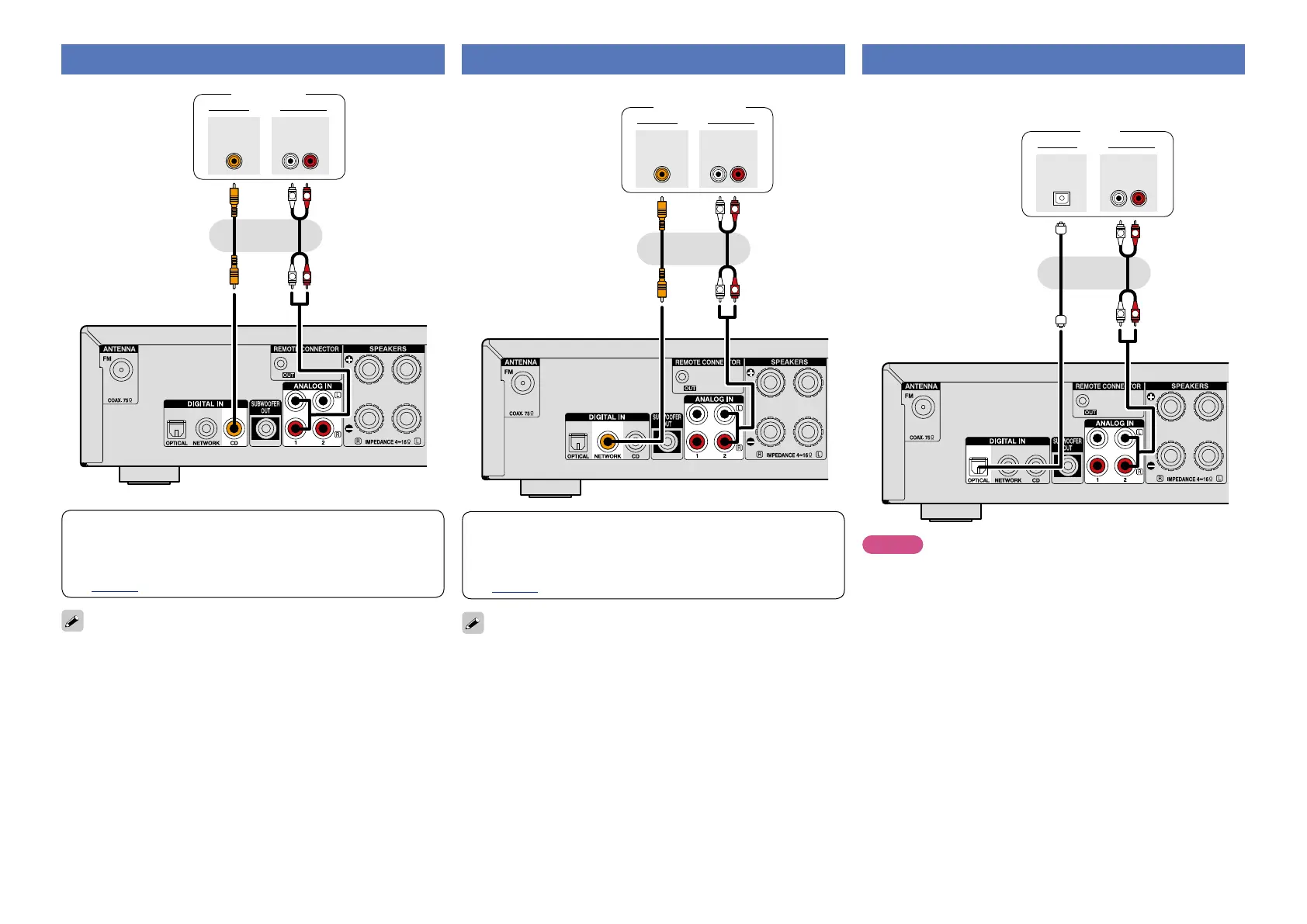5
Connecting a CD player
AUDIO
OUT
COAXIAL
AUDIO
RL
OUT
R
L
R
L
CD Player
or
When connecting the DRA-F109 and DCD-F109 (CD player, sold
separately), make system connections.
This enables operation using the DRA-F109’s remote control
unit and the various system functions.
(vpage21 “About system functions”)
To connect DCD-F109 to this unit, use a coaxial digital cable.
Connecting a network audio player
AUDIO
AUDIO
RL
OUT
R
L
R
L
OUT
COAXIAL
Network
audio player
or
When connecting the DRA-F109 and DNP-F109 (Network audio
player, sold separately), make system connections.
This enables operation using the DRA-F109’s remote control
unit and the various system functions.
(vpage21 “About system functions”)
To connect DNP-F109 to this unit, use a coaxial digital cable.
Connecting a TV
•Select the connector to use and connect the device.
•To listen to TV audio through this unit, use the optical digital
connection.
AUDIO
AUDIO
RL
OUT
R
L
R
L
OPTICAL
OUT
TV
or
NOTE
•Other digital audio signals than 2 channel linear PCM cannot be input
through DIGITAL IN (OPTICAL) connector of this unit.
•When you try to input digital audio signals other than 2 channel linear
PCM to this unit, set the digital audio output setting of the TV to 2
channel PCM. For details, see the operating instructions of the TV.
