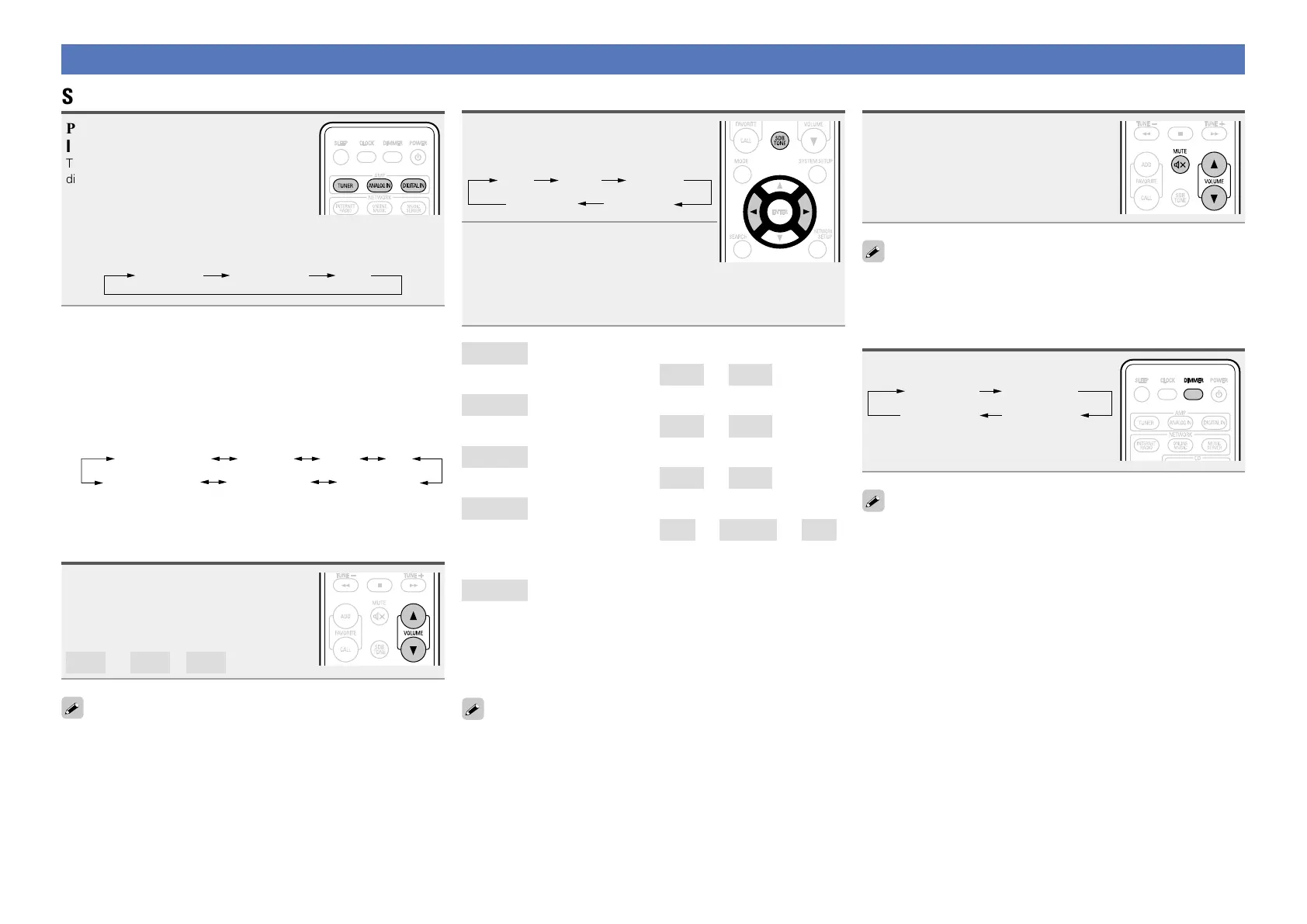11
Turning off the sound temporarily
Press MUTE :.
The “MUTE ON” is displayed.
To cancel, press MUTE : again.
(The mute mode is also canceled when VOLUME df is pressed.)
Switching the brightness of the display
Press DIMMER.
Bright Dim
DarkOff
•The display’s brightness switches each time
the button is pressed.
When the system connection is established, the brightness switches
on all devices.
Adjusting the tone
1
Press SDB TONE to select the
tone parameter to be adjusted.
SDB BASS
BALANCES. DIRECT
TREBLE
2
Use o p to adjust the SDB,
BASS, TREBLE or BALANCE.
•To make other tone adjustments at this time, press SDB TONE.
•If no operation is performed for 5 seconds, the adjustment is
retained and the normal display reappears.
SDB
: Emphasize the bass sound (Super Dynamic Bass).
G
Selectable modes
H
ON
–
OFF
BASS
: Adjusts the bass sound.
GVariable rangeH
–10dB
–
+10dB
TREBLE
: Adjusts the treble sound.
GVariable rangeH
–10dB
–
+10dB
BALANCE
: Adjusts the left/right volume balance.
GVariable rangeH
+L6
–
CENTER
–
+R6
Press o when you want to adjust the left channel, p
when you want to adjust the right channel.
S.DIRECT
: The tone is not adjusted.
GDefault settingsH
•SDB ·············································· OFF
•BASS ············································· 0dB
•TREBLE ········································· 0dB
•BALANCE ······························ CENTER
SDB and BASS can be set simultaneously.
Operations during playback
Selecting the input source
Press TUNER, ANALOG IN or DIGITAL
IN
z
to select the input source.
The desired input source can be selected
directly.
z Each time you press DIGITAL IN, the input source switches as
follows.
OPTICAL NETWORK CD
You can also use the following operation to select an input
source.
n Using the knob on the main unit
Turn SOURCE.
•Every time you turn SOURCE, the input source switches in the
following order.
NETWORK/USB CD/USB
ANALOG IN:2 ANALOG IN:1DIGITAL IN:OPT
DAB
z
FM
z For UK model only
Adjusting the master volume
Use VOLUME df to adjust the
volume.
The volume level is displayed.
GVariable rangeH
00
–
59
,
MAX
You can also do this by turning VOLUME on the main unit.
