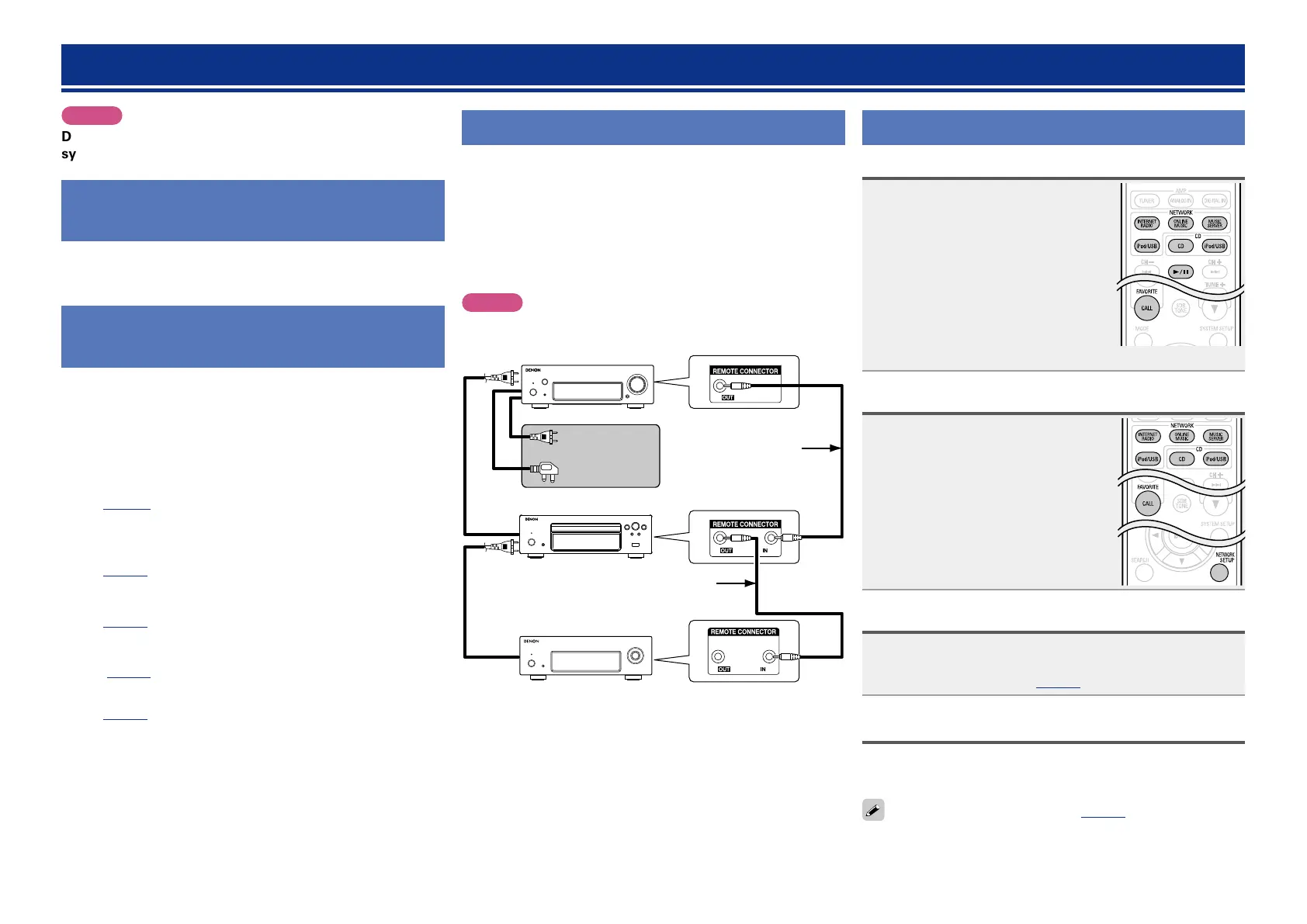21
System functions
Auto power on function
When you press 1/3, INTERNET
RADIO
, ONLINE MUSIC, MUSIC
SERVER
, iPod/USB (NETWORK),
CD, iPod/USB (CD), or FAVORITE
CALL
, the corresponding device
is turned on and the source
automatically switches on DRA-F109
accordingly.
•When you press 1/3, the previously
selected source is played back.
Auto function
When INTERNET RADIO, ONLINE
MUSIC
, MUSIC SERVER, iPod/
USB
(NETWORK), CD, iPod/USB
(CD) FAVORITE CALL or NETWORK
SETUP
is pressed, the DRA-F109’s
source switches automatically.
•The currently playing source stops.
Alarm function
Playback can be performed at a set time using the DRA-
F109’s alarm function.
•See “Setting the alarm” (vpage18) for details.
Auto standby function
When the auto standby function is set to ON for any of DRA-F109,
DCD-F109 or DNP-F109, the auto standby function is enabled for the
entire F109 system.
For the auto standby function, see page20.
About system functions
NOTE
Do not connect any of the past models to this unit with a
system cable because they are incompatible.
Device supporting system
connections (sold separately)
DCD-F109 (CD player)
DNP-F109 (Network audio player)
What you can do with the system
functions
When system connections are made between the DRA-
F109, DCD-F109 (CD player, sold separately) and DNP-F109
(Network audio player, sold separately), the operations
described below can be performed.
n The DCD-F109 and DNP-F109 can be operated
using the receiver’s remote control unit
(vpage 24 “Buttons for operating components connected by
system cable”)
n Auto power on function
(vpage21 “System functions”)
n Auto function
(vpage21 “System functions”)
n Alarm function
(vpage21 “System functions”)
n Auto standby function
(vpage21 “System functions”)
Making system connections
In addition to connection of the audio cables, also connect
the system cable.
Also, connect the power cord of the DCD-F109 (CD player,
sold separately) to the AC outlet on the back of the
receiver (DRA-F109).
Connect the power cord of DNP-F109 (Network audio
player, sold separately) to the AC outlet behind DCD-F109
(CD player, sold separately).
NOTE
Be sure to plug the DRA-F109’s power cord into a wall power outlet.
System cable
(Included with the
DCD-F109)
DRA-F109 (This unit)
DCD-F109
To a wall power
outlet
DNP-F109
System cable
(Included with the
DNP-F109)
