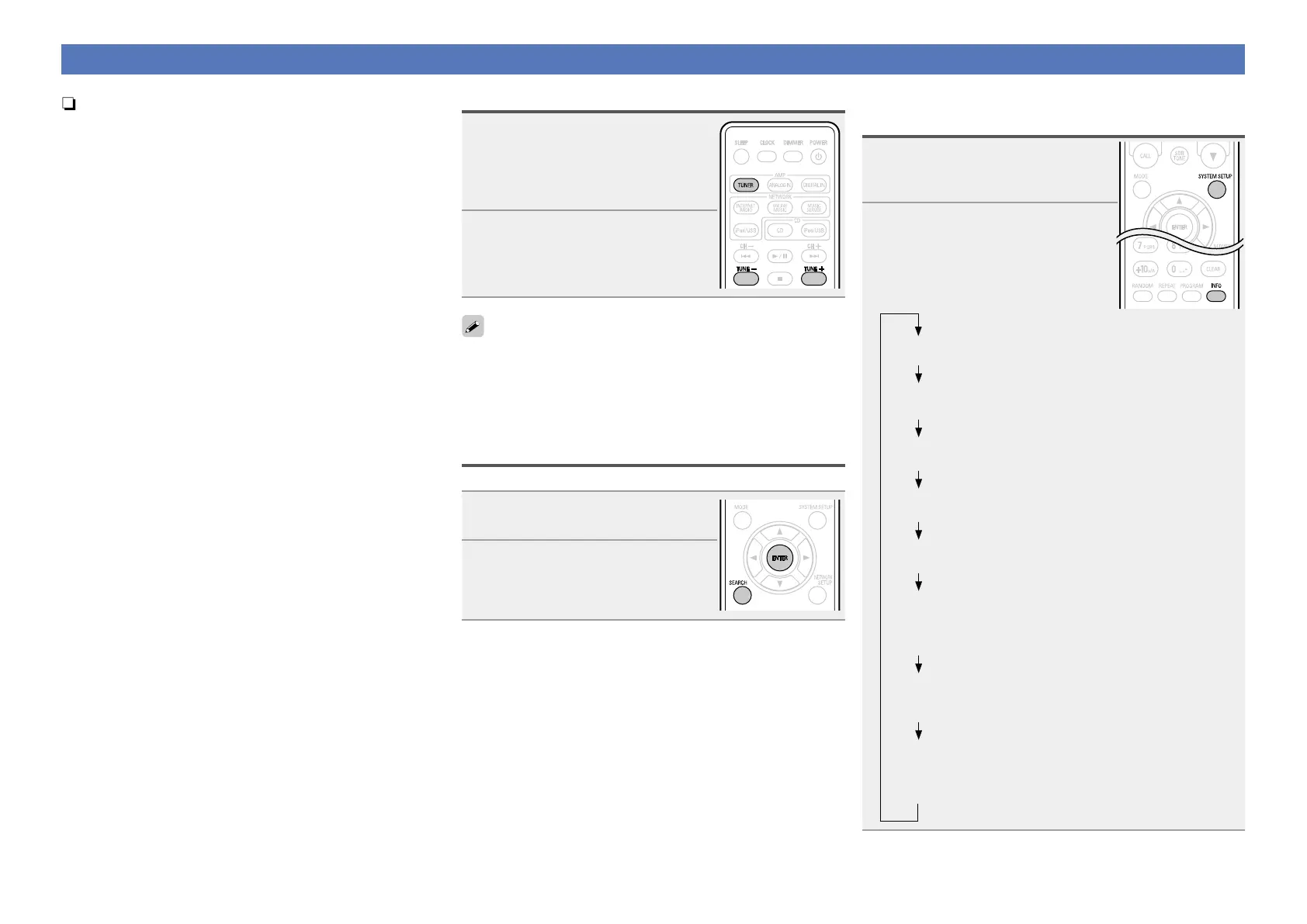16
Listening to DAB/DAB+ (for UK model only)
n About DAB (Digital Audio Broadcasting)
•Since the DAB system is broadcasted in digital format, DAB
system can supply crystal-clear audio and stable reception even
in mobile objects. DAB is a new generation radio which can
provide data service and supplementary multi-media services.
•DAB broadcasts multiple services under one Ensemble that are
called service components.
•Each component contains inherent programmes; news, music,
sports, and many more.
•Each Ensemble and service component has its label, and users
can recognize a current broadcasting station and service contents
by using the label.
•The main service component is broadcast as Primary while the
others are broadcast as Secondary.
•Also rich character information is serviced through Dynamic
Labels; song title, artist composer etc.
n About DAB+
•The main difference between DAB and DAB+ is the type of audio
codec used.
DAB: MPEG2
DAB+: MAEG4 (AAC)
•The DRA-F109 can receive both DAB and DAB+ broadcasts.
Tuning in DAB stations
1
Press TUNER to select “DAB”.
•When a DAB operation is performed for the
first time after purchase, auto scanning is
performed automatically.
2
Press TUNE +, – to select the
desired broadcast station.
•The broadcast stations are displayed in the
order in which they were scanned.
DAB stations can be stored in the preset memory and played in the
same way as FM stations.
•“Presetting FM Stations Manually”
•“Listening to Preset Stations”
•Up to 40 stations can be preset (in addition to FM stations).
Auto scanning broadcast stations
Connect the antenna beforehand.
1
Press SEARCH during DAB
reception.
2
Press ENTER while “PRESS
ENTER” is ashing.
The receiver searches for receivable
DAB stations.
Switching the reception information for the
currently tuned in DAB station
1
Perform steps 1 to 2 under
“Tuning in DAB stations” to tune
in a DAB station.
2
Press INFO.
•The display switches as shown below each
time the button is pressed.
q Data Label Segment :
Text data included in the broadcast is scrolled.
w Station Name :
The service station name is displayed.
e Program Type :
The category of the tuned in station is displayed.
r Ensemble Name :
The ensemble name is displayed.
t Frequency:
The frequency is displayed.
y Signal Quality :
The reception signal sensitivity is displayed (0 to 8).
•If the reception signal sensitivity is 7 or greater, the
program can be received without noise.
u Audio Information :
The mode of the currently tuned in station and its bit rate
are displayed.
i Data and Time :
The current date and time are displayed.
•When SYSTEM SETUP is pressed, the set’s internal clock
is updated to the currently displayed time.
