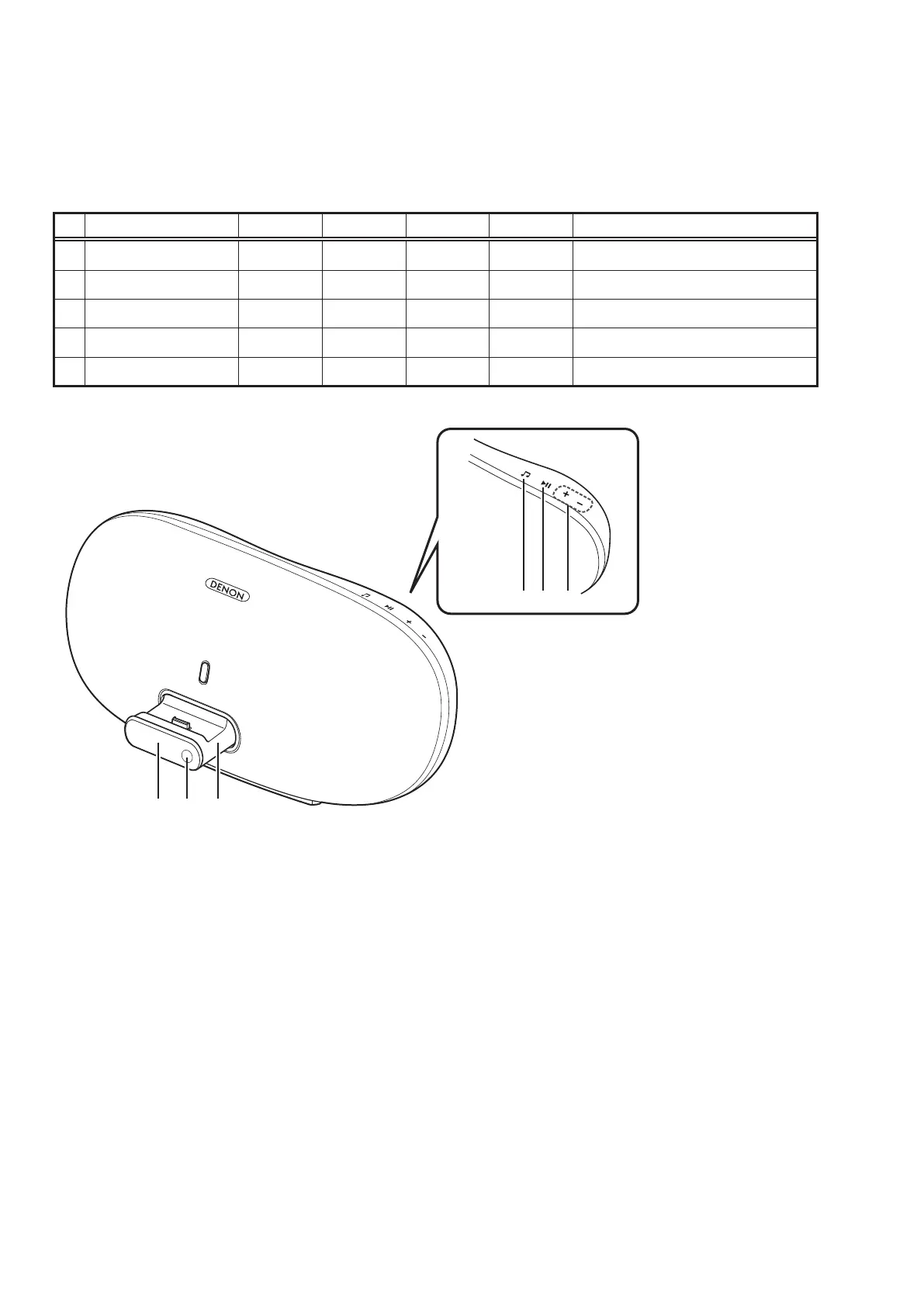16
SPECIAL MODE
How to enter special mode
1. Connect to AC adaptor.
2. The "Power ON" on the slide SW of rear side.
3. The "Power OFF" by the Remote controller.
4. Each button on the unit continue to press, while pressing "POWER" by the Remote controller.
No. Mode
+
-
SOURCE PLAY Contents
1 Initialization mode
P P
Initializing (Factory Reset)
2 Version display mode
P
Version Display
3 Protection history mode
P
Last protection view and reset
4 DPMS update mode
P
DPMS Update
5 Battery Info. Display
P P
DPMS Update
q ew
r t y
r
t
y
SOURCE
PLAY
+
,
-
