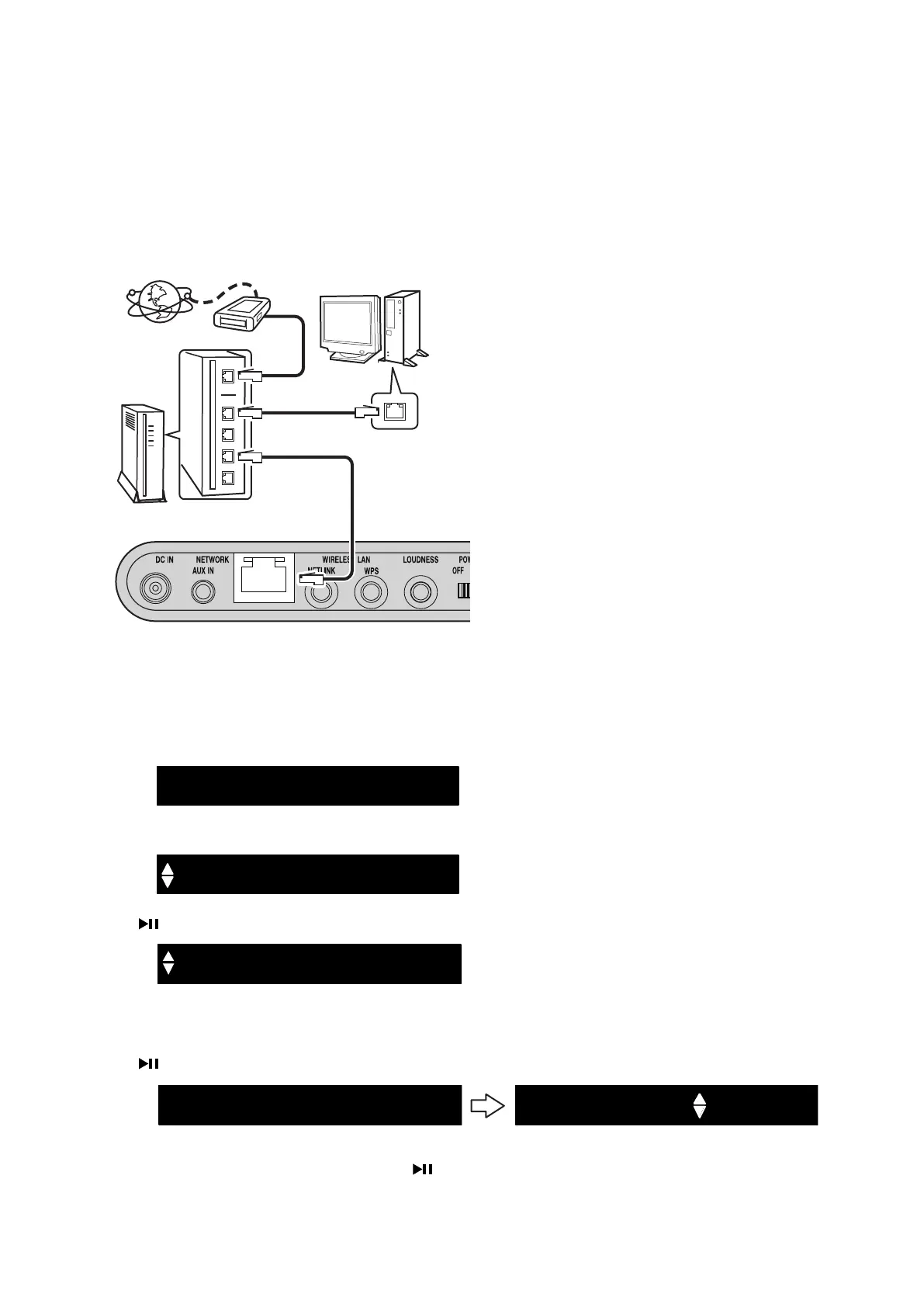20
PROCEDURE FOR UPGRADING THE VERSION OF THE FIRMWARE
You can update the rmware by downloading the latest version from the Internet.
1. Connecting to the Network
(1) System requirements
• Internet Connection by Broadband Circuit
• Modem
• Router
• Ethernet cable (CAT-5 or greater recommended)
(2) Setting
2. Checkingandupdatingthermware
VERSION UPGRADE PROCEDURE OF FIRMWARE
1.2. Check for Update data and Update.
(1) Change setup menu, when pressing "+" and "-" buttons at the same time.
(2) Select "Firmware update" from the Menu, using "+" or "-" buttons.
(3) Press button.
• If the latest rmware version is on the web, proceed to (5).
• If you don't want to start Update, proceed to (10).
(4) Press button.
• If the latest rmware version is on the web, proceed to (5).
• If the latest rmware is already installed, press the button to return to setup menu.
Internet
Router
To WAN port
LAN port/
Ethernet
connector
To LAN port
To LAN port
ETHERNET
connector
Modem
Computer
