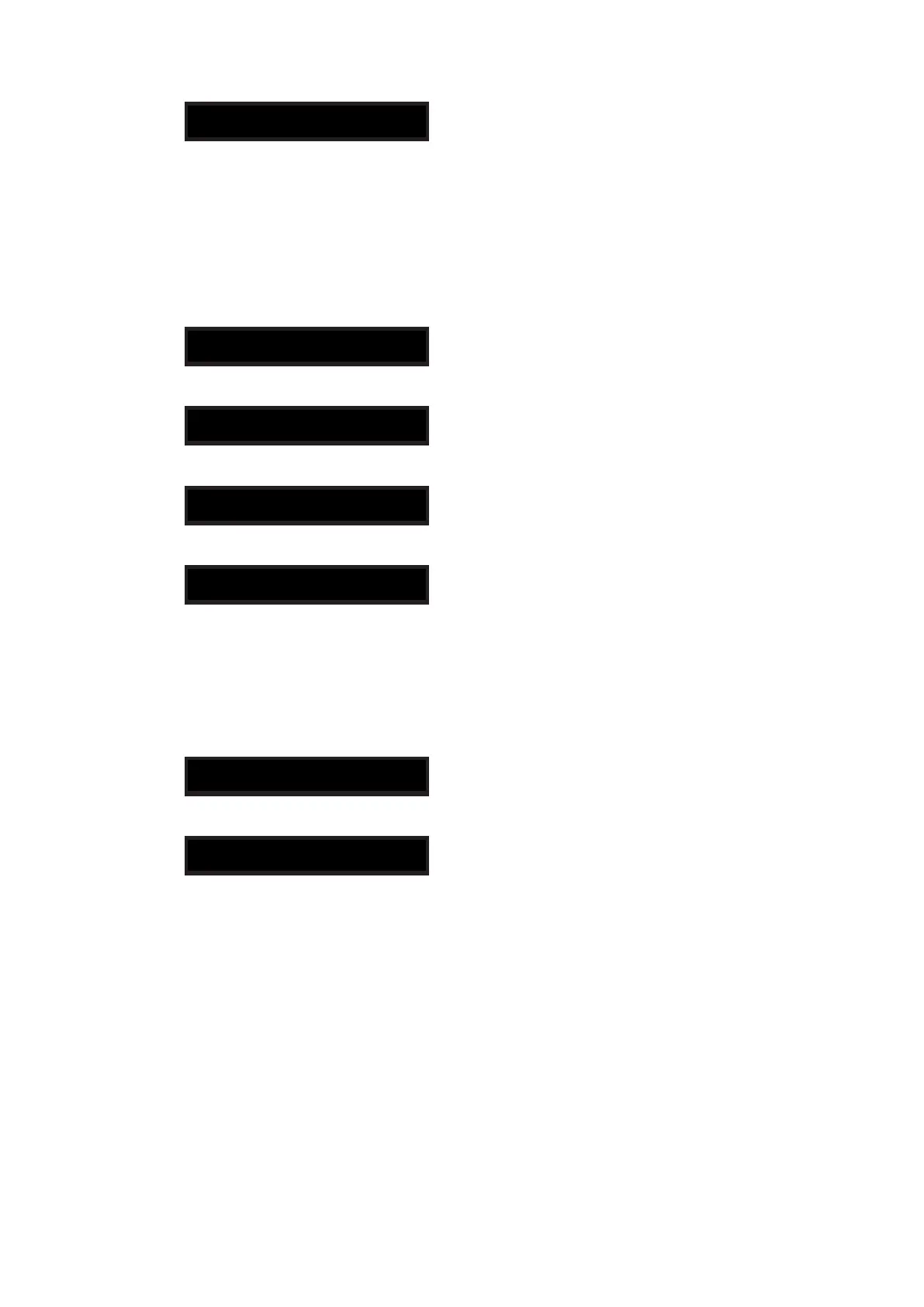18
- Network micro processor (Image)
How to release
Unplug the Power Cord, Power OFF by rear SW or press "POWER" button on the Remote controller.
3. Protection history mode
Startup display
"Detect Protection" displayed for 5 seconds.
To show "No Protect", if no protection data.
To show "Thermal", when abnormal temperature error.
To show "Thermal", when Over-current error.
How to release
Go to standby mode (Not erase protection data)
How to erase protection data
- Press the Play/Pause button for 5 seconds at Protection mode.
- To show "No Protect", after erasing data.
4. DPMS update mode
Update the rmware of DPMS.
Refer to "PROCEDURE FOR UPGRADING THE VERSION OF THE FIRMWARE".
