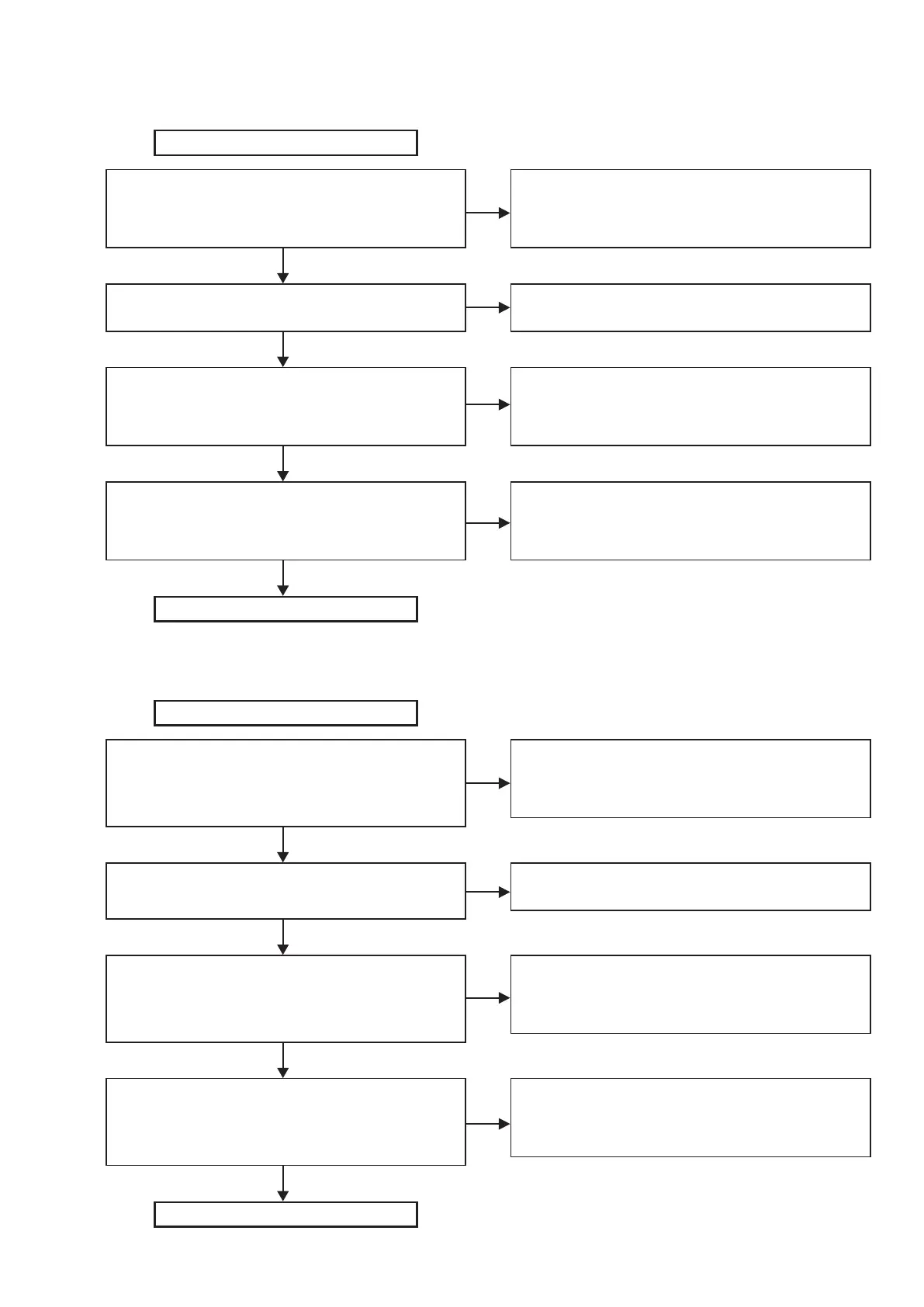25
5. Check 1V9
(1.9V module power)
6. Check 1V2
(1.2V module power)
U9(4pin) input voltage check, spec 3.3V±5%
Is the voltage in the spec?
U9 output enable check (1pin) H?
U9(3pin): PWM waveform do not have a problem?
U9 output voltage check (C87), spec 1.9V±5%
Is the voltage in the spec?
Start (MAIN PWB)
Finish
1. Soldering check of (U9, R87, C79, C80)
2. After release (R87), conduct check of (C79, C80)
3. Replace (R87)
4. Return to check "3V3"
1. Soldering check of (U9, R92)
2. Replace MAIN PWB assy
1. Soldering check of (U9, L11. R94, R101, C86, C87, C88)
2. After release (CX870 module), conduct check of (C86
C87, C88)
3. Replace (CX870 module→MAIN PWB assy)
1. Soldering check of (U9, L11. R94, R101, C86, C87, C88)
2. After release (CX870 module), conduct check of (C86,
C87, C88)
3. Replace (CX870 module→MAIN PWB assy)
NO
NO
NO
NO
YES
YES
YES
YES
U10(4pin) input voltage check, spec 3.3V±5%
Is the voltage in the spec?
U10 output enable check (1pin) H?
U10(3pin): PWM waveform do not have a problem?
U10 output voltage check (C90), spec 1.2V±5%
Is the voltage in the spec?
Start (MAIN PWB)
Finish
1. Soldering check of (U10, R89, C82, C83)
2. After release (R89), conduct check of (C82, C83)
3. Replace (R89)
4. Return to check 3V3
1. Soldering check of (U10, R95)
2. Replace (R95→MAIN PWB assy)
1. Soldering check of (U10, L12, R96, R103, C89, C90, C91)
2. After release CX870 module), conduct check of (C89, C90,
C91)
3. Replace (CX870 module→MAIN PWB assy)
1. Soldering check of (U10, L12. R96, R103, C89, C90, C91)
2. After release (CX870 module), conduct check of (C89,
C90, C91)
3. Replace (CX870 module→MAIN PWB assy)
NO
NO
NO
NO
YES
YES
YES
YES
