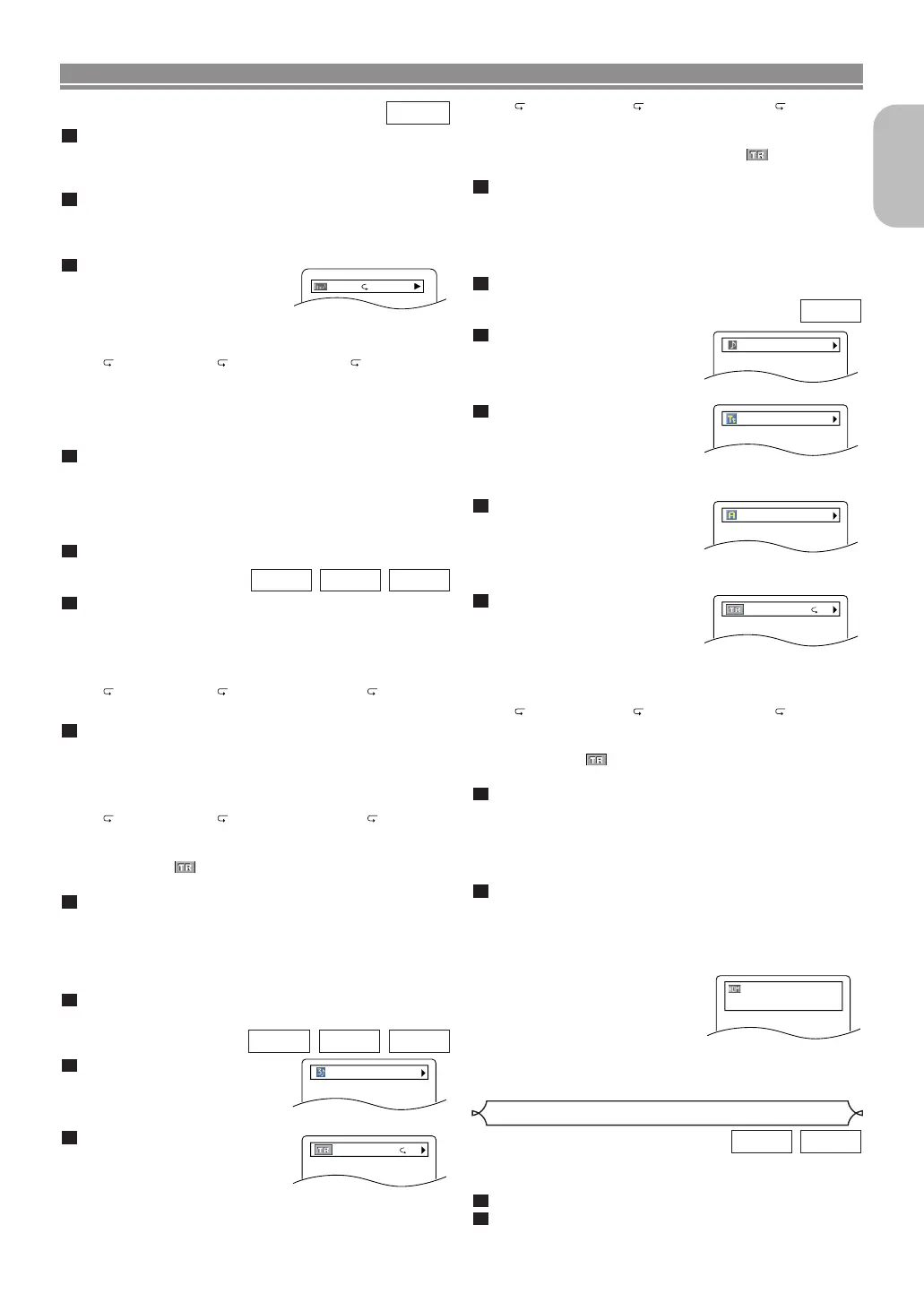–
25
–
EN
English
Press the DISPLAY button
during playback.
• Current file name will be dis-
played.
<Example: MP3>
Press the DISPLAY button
again.
• Current track number/total
tracks and elapsed time
(MP3 and DivX
®
) will be displayed.
• Current repeat setting appears only when the Repeat
setting is active.
2
1
DivX
®
JPEGMP3
Press the DISPLAY button
during playback.
• Current file name will be dis-
played.
Press the DISPLAY button
again.
• Title name based on tag infor-
mation of currently played-
back file will be displayed.
Press the DISPLAY button
for the third time.
• Artist name based on tag
information of currently
played-back file will be displayed.
Press the DISPLAY button
again.
• Current track number/total
tracks and elapsed time
will be displayed.
• Current repeat setting appears only when the Repeat
setting is active.
( T: Track repeat/ A: All (disc) repeat/ G: Group
(folder) repeat).
• When you are playing back a disc in programme or ran-
dom mode, PROGRAM (or RANDOM) will be dis-
played.
Press the DISPLAY button again.
• During programme or random playback, each playback
status will be displayed when you press the DISPLAY
button. Then press the DISPLAY button again.
• Current HDMI status will be displayed during the HDMI
output mode.
Press the DISPLAY button again to exit.
NOTE:
• If the file does not contain tag information, NOT AVAIL-
ABLE will be displayed.
6
5
4
3
2
1
WMA
Audio Language
The DVD player allows you to select a language (if multiple
language options are available) during DVD disc playback.
Press the AUDIO button during playback.
Press the
AUDIO button repeatedly to select your
desired language.
2
1
DivX
®
DVD-V
DISC PLAYBACK
Press the DISPLAY button during playback.
• Current track number/total tracks, elapsed time and
remaining time of the current track, and current play-
back status will be displayed.
• Current repeat setting appears on the right side of the
display bar only when the Repeat setting is active.
( T: Track repeat/ A: All tracks repeat/A B: A-B
repeat)
Press the DISPLAY button again.
• Current track number/total tracks, elapsed time and
remaining time of the entire disc, and current playback
status will be displayed.
• Current repeat setting appears on the right side of the
display bar only when the Repeat setting is active.
( T: Track repeat/ A: All tracks repeat/A B: A-B
repeat)
• When you are playing back a disc in programme or ran-
dom mode, PROGRAM (or RANDOM) will be dis-
played.
Press the DISPLAY button again.
• During programme or random playback, each playback
status will be displayed when you press the
DISPLAY
button. Then press the DISPLAY button again.
• Current HDMI status will be displayed during the HDMI
output mode.
Press the DISPLAY button again to exit.
4
3
2
1
CD
Super
Audio CD
VCD
NOTE FOR HDMI DISPLAY:
• The displayed HDMI status are
as follows:
1.
Information for image output
/
Resolution of image
2. Sound output format
3. Maximum number of audio channels that can be
accepted by the connected equipment
Press the DISPLAY button during playback.
• Current track number/total tracks, elapsed time and
remaining time of the current track, and current play-
back status will be displayed.
Press the DISPLAY button again.
• Current group number/total groups, elapsed time and
remaining time of the current group, and current play-
back status will be displayed.
Press the DISPLAY button
again.
•
The bit rate and current play-
back status will be displayed.
• Current repeat setting appears on the right side of the
display bar only when the repeat setting is active.
( T: Track repeat/ G: Group repeat/A B: A-B
repeat)
• If you are playing back a two-layered disc, the layer
number will also be displayed.
(L0: Layer 0 is being played back. L1: Layer 1 is being
played back.)
Press the DISPLAY button again.
•
During all group, programme or random playback, each
playback status will be displayed when you press the
DISPLAY button. Then press the DISPLAY button again.
• Current HDMI status will be displayed during the HDMI
output mode.
Press the DISPLAY button again to exit.
5
4
3
2
1
DVD-A
IIIIIII
T L1
VIDEO INFO. :
YCbCr/1080i
AUDIO INFO. :
BITSTREAM
MAX CHANNEL
: 2ch
( T: Track repeat/ A: All (disc) repeat/ G: Group
repeat).
• When you are playing back a disc with MP3 or JPEG
files in programme or random mode, PROGRAM
(or RANDOM) will be displayed.
Press the DISPLAY button again.
• During programme or random playback, each playback
status will be displayed when you press the DISPLAY
button. Then press the DISPLAY button again.
• Current HDMI status will be displayed during the HDMI
output mode.
Press the DISPLAY button again to exit.
4
3
E61E2/E3ED_EN.qx3 05.7.7 17:03 Page 25
