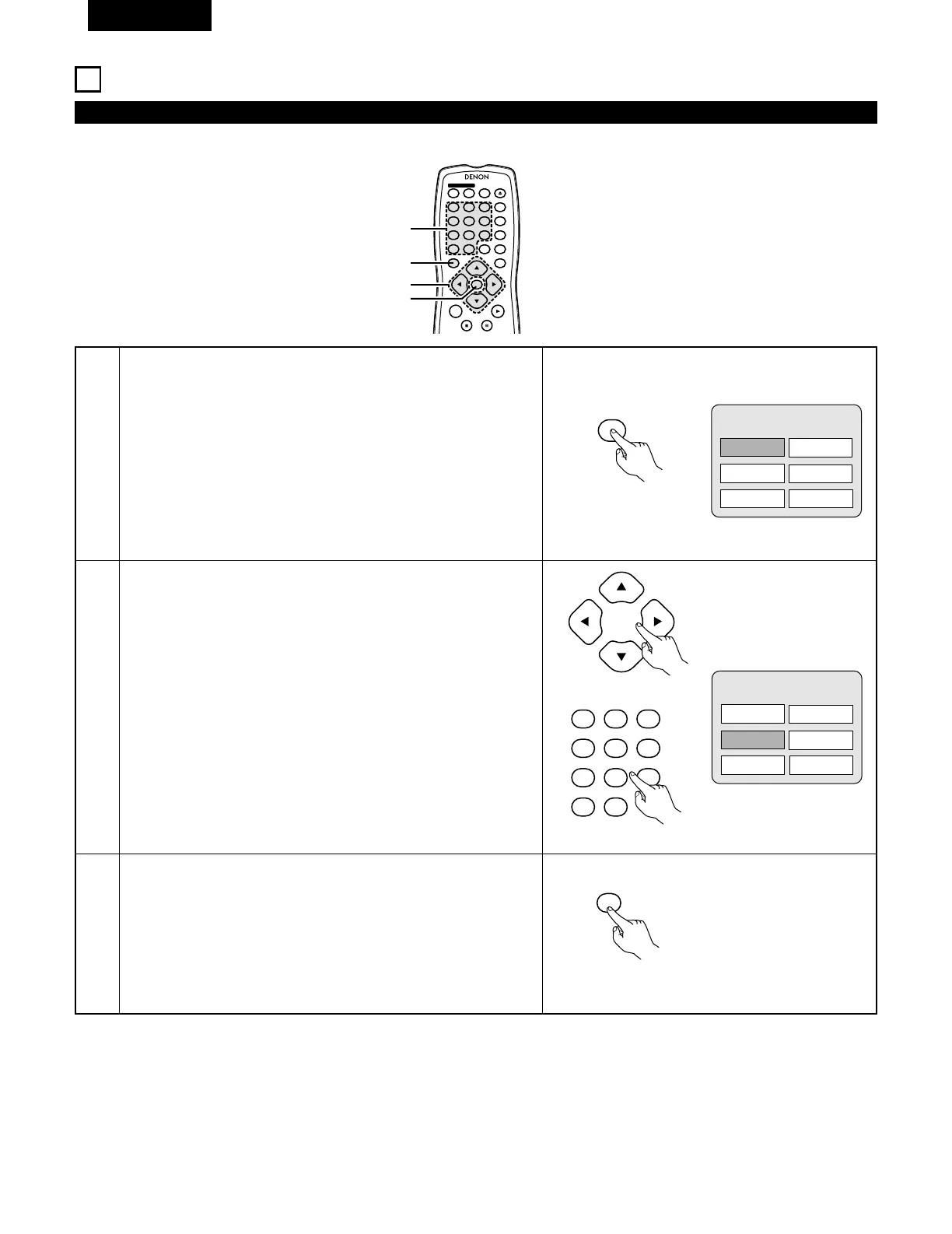120
FRANCAIS
19
UTILISATION DES MENUS
2 Pour les DVD comprenant plusieurs titres, le titre souhaité peut être sélectionné et activé à partir de la barre de menu.
1
2
En cours de lecture, appuyer sur la touche TOP MENU.
• Le barre de menu apparaît.
Utiliser le curseur ou les touches numérotées pour sélectionner le
titre souhaité.
• Si le numéro de titre est sélectionné avec les touches
numérotées, sauter l’étape 3 ci-dessous.
Appuyer sur la touche ENTER.
• La lecture commence.
• La lecture commence aussi si la touche de lecture (PLAY) est
enfoncée.
Utilisation de la Barre de Menu
3
