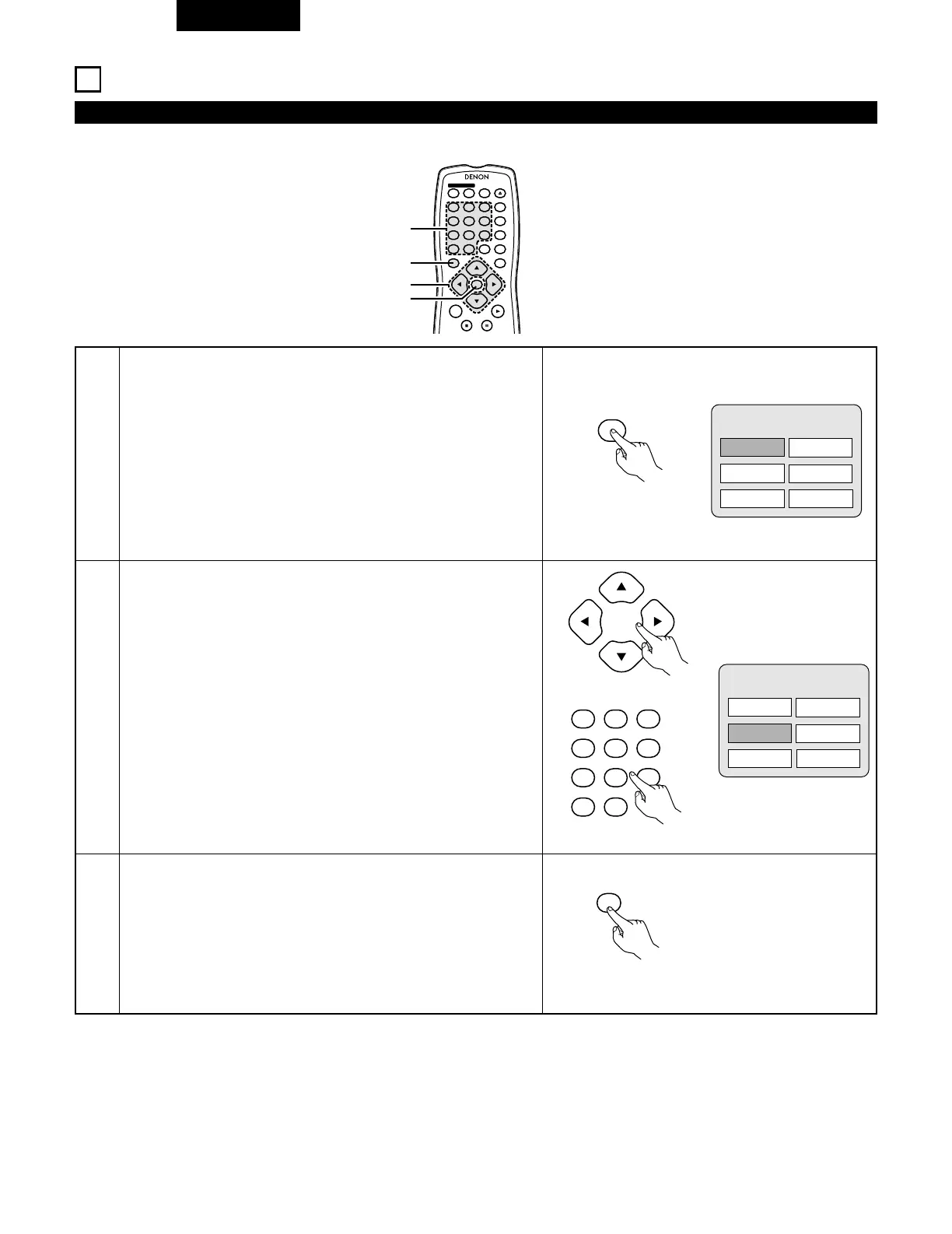ESPAÑOL
180
19
UTILIZACIÓN DE LOS MENÚS
2 Para los DVDs que contengan múltiples títulos, desde el menú superior puede seleccionarse y reproducirse el título deseado.
1
2
Durante la reproducción, pulse el botón TOP MENU.
• Aparece el menú superior.
Utilice los botones de cursor o numéricos para seleccionar el título
deseado.
• Si selecciona el número de títulos con los botones numéricos,
pase por alto el paso 3.
Pulse el botón ENTER.
• Comenzará la reproducción.
• La reproducción también dará comienzo si se pulsa el botón PLAY.
Utilización del menú superior
3
