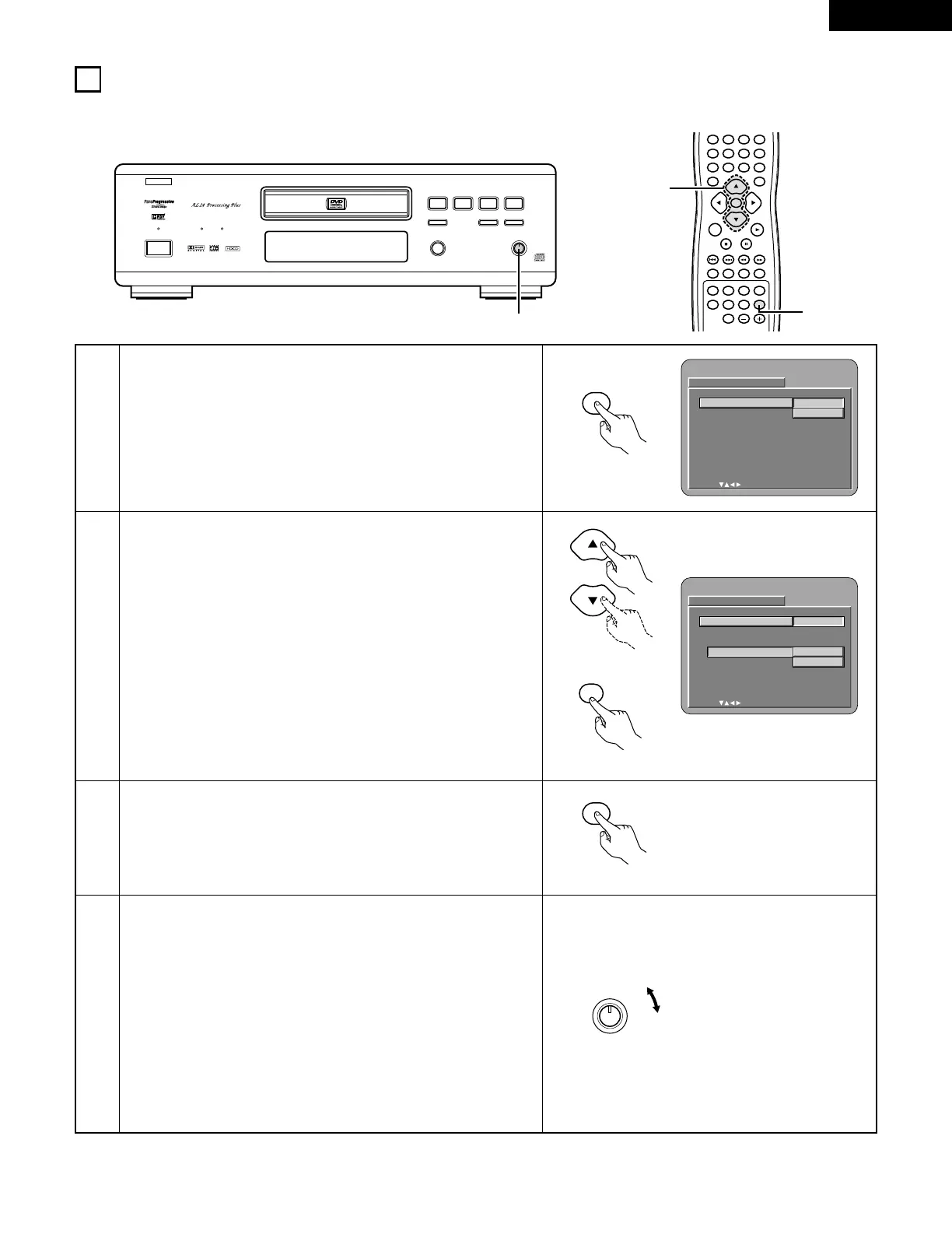ENGLISH
43
10
USING THE PURE DIRECT MODE
2 In the pure direct mode, only analog audio signals (no video signals, etc.) are output, thereby achieving high quality sound.
PROGRESSIVE
DVD
1 2
9
8
REMOTE SENSOR
OPEN/CLOSE
5
DVD AUDIO
¢ON / STANDBY
£OFF
PLAY STOP
763
STILL / PAUSE
B
PURE DIRECT
MODE 1
MODE 2
OFF
AL24 PLUS
DVD AUDIO-VIDEO PLAYER DVD-3800
4
4 5 6
ENTER
TOP MENU
DISPLAY
MARKERRANDOM
PAGE
A-B
ZOOM
DIMMER
REPEAT
SETUP
CALL RETURN
SKIP
SLOW / SEARCH
ANGLE SUBTITLE AUDIO SEARCH MODE
PLAY
STILL /
PAUSE
STOP
PIC.ADJ
7
0
8
+10
9
V.S.S.
CLEAR
P.D.MEMORY
MENU
1, 3
2
1
2
Press the P.D.MEMORY button on the remote control unit.
• The output status of the video signals, etc., can be stored at
MODE1 and MODE2 as desired.
Use the • and ª cursor buttons to select the mode, then press the
ENTER button.
DIGITAL OUTPUT
ON: Digital audio signals are output.
OFF: Digital audio signals are not output.
VIDEO OUT
ON: Video signals are output.
OFF: Video signals are not output.
DISPLAY
ON: It is indicate in Display of the main unit.
OFF: It is not indicate in Display of the main unit.
SETUP
SELECT: DECISION:ENTER BUTTON
PURE D I REC T MODE
PURE D I RECT MEMORY
PURE D I REC T MODE 1
DIG I TAL OUTPUT
V IDEO OUT
DISPLAY
M
ODE 1
M
ODE 2
ON
ON
ON
SETUP
SELECT: DECISION:ENTER BUTTON
PURE DIRECT MODE
PURE D I RECT MEMORY
PURE D IRECT MODE 1
DI G I TAL OUTPUT
V IDEO OUT
DISPLAY
M
ODE 1
ON
OFF
Remote control unit
Remote control unit
3
Press the P.D.MEMORY button on the remote control unit.
• All of the settings are stored in the memory.
Remote control unit
4
Switch the PURE DIRECT switch on the main unit.
OFF: All signals are output normally.
MODE 1: The settings stored for MODE 1 are used.
The factory default settings are:
“DIGITAL OUT”: “ON”
“VIDEO OUT”: “ON”
“DISPLAY”: “ON”
MODE 2: The settings stored for MODE 2 are used.
The factory default settings are:
“DIGITAL OUT”: “ON”
“VIDEO OUT”: “ON”
“DISPLAY”: “ON”
Main unit
PURE DIRECT
OFF
MODE 1
MODE 2
