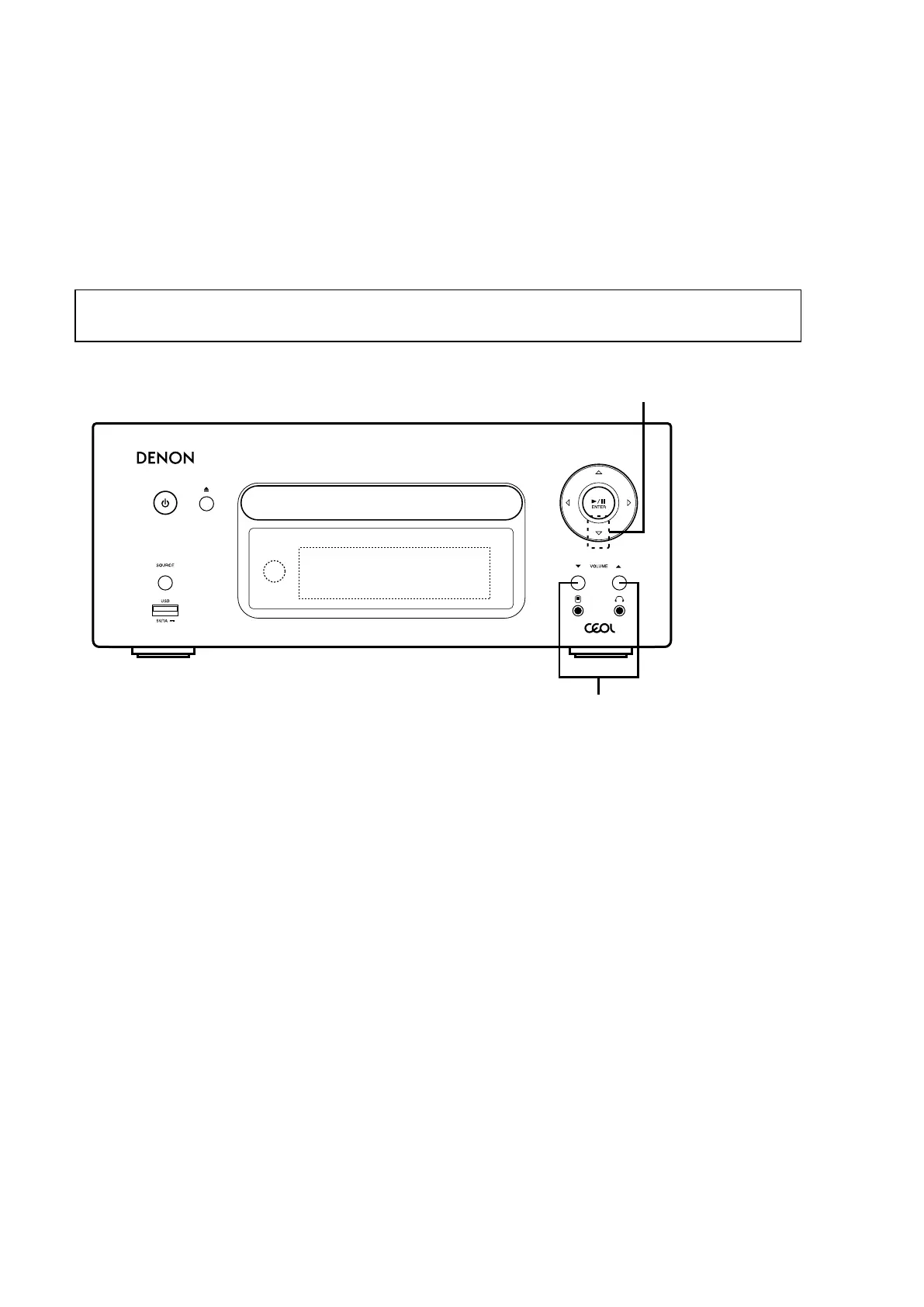12
InitializingNETWORKCDRECEIVER
NETWORK RECEIVER initialization should be performed when the μ-com, peripheral parts of μ-com, and Digital PCB.
are replaced.
1. Turn off the power using ON/STANDBY button, unplug the power cord.
2. Plug the power cord into a power outlet while pressing VOLUME
d
and CURSOR
i
button simultaneously.
(Factory Reset)
3. Turn off the power using ON/STANDBY button, unplug the power cord.
4. Plug the power cord into a power outlet while pressing VOLUME
d
and
f
button simultaneously.
(User Reset)
Service tools
Measuring Disc: CD/TCD-784
CD-R/TCD-R082W
CD-RW/TCD-W082W
z
Refer to "MEASURING METHOD AND WAVEFORMS".
Note: • All user settings will be lost and this factory setting will be recovered when this initialization mode. So
make sure to memorize your setting for restoring after the initialization.
VOLUMEd/f
CURSORi
