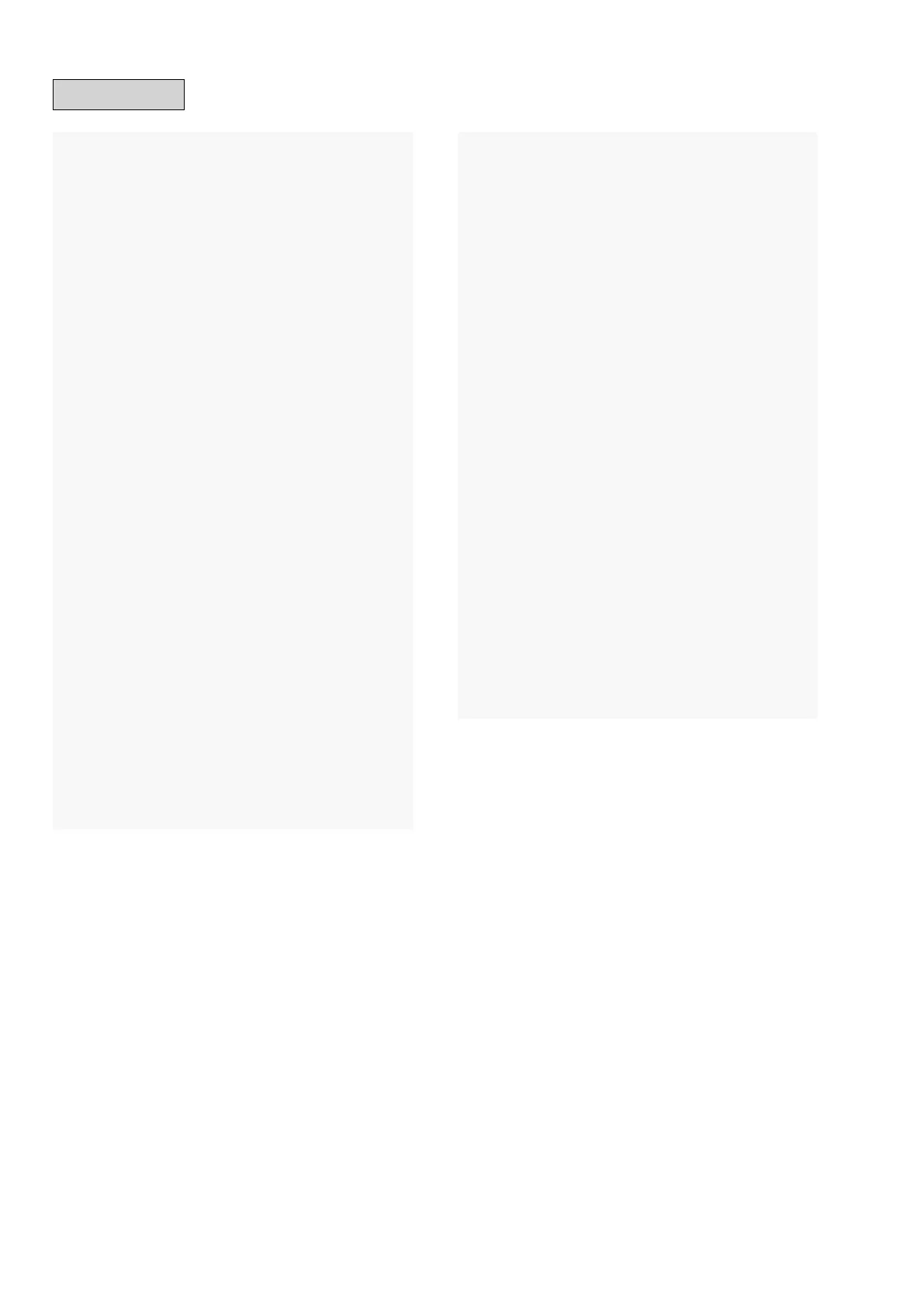2
ABOUT THIS MANUAL .............................................................3
What you can do with this manual ............................................3
Using Adobe Reader (Windows version) ..................................4
SAFETY PRECAUTIONS ..........................................................6
NOTE FOR SCHEMATIC DIAGRAM .........................................7
NOTE FOR PARTS LIST ...........................................................7
INSTRUCTIONS FOR HANDLING
SEMI-CONDUCTORS AND OPTICAL UNIT .............................8
1. Ground for Human Body .......................................................8
2. Ground for Workbench ..........................................................8
SPECIFICATIONS ......................................................................9
DIMENSION .............................................................................10
CAUTION IN SERVICING ........................................................ 11
ABOUT REPLACE THE WLAN MODULE
WITH A NEW ONE ..................................................................11
Initializing NETWORK CD RECEIVER ..................................12
Service tools ............................................................................12
Note Handling and Replacement of the Laser pick-up .......13
1. Protection of the LD .............................................................13
2. Precautions when handling the laser CD mechanism .........13
3. Cautions on assembling and adjustment ............................13
4. Determining whether the laser pick-up is defective .............13
DISASSEMBLY ........................................................................14
1. TOP COVER .......................................................................16
2. CD MECHA ASSY ...............................................................17
3. FRONT PANEL ASSY .........................................................18
4. NETWORK PCB ASSY .......................................................20
5. SMPS PCB ASSY................................................................21
6. MAIN PCB ASSY .................................................................23
SPECIAL MODE ......................................................................25
Special mode setting ...............................................................25
1. Initialization mode (Factory Reset) ......................................26
2. Initialization mode (User Reset) ..........................................27
3. Version display ....................................................................27
4. CD test mode ......................................................................29
5. CD heat run mode ...............................................................32
6. Product Mode 1 ...................................................................34
7. Product Mode 2 ...................................................................34
8. Protection history display mode ..........................................34
9. Update mode (by disc) ........................................................36
10. DPMS UP date mode ........................................................37
11. MAC Address rewrite mode ...............................................39
12. Access to development server mode ................................39
ABOUT REPLACE THE MICROPROCESSOR
WITH A NEW ONE ...................................................................40
VERSION UPGRADE PROCEDURE OF FIRMWARE ............40
1. How to update by DISC ......................................................40
2. How to update by DPMS .....................................................43
TROUBLE SHOOTING ............................................................44
1. OLED dosen't light ...............................................................44
2. No Sound, Noise generated ................................................45
MEASURING METHOD AND WAVEFORMS ..........................51
1. MAIN PCB : TEST POINT ...................................................51
2. WAVEFORMS .....................................................................53
BLOCK DIAGRAM ...................................................................55
POWER DIAGRAM ..................................................................56
WIRING DIAGRAM ..................................................................57
PRINTED WIRING BOARDS ...................................................58
SCHEMATIC DIAGRAMS (1/6) ...............................................61
MAIN CPU BLOCK .................................................................61
NETWORK CPU BLOCK ........................................................62
CD BLCK .................................................................................63
AMP BLOCK ...........................................................................64
USB/CNT/DISPLAY BLOCK ...................................................65
SMPS ......................................................................................66
EXPLODED VIEW ....................................................................67
EXPLODED VIEW OF CD MECHANISM UNIT .......................68
PARTS LIST OF EXPLODED VIEW ........................................69
PARTS LIST OF CD MECHANISM UNIT ................................70
PACKING VIEW .......................................................................71
PARTS LIST OF PACKING & ACCESSORIES ......................72
SEMICONDUCTORS ...............................................................73
1. IC's ......................................................................................73
2. DISPLAY ..............................................................................95
PARTS LIST OF P.C.B. UNIT ..................................................96
CONTENTS
