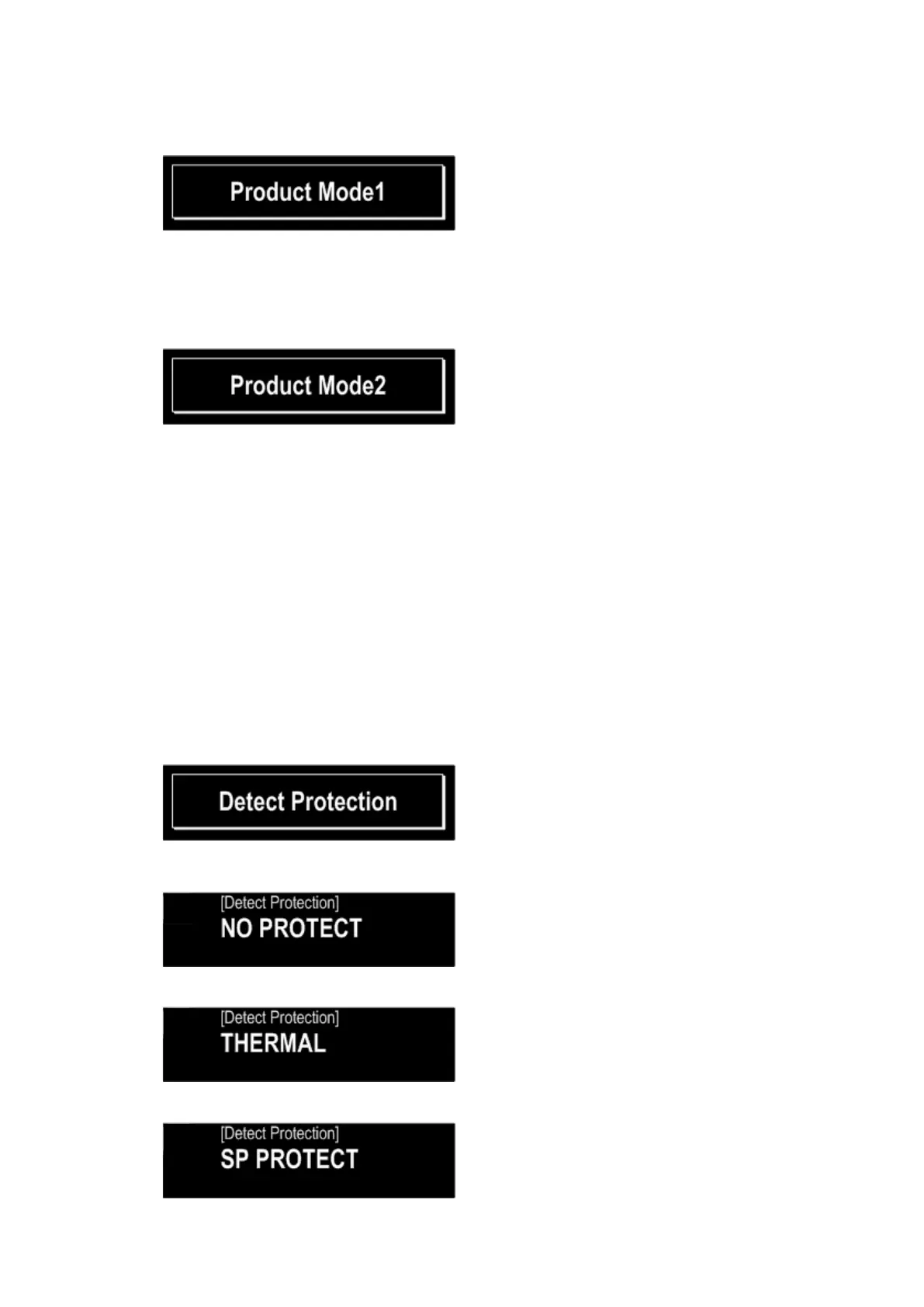34
6. Product Mode 1
Startup display
"Product Mode1" displayed for 5 seconds.
To exit this mode, unplug the power cord.
7. Product Mode 2
Startup display
"Product Mode2" displayed for 5 seconds.
Tested during production to perform the following settings automatically.
Sleep setting : 4 minutes
Auto Standby :4 minutes
Sleep setting and timer started.
Auto Standby to set up and will stand under the following conditions.
Auto Standby Conditions
CD : No Disc, Tray Open, Unsupported Disc or continue no operation and Stop state.
USB/iPod : No Connection or Unsupported Disc or continue no operation and Stop state.
Network : No Connection or Unsupported Disc or continue no operation and Stop state.
DIGITAL IN : No Input(unlock). And continue no operation.
Portable In : No Input (no connection of terminal). And continue no operation.
ANALOG IN : Continue no operation.
To exit this mode, unplug the power cord.
8. Protectionhistorydisplaymode
Startup display
"Detect Protection" displayed for 5 seconds.
To exit this mode, unplug the power cord.
Protection history display mode
Thermal protection
Speaker short protection
Potential difference across the terminal detects that the speaker was more than DC9V.
