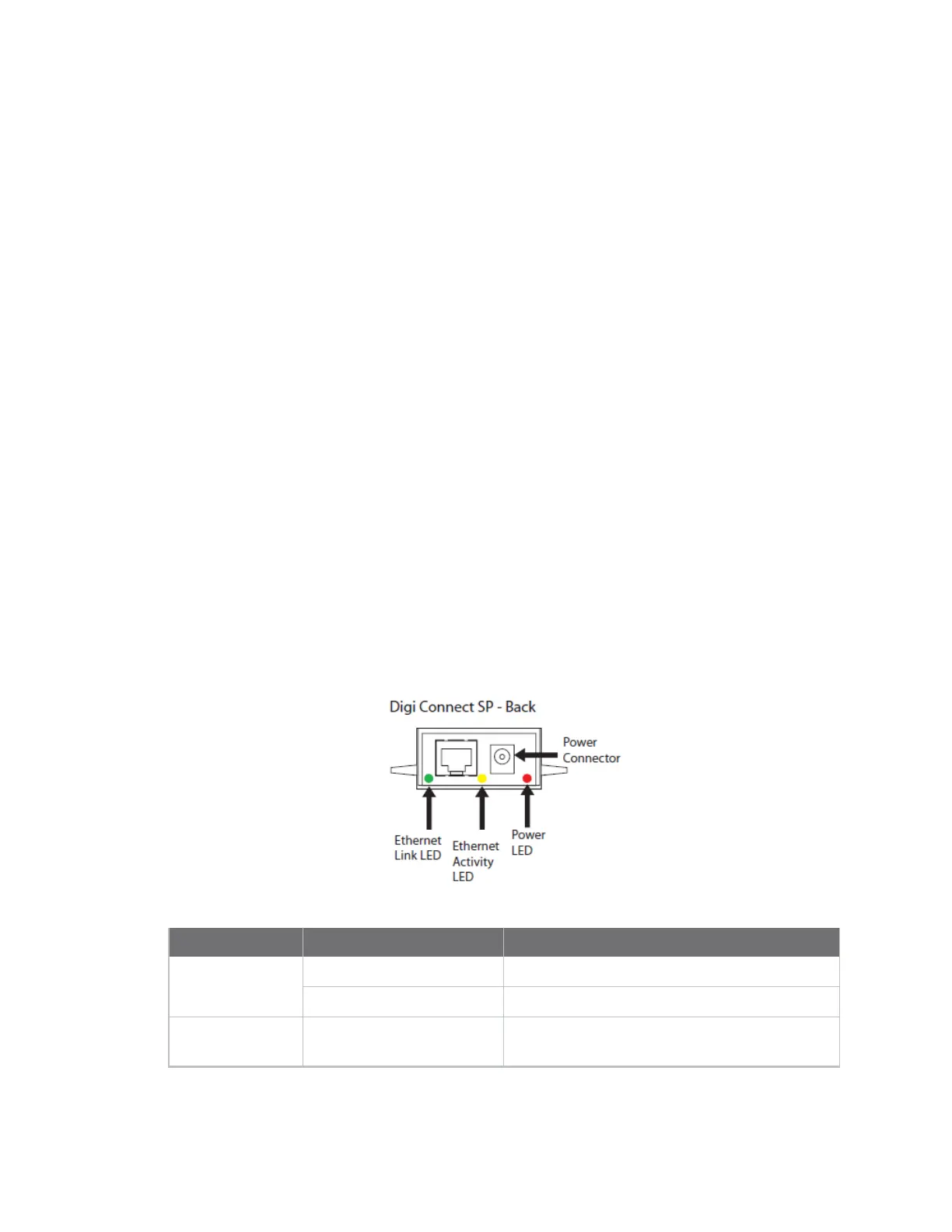Troubleshooting Troubleshooting resources
Digi Connect Family and ConnectPort TS Family
144
Troubleshooting resources
Use the troubleshooting information in this section to resolve your issue with your Digi device. If you
cannot resolve the issue using the information in this section, there are several resources you can use
to resolve your issue on the Digi Support site.
To resolve a problem from the Digi Support site:
1. Visit Digi’s Knowledge Base at knowledge.digi.com/ and search for articles related to your
situation.
2. Visit our support forums at www.digi.com/support/forum/ and search for posts from other
users with similar situations.
3. Complete a support ticket via email to tech.support@digi.com.
You will need to create a user account if one is not already set up.
4. To obtain direct assistance for your issue within a four hour time period, log in to your paid
support account (or create one) at www.digi.com/support, and submit a support ticket.
System status LEDs
Digi devices have several LEDs that indicate system status, link integrity, and link activity.
Digi Connect Family LEDs
Digi Connect LEDs provide information on port activity, diagnostics, and Ethernet activity.
Digi Connect SP
Digi Connect SP has three LEDs: Ethernet Link and Ethernet Activity, which are connected directly to
the hardware; and the Power LED, which is software programmable.
LED/button Color and Light Pattern Description
Ethernet Link LED Off Ethernet link is not powered or down.
Solid green Ethernet link is up.
Ethernet Activity
LED
Blinking yellow Ethernet traffic is on the link.
