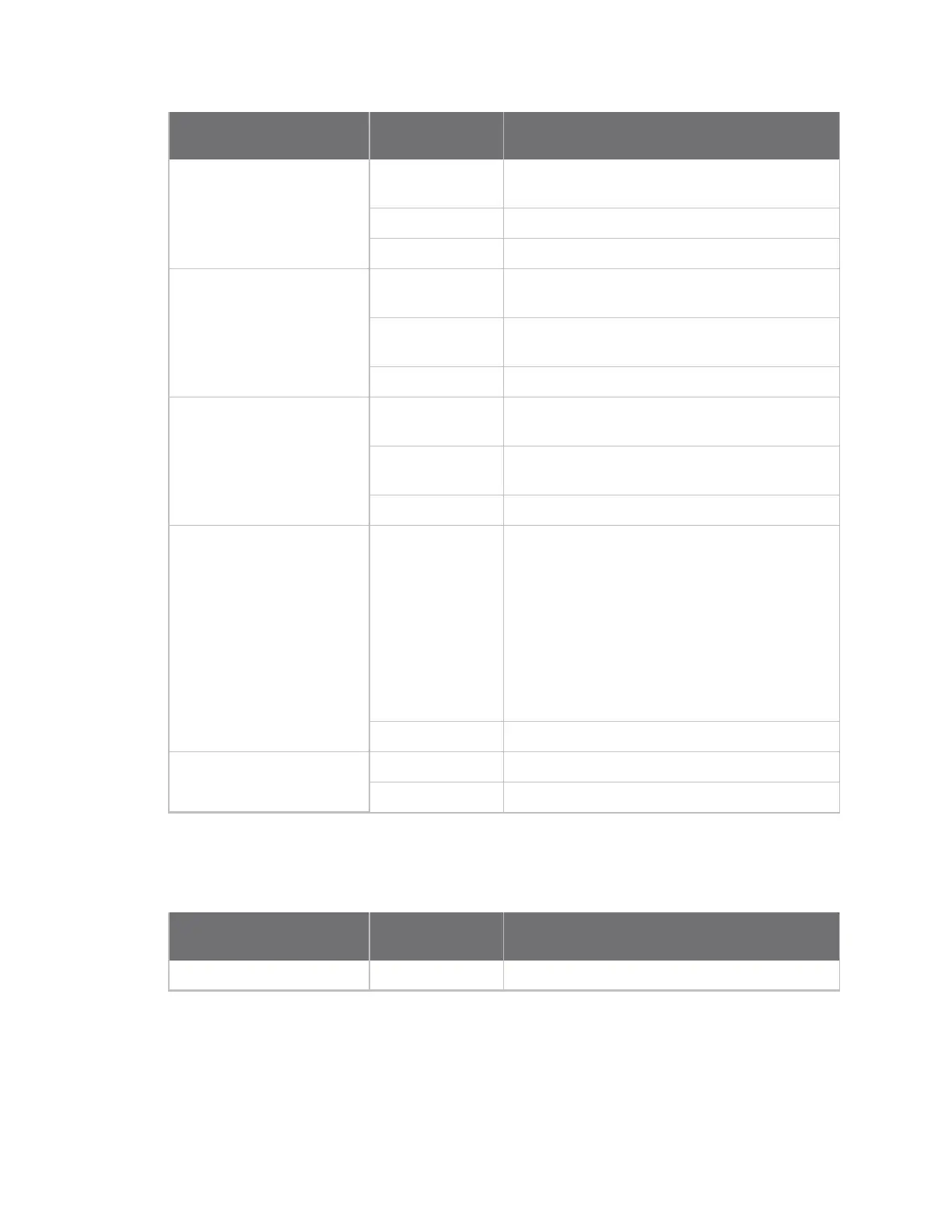Troubleshooting System status LEDs
Digi Connect Family and ConnectPort TS Family
149
LED/button
Color and Light
Pattern Description
Ethernet Uplink LED Solid green Ethernet Uplink connection is up but no traffic is
on the line.
Blinking green Traffic is on the Ethernet Uplink connection.
Off Ethernet Uplink connection is disconnected.
Ethernet Switch LEDs Solid green Ethernet Switch connection is up but there is no
activity on the line.
Blinking green Ethernet activity is on the Ethernet Switch
connection
Off Ethernet Switch connection is not in use.
Serial LED Solid green Serial connection is up but no traffic is on the
line.
Blinking green Serial connection is up and traffic is on the serial
port.
Off Serial connection is not in use
Find Me/Locator LED Blinking amber Use the LED as an aid in finding a specific device
among a group of devices. You can turn LED on or
off from the Digi device’s command line and web
interfaces.
From the command line, issue the
findmeblink={on|off} command.
From the web interface, go to Administration >
Activate Find Me LED. Once the LED is enabled,
the menu item changes to Stop Find Me LED
which you can use to turn off the LED.
Off Find Me LED is deactivated.
Power Green Power is on.
Off Power is off.
ConnectPort TS Family Products
ConnectPort TS LEDs provide information on port activity, diagnostics, and Ethernet activity.
LED/button
Color and Light
Pattern Description
Power LED Solid Green Power on.
