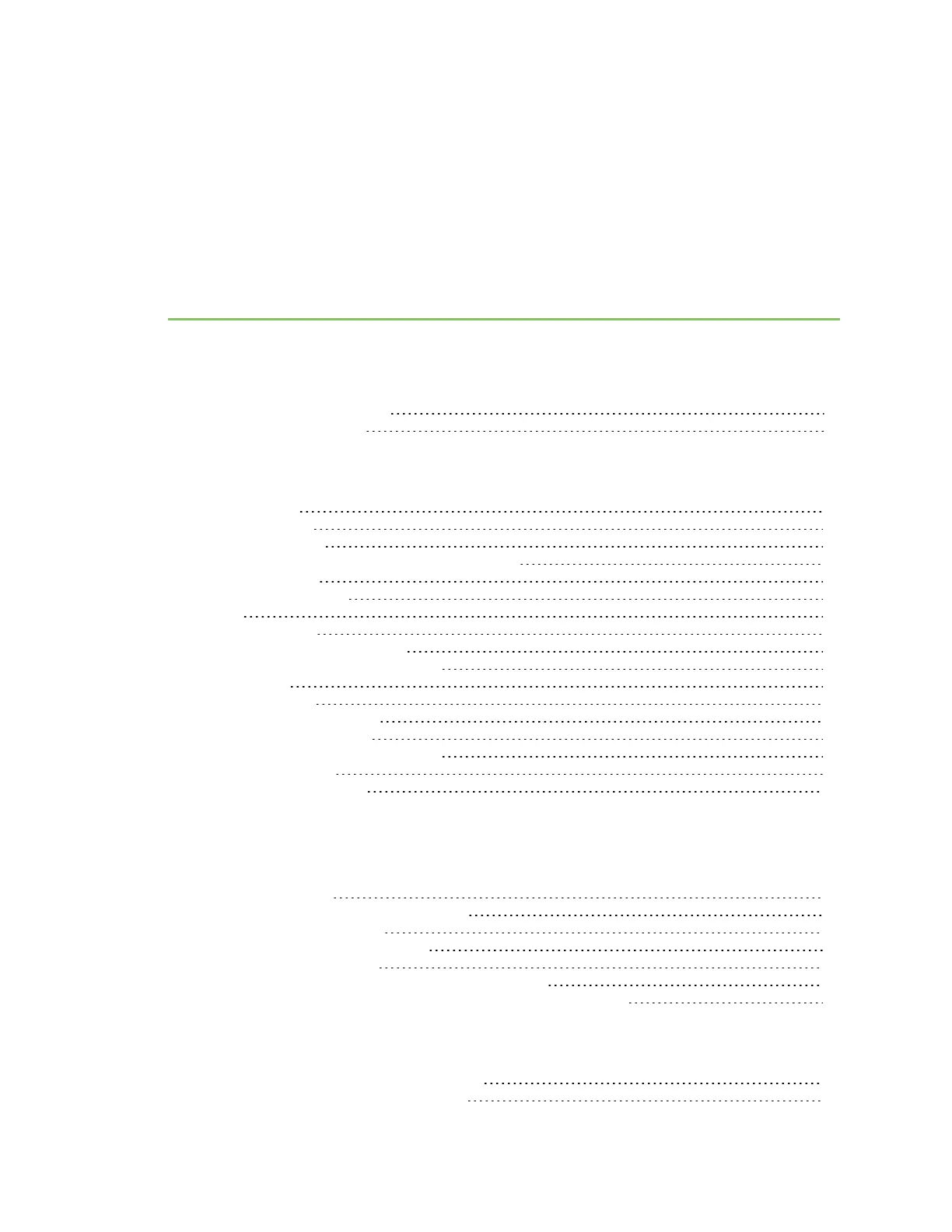Contents
About this guide
Important safety information 8
Where to find information 8
Digi Connect and ConnectPort TS Family features
User interfaces 10
Network services 10
IP protocol support 11
Serial data communication over TCP and UDP 11
RealPort software 13
Encrypted RealPort 14
Alarms 14
Modem emulation 14
Security features in Digi devices 14
Secure access and authentication 14
Encryption 15
SNMP security 16
Configuration management 16
Customization capabilities 16
Network connections and data paths 17
Network services 17
Network/serial clients 18
Getting started with Digi Connect and ConnectPort TS Family
products
Assign an IP address 21
Default IP address and DHCP settings 21
Configuring IP addresses 21
Test the IP address assignment 23
Sign in to the web interface 23
Use a web browser to sign in to the web interface 23
Use Digi Device Discovery utility to sign in to the web interface 23
Hardware
Rack Mounting (ConnectPort TS 16 models) 26
Safety and installation considerations 26
Digi Connect Family and ConnectPort TS Family
3
