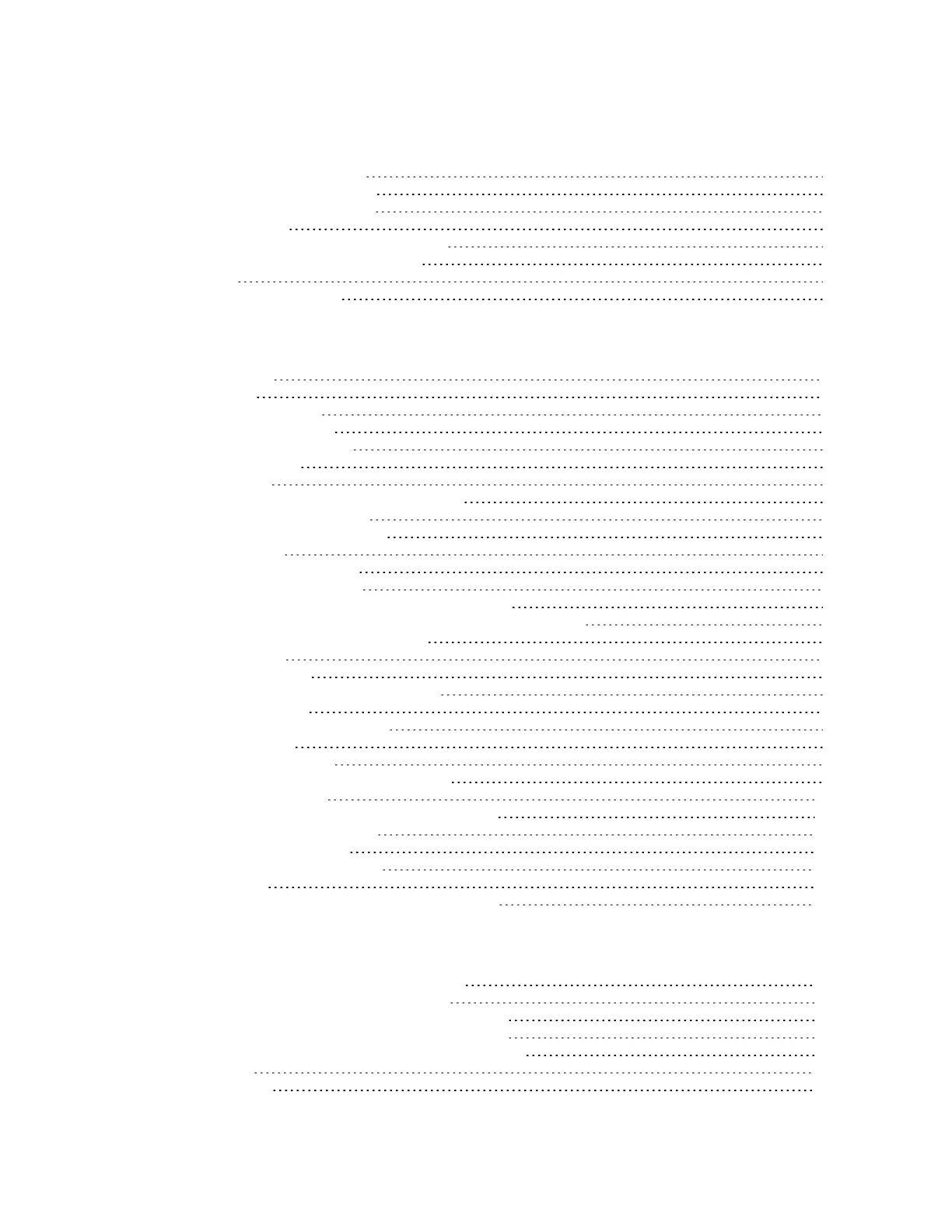Digi Connect Family and ConnectPort TS Family
4
Configuration, monitoring, and administration
Configuration capabilities 29
Digi Device Discovery utility 29
Remote Manager interface 29
Web interface 30
Accessing the command-line interface 30
Remote Command Interface (RCI) 31
SNMP 31
Device administration 32
Digi Connect and ConnectPort TS Family web interface
Home page 34
Menu 34
Getting started 34
System summary 34
Apply and save changes 34
Cancel changes 34
Online help 34
Configuration through the web interface 35
Network configuration 35
Serial ports configuration 53
GPIO pins 68
Alarms Configuration 70
System Configuration 73
Configuration through Digi Remote Manager 91
Alternative configuration options for Digi Connect Wi-SP 92
Batch configuration capabilities 95
Management 95
Web interface 96
Manage connections and services 96
Event logging 97
Manage network services 97
Administration 97
File Management 98
X.509 Certificate/Key Management 98
Backup/Restore 104
Update the firmware and boot/POST code 105
Factory default settings 105
System information 108
Activate the Find Me LED 112
Reboot 112
Enable/disable access to network services 113
Digi Connect and ConnectPort TS Family command-line interface
Configuration through the command line 115
Access the command-line interface 115
Basics for using the command-line interface 115
Basics for using the command-line interface 115
Management through the command line interface 116
close 117
connect 117
