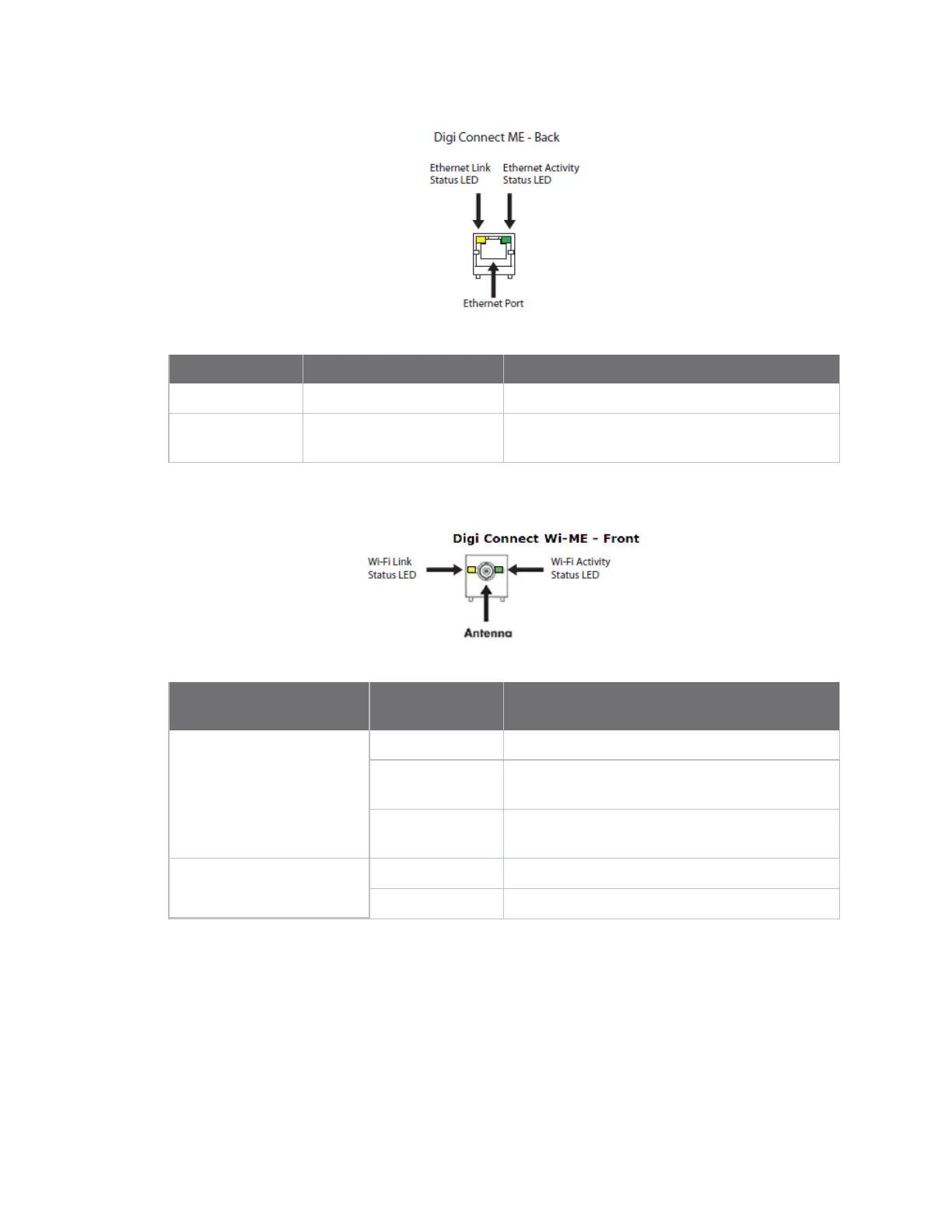Troubleshooting System status LEDs
Digi Connect Family and ConnectPort TS Family
146
LED/button Color and Light Pattern Description
Ethernet Link LED Solid yellow Ethernet link is up.
Ethernet Activity
LED
Blinking green Ethernet traffic is on the link.
Digi Connect Wi-ME
LED/button
Color and Light
Pattern Description
Wi-Fi Link Status LED Solid yellow Unit is associated with an access point.
Yellow, blinking
slowly
Unit is in ad hoc mode.
Yellow, blinking
quickly
Unit is scanning for a network.
Wi-Fi Activity Status LED Off The Wi-Fi link is idle.
Blinking green Wi-Fi traffic is on the link.
Digi Connect EM and Digi Connect Wi-EM
Digi Connect EM and Digi Connect Wi-EM modules provide two hardware options for LEDs, with or
without on board LED array. The integration kit provides predefined LED behavior. With the
development kit, your implementation determines some LED behavior. See the following table for
more information.
