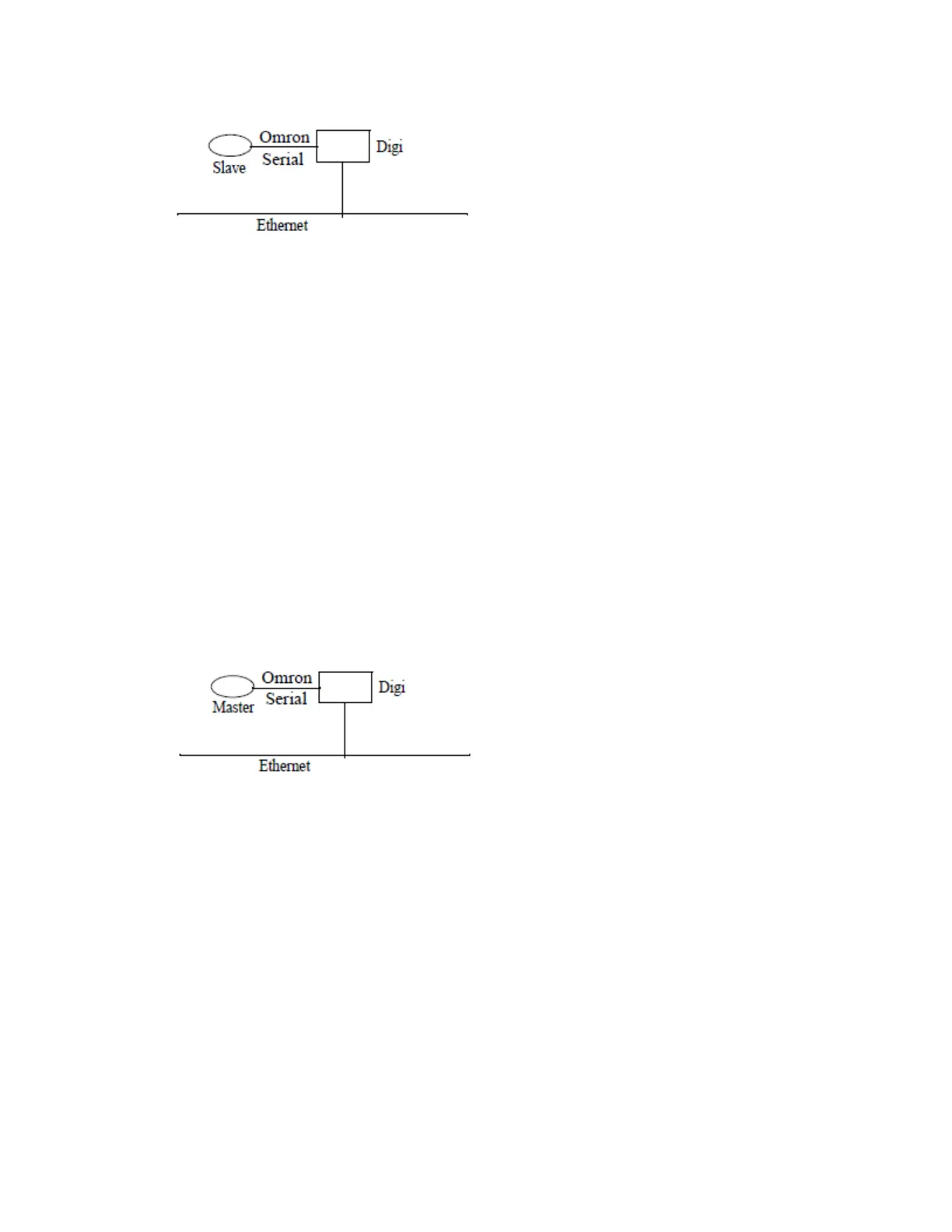Configure the Digi One IAP using IAprofiles Omron family profile: serial-connected master
Digi One IAP Family User Guide
14
Configuration requirements
The serial port connection must be configured for the protocol required by the slave, Hostlink, FINS, or
CompoWay/F.
The network connection usually does not require configuration. The only exception is if the master
requires COM port redirection. In that case, the master is an application that resides on a PC, such as
a Microsoft Windows system, and communicates only with devices on COM ports.
Setup information
n To configure the serial port of the device server for any of the Omron protocols, see Configure
a serial-connected slave: generic procedure.
n To set up a PC and the device server for COM port redirection using RealPort, see Set up
COMport redirection.
Omron family profile: serial-connected master
Use the Omron Family serial-connected master profile to connect a master device to the serial port
using one of the Omron serial port protocols, Hostlink, FINS, or CompoWay/F.
Configuration requirements
The serial port connection must be configured for the protocol required by the master, in this case
Hostlink, FINS, or CompoWay/F. If the remote slave supports TCP socket communication, which
includes a slave connected to another device server, Digi recommends this network option. UDP
Sockets is another supported network option.
Setup information
To configure the port for one of the Omron protocols and the network for TCP or UDP socket
communication, see Configure a serial-connected master: TCP/UDP sockets.