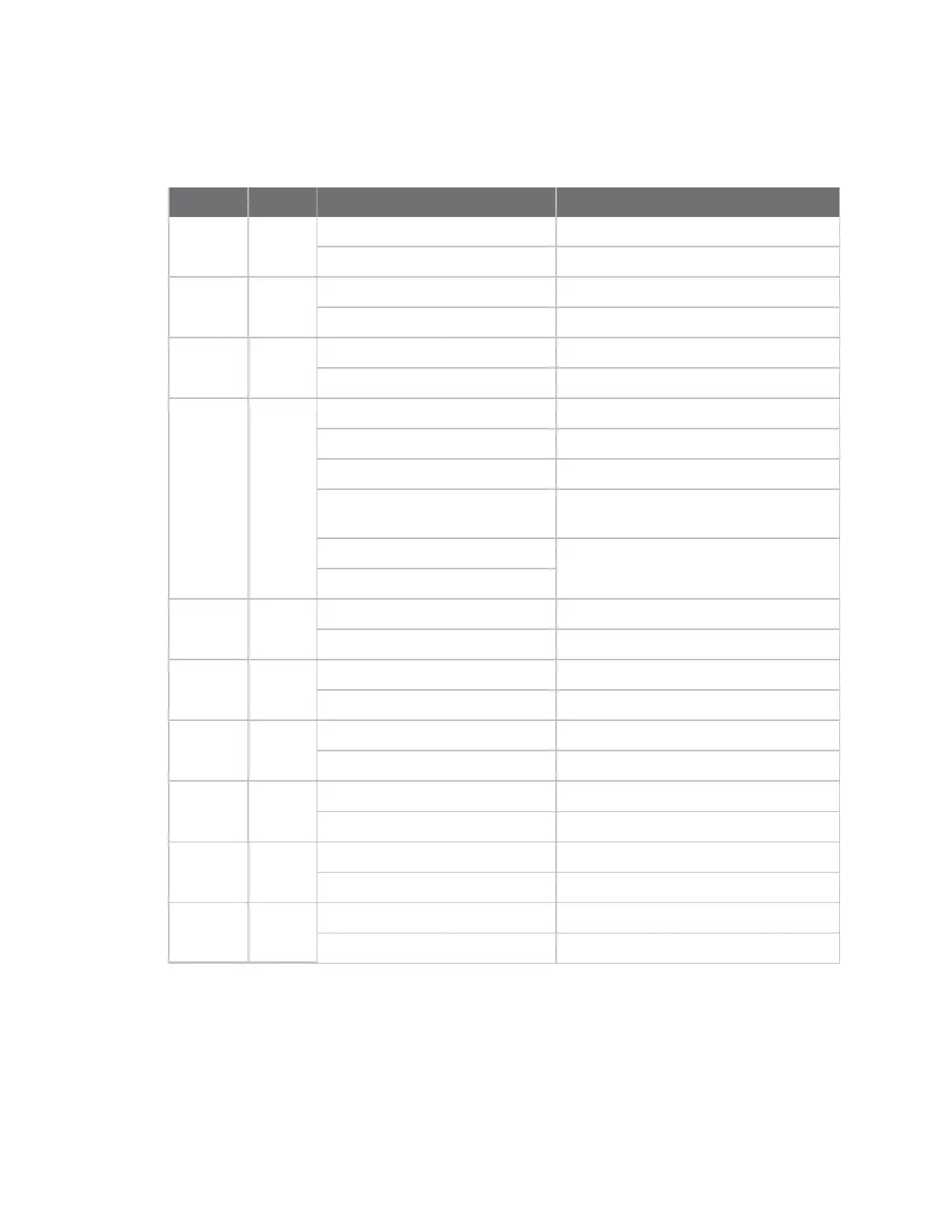Administration tasks Interpreting the status LEDs
Digi One IAP Family User Guide
24
Interpreting the status LEDs
Use the following table to interpret LED activity.
LED label Color State
Indicates
Power Green On Power detected.
Off No power detected.
Link Red On No network detected.
Off Network detected.
Tx/Rx Green On Network traffic.
Off No network traffic.
Diag Red Blinking 1-1-1 Starting the device's operating system.
Blinking 1-3-1 Starting the TFTP process.
Blinking 1-5-1 Configuration set to factory defaults.
Steady blinking Device seeking an IP address from a
DHCP server.
Blinking 4-1-1
Problems with the operating system.
Contact Customer Support.
Blinking 9-1-1
Tx/Rx Green On Serial port activity.
Off No serial port activity.
RTS Green On RTSis on.
Off RTSis off.
CTS Green On CTSis on.
Off CTSis off.
DTR Green On DTRis on.
Off DTR is off.
DSR Green On DSRis on.
Off DSR is off.
DCD Green On DCD is on.
Off DCD is off.