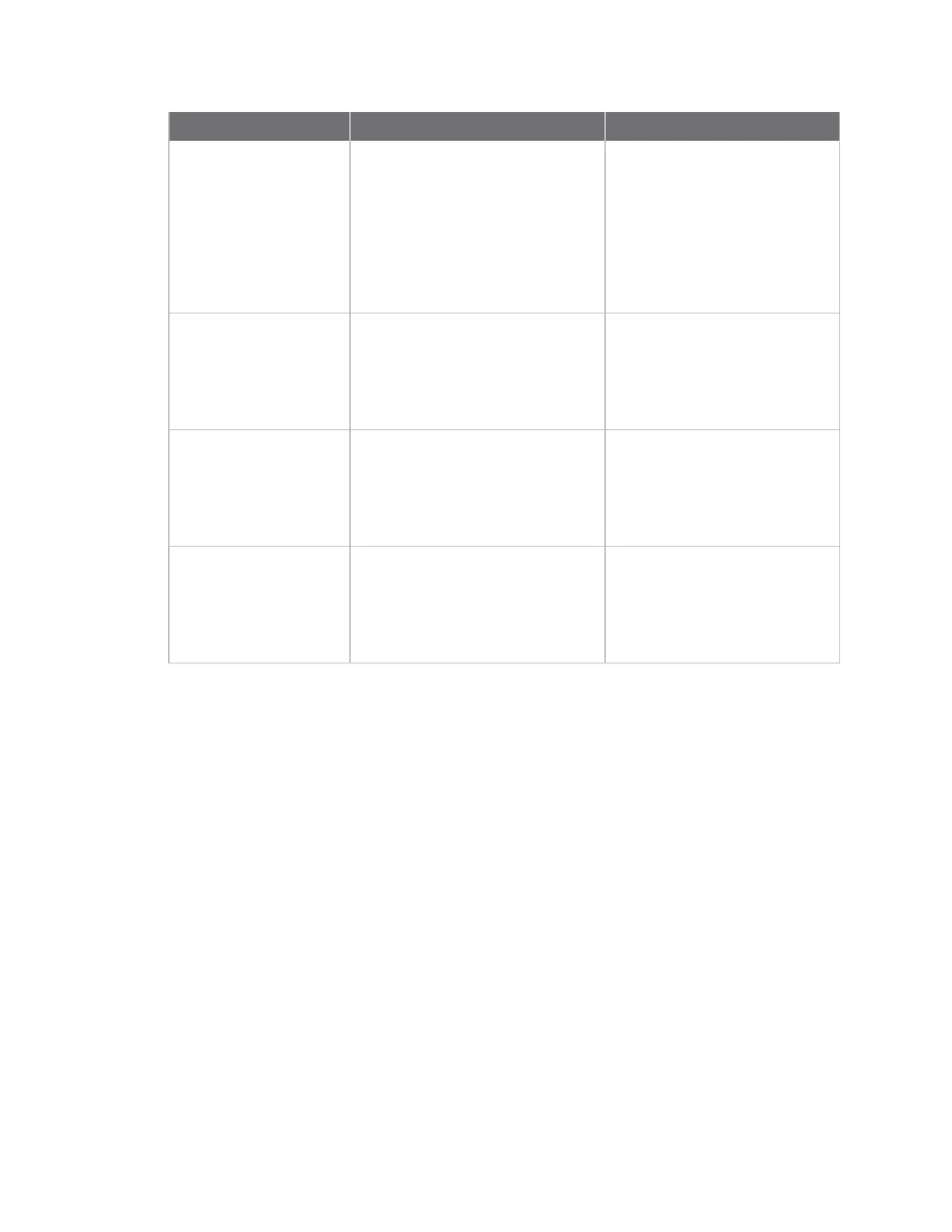About the Digi One IAP Package contents
Digi One IAP Family User Guide
7
Serial port protocol Network protocols Multi-master support
DF1 Full-Duplex
n Allen-Bradley Ethernet
n Ethernet/IP
n TCP Sockets
n UDP Sockets
n RealPort COM Port
redirection
Yes
FINS, CompoWay/F, and
Hostlink
n TCP Sockets
n UDP Sockets
n RealPort COM Port
redirection
Yes
User-defined
n TCP Sockets
n UDP Sockets
n RealPort COM Port
redirection
Yes
Other serial-port
protocols
n TCP Sockets
n UDP Sockets
n RealPort COM Port
redirection
No
Package contents
In addition to this manual, the package includes the following items:
n A Digi One IAP
n A single loopback plug, used to test the port in EIA-232 and EIA-422/485 4-wire full-duplex
mode testing only. The loopback does not work for EIA-422/485 half-duplex connections except
when running diagnostics. If you have trouble running your application in EIA-422/485 2-wire
halfduplex mode, contact Digi Technical Support for additional testing or diagnostic
procedures.
n A DB9-to-DB9 cable to connect a PC or laptop to the serial port, enabling you to access the Digi
n One IAP command line to configure the device.
About the Digi One IAP documentation
This guide provides all the information most users need to set up the device server for industrial
automation applications.