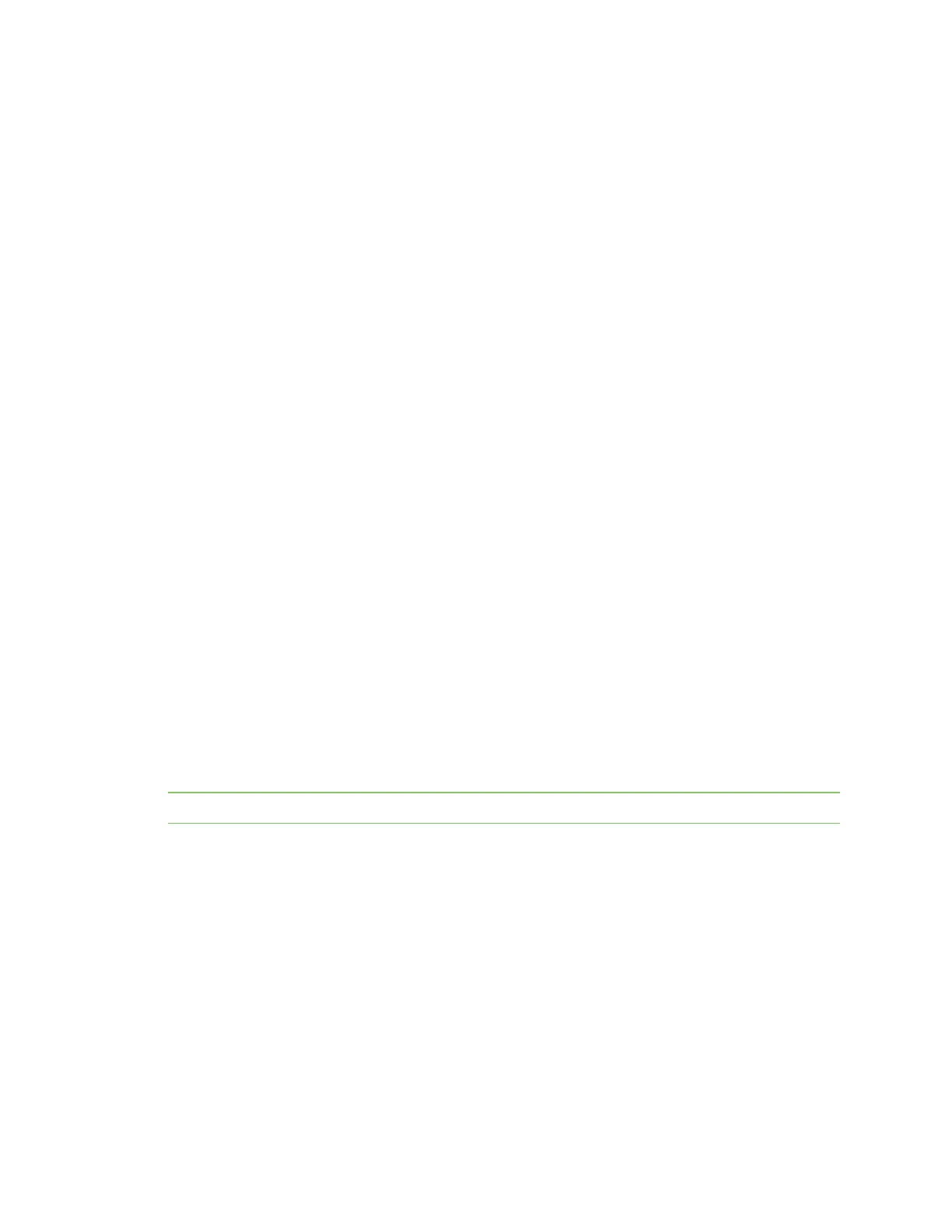Administration tasks Update POSTcode
Digi One IAP Family User Guide
21
6. Click Submit.
7. When the device server determines that the firmware image is valid, it prompts you to reboot.
8. Reboot the device by selecting Reboot > Continue.
Upgrade firmware from the command line
To upgrade firmware from the command line to use the boot command. See Digi One and PortServer
TS Family Command Reference for the boot command description.
Update POSTcode
You can upgrade POST code from a file or TFTP. Typically, POST upgrades are not required and should
only be done if the firmware release notes indicate that this step is required.
The preferred method is to use your web browser and download the file onto your PC. TFTP is often
used in UNIX environments and is supported as well.
This procedure assumes that:
n You have already downloaded the firmware file from the Digi web site.
n TFTP is running (if you are using the TFTP option).
To update POSTcode:
1. Open a web browser and enter the device server’s IP address in the URL window.
2. Log in as the Administrator
3. From the main menu, select Administration > Update Firmware.
4. From the dropdown menu, select Boot/POST.
5. Click Browse to select the Boot/Post image.
6. Click Update.
Reset the Digi One IAP configuration to factory defaults
You can reset the Digi One IAP configuration to factory defaults from the web interface or command
line, or by pressing the reset button on the Digi One IAP hardware.
Note When you reset the device to factory defaults, all previous configuration changes will be lost.
Reset the Digi One IAP from the web interface
1. Access the web interface by entering the device server IP address in a browser’s URL window.
2. Log in as the Administrator
3. From the main menu, choose Administration > Factory Default Settings.
4. Enable or disable Keep IP address settings and administrator password as desired.
5. Click Restore to reset the configuration.
Reset the Digi One IAP from the command line
To reset the Digi One IAP from the command line, use the revert and boot commands. For command
descriptions, see Digi One and PortServer TS Family Command Reference.