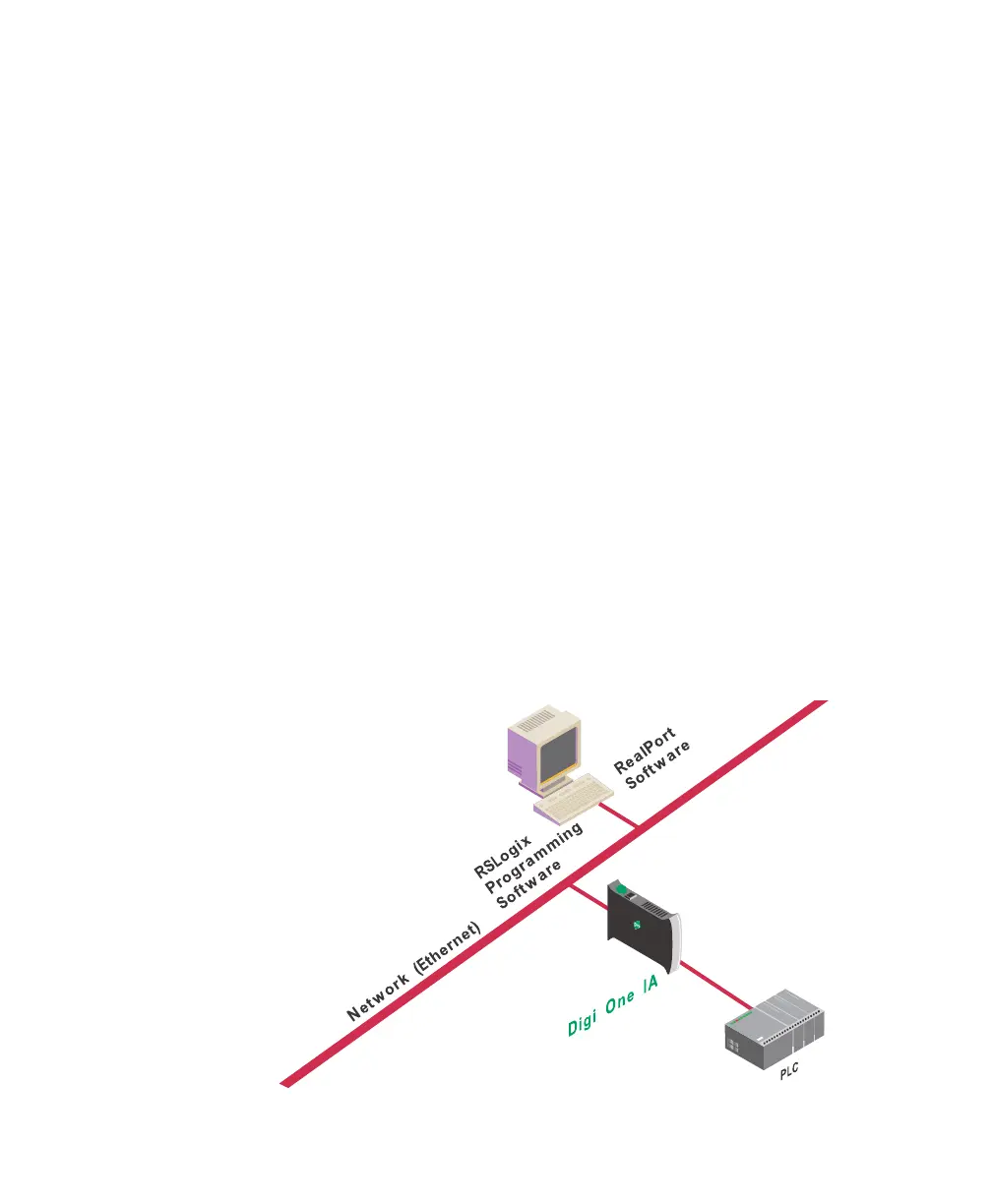Chapter 3
18
What is RealPort?
What is RealPort?
With RealPort , devices limited to standard serial
communication can communicate with the applications that
control or monitor them using a TCP/IP network. Many of
these devices, including barcode scanners and sensors,
don’t have an Ethernet port. And even if they did, the
applications that run them work on COM1. They know
nothing of networking or TCP/IP.
With a Digi device server, you can easily connect your device
to the network. The legacy application, however, still knows
nothing of Ethernet. That’s where RealPort comes in.
Installed on a network-based PC, RealPort emulates a serial
port. That is, the application “thinks” it is working with a real
serial port, such as COM1. When the application sends data
to this serial port, RealPort ships the data across the network
to the device server, which in turn routes it to the device
connected to its serial port. The network is transparent to
both the application and the device.
In the example that follows, the RSLogix software and the
PLC communicate as though they were connected with a
serial cable.
D
IGI
O
NE
IA