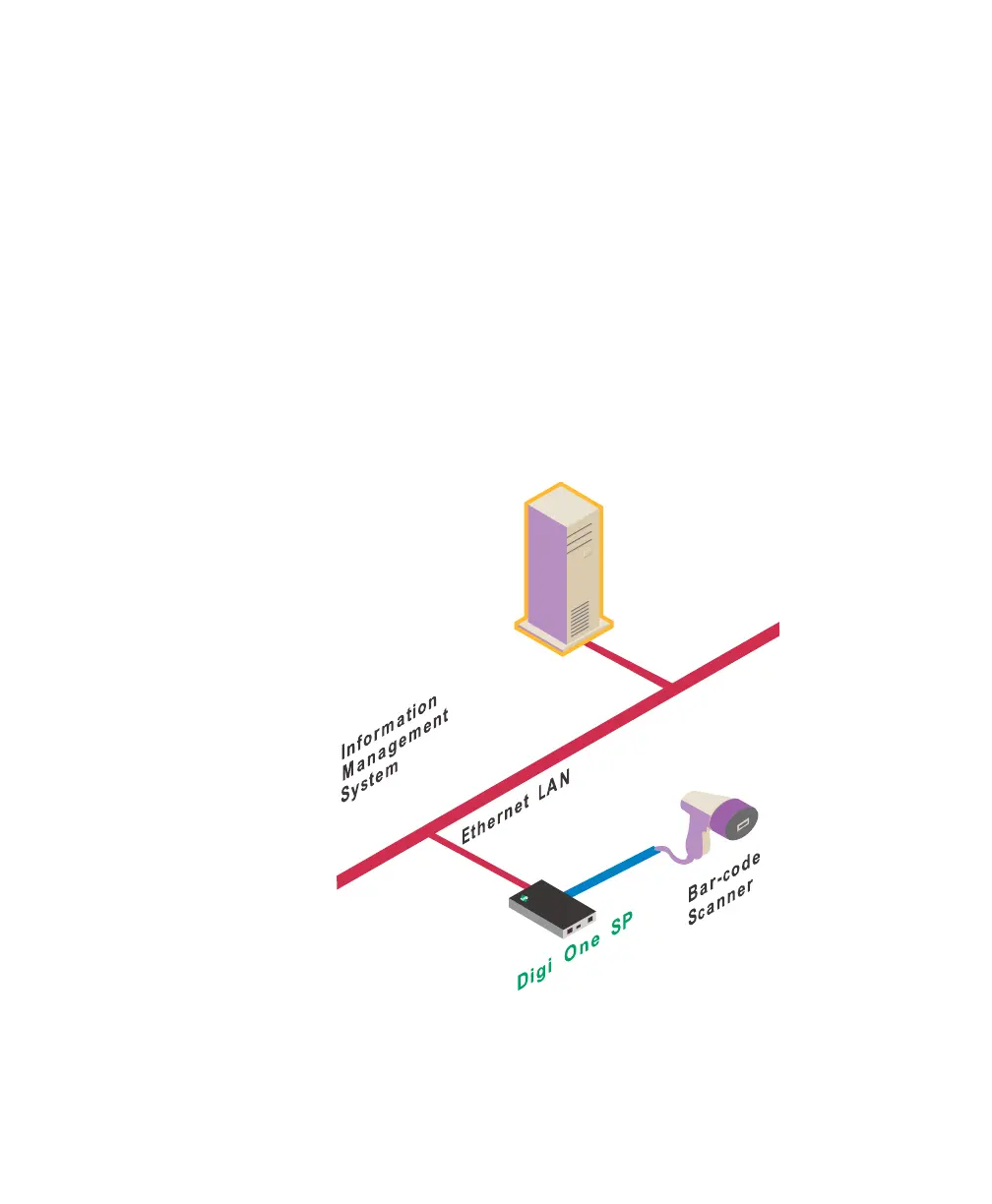Chapter 4
Configuring Advanced Functions 25
Autoconnecting to a Network Host (TCP)
Introduction
This section describes how to configure the device server to
initiate an autoconnection to a host on the network. In this
type of configuration, the device server initiates TCP
connections to applications running on servers or serial
devices connected to server serial ports (sometimes called
TCP socket service).
The following figure provides an example of a Digi One SP
configured for autoconnection. This connection can be
configured to be always up or to be triggered whenever the
scanner sends data to the serial port.
D
IGI
O
NE
SP