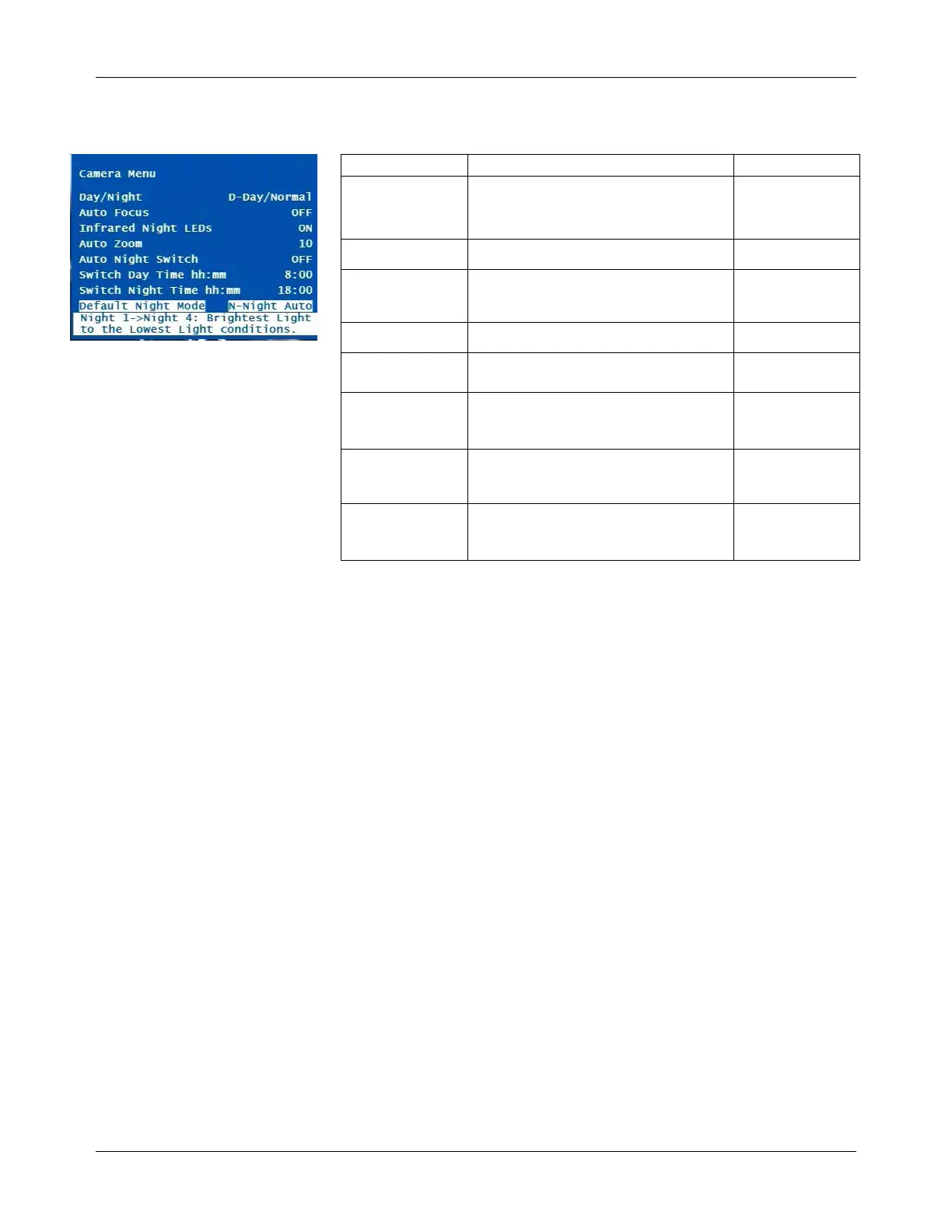DVM-500 User’s Guide Digital In-Car Video System
Digital Ally DVM User Guide Rev. F (334/1.6.2) Page 17 of 36
Camera Menu
Day/Night
This setting adjusts the camera exposure for different lighting
conditions. Use Day/Normal for daylight conditions. For low light
conditions use Night Auto. See “Camera Modes” (page 7) for a
complete description of Night 1, Night 2, Night 3 and Night 4.
Auto Focus
It is recommended that Auto Focus be set to OFF. This will prevent the
camera from focusing on items on the windshield. (Main camera
automatically uses Auto Focus for Auto Zoom and Manual Zoom.)
Infrared Night LEDs
Turn on/off the infrared LED’s that are mounted in the DVM. Leave in
the ON position if the rear facing camera will be used during
recording.
Auto Zoom
This setting controls the level of optical magnification (1x-10x) that is
used during auto zoom. When the AUTO ZOOM/1 button is pressed,
the camera will zoom in, pause for a few seconds, and then zoom out
to the default zoom level.
Auto Night Switch
Camera will automatically switch between Day and Night modes based
on the Switch Day Time, Switch Night Time, and Default Night Mode
settings.
Day /Night
D-Day/Normal, N-Night Auto, N1-
Night 1, N2-Night 2, N3-Night 3, N4-
Night 4
D-Day /Normal
Auto Focus ON, OFF OFF
Infrared Night
LEDs
ON, OFF ON
Auto Zoom 1 to 10 10
Switch
ON, OFF OFF
hh:mm
Time (hh:mm) 8:00
Switch Night
Time hh:mm
Time (hh:mm) 18:00
Default Night
Mode
N-Night Auto, N1---Night 1, N2---
Night 2, N3---Night 3, N4 ---Night 4
N-Night Auto