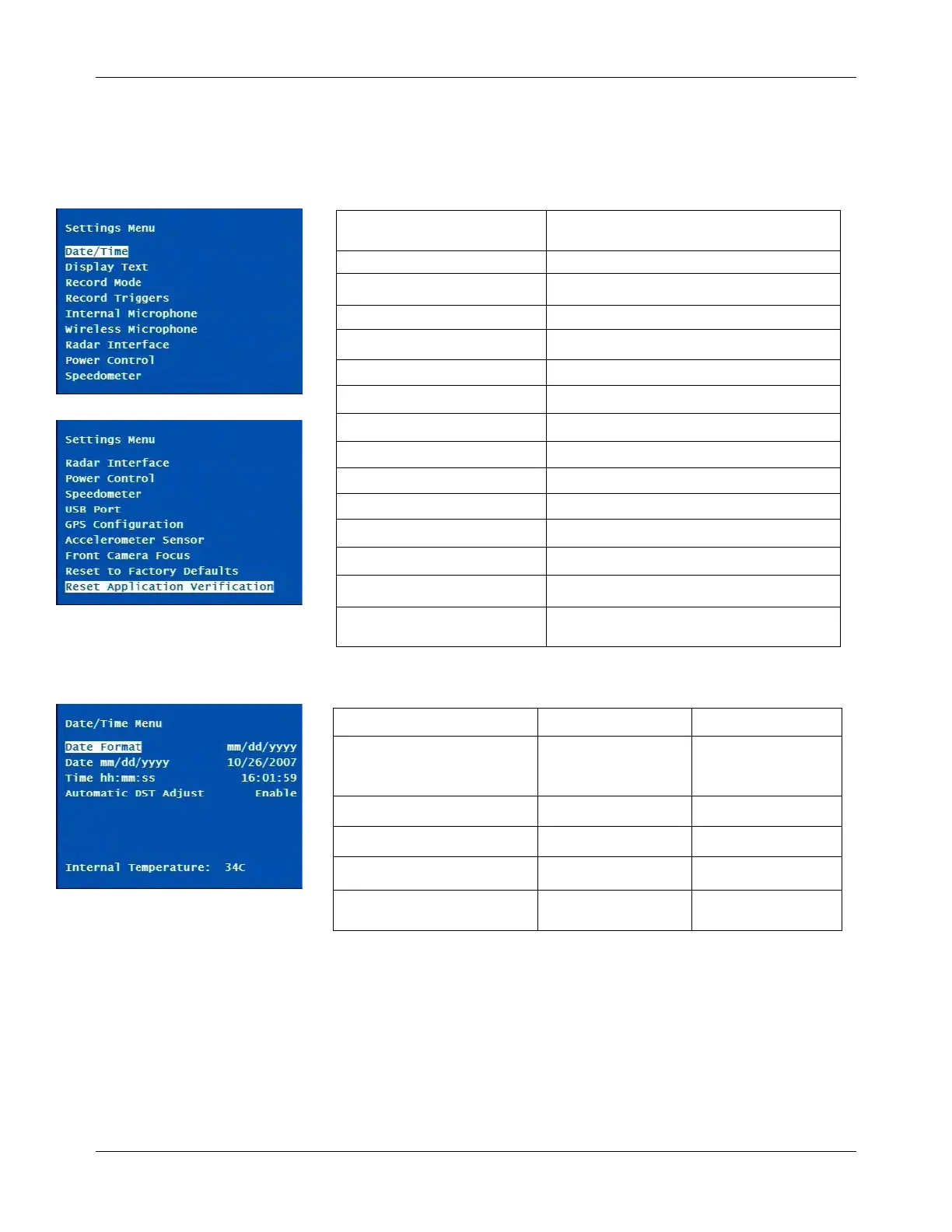DVM-500 User’s Guide Digital In-Car Video System
Digital Ally DVM User Guide Rev. F (334/1.6.2) Page 21 of 36
Settings Menu
Note: User access to the Settings Menu is assigned in VideoManager.
The Settings Menu contains the following user-selectable options:
Date/Time
Set the date/time and view Internal
Temperature of DVM
Display Text Text displayed on screen while recording
Record Mode Video recording quality
Record Triggers Inputs that will start a recording
Internal Microphone Setup when this mic records
Wireless Microphone Setup wireless mic recording
Radar Interface Setup radar interface
Power Control Ignition off power control setup
Speedometer Setup vehicle speed input
USB Port Enable USB port
GPS Configuration Set the appropriate GPS mode
Accelerometer Sensor G-Force sensor setup
Front Camera Focus Adjust default zoom and focus
Reset to Factory Defaults Apply default settings to DVM
Reset Application
Verification
Used during final testing of DVM
Date/Time Menu
Date Format
Choose the appropriate date format for your local area.
Date mm/dd/yyyy and Time hh:mm:ss
Enter the local date (selected format) and time (24-hour format).
Automatic DST Adjust
Time is automatically adjusted for daylight savings when enabled.
Menu Item Settings Default
Date Format
yyyy/mm/dd,
mm/dd/yyyy
Date mm/dd/yyyy Enter date NA
Time hh:mm:ss Enter time NA
Automatic DST Adjust Enable, Disable Enable
Internal Temperature
Dynamic display of
DVM’s temp.
NA