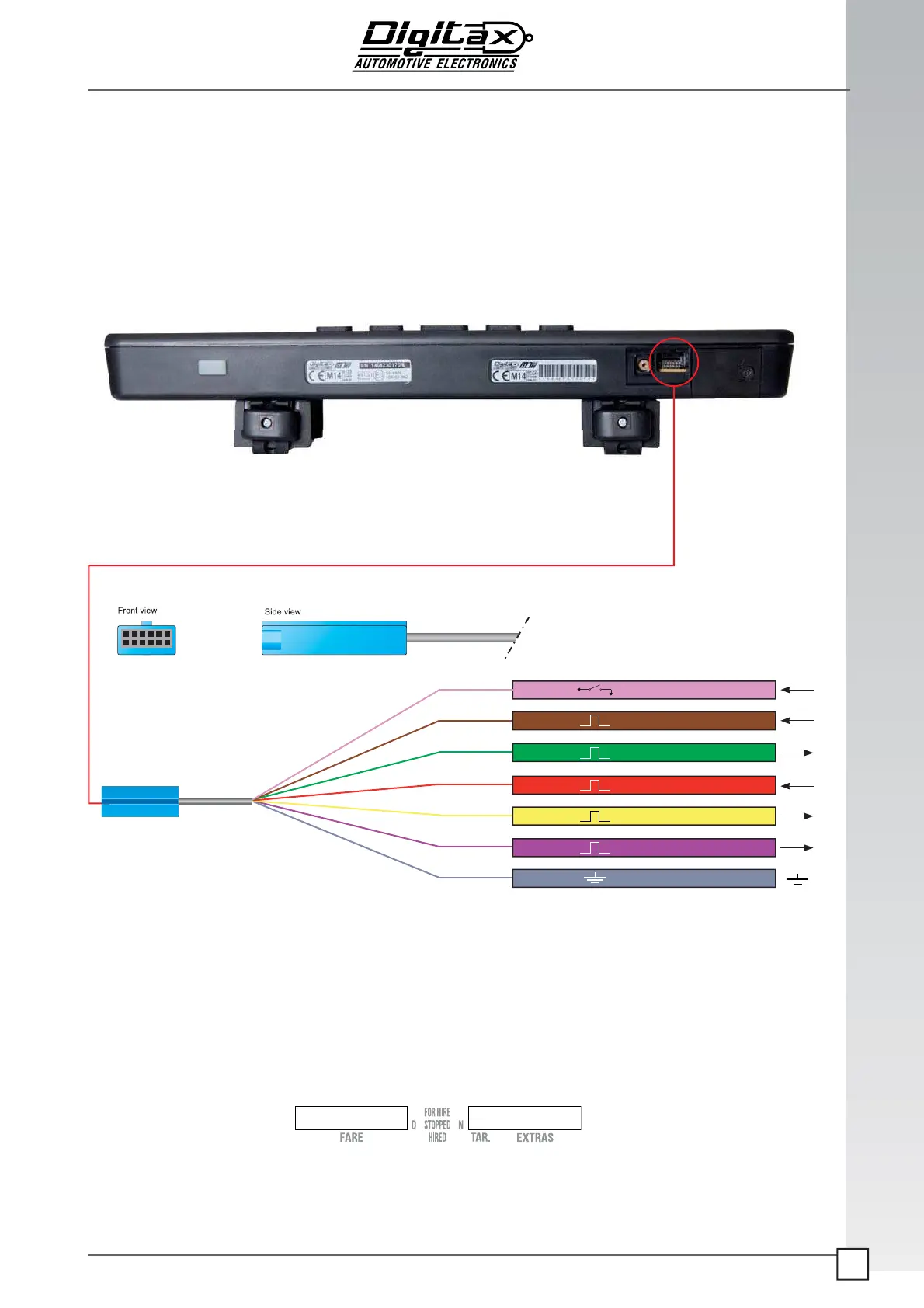The information contained here are property of DIGITAX Automotive Electronics Italy, and extremely confi dential.
Any disclosure, copying, distribution to third
party is strictly prohibited.
13
Test Connector
The Test Connector for M1 MDT taximeter is a mini USB connector that must be inserted in its
dedicated slot as shown in this draw. Please use this slot only to connect the test connector cable.
Any other device with the same plug must not be connected as it can damage the device.
NOTE: In order to use with property the test connector func onality blue wire must be connected to a power ba ery
suply with almost 12v. Once the test connector is powered and plugged in the M1 MDT slot, the main display will
show “teston”.
If the text “teston” doesn’t appear in the M1 MDT main display even with the test connector plugged in, please
review the blue wire connec on.
tEStOn
Test Connector
VIOLET
YELLOW
RED
GREEN
BROWN
PINK
GREY
GROUND
FARE INCREMENT PULSE OUTPUT
DISTANCE PULSE INPUT
TIME PULSES OUTPUT
TIME PULSES INPUT
TIME BLOCK INPUT
DISTANCE PULSES OUTPUT
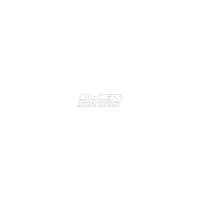